Auto reduce/enlarge, User auto reduce/enlarge – Savin 4800WD User Manual
Page 45
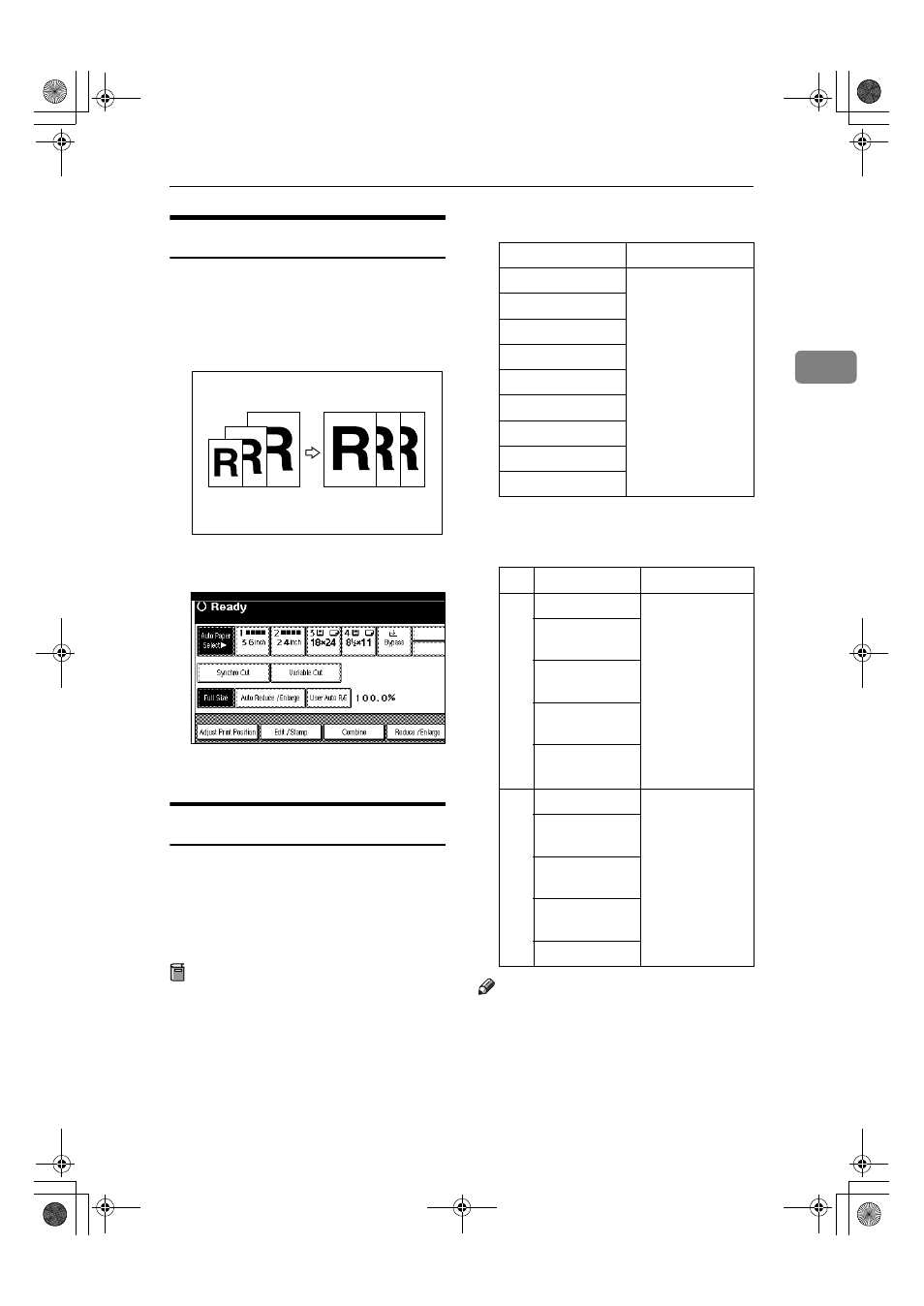
Copier Functions
35
2
Auto Reduce/Enlarge
The machine chooses an appropriate
magnification based on the paper and
original sizes you select. This is useful
to copy different size originals to
same size paper.
AAAA
Press [Auto Reduce / Enlarge].
BBBB
Select the paper tray.
User Auto Reduce/Enlarge
Use this function to copy to a selected
size for each original size.
When the original is set, the machine
automatically enlarges or reduces the
image to fit the size of the copy paper.
Preparation
You can select the following com-
binations:
❖
❖
❖
❖ Metric version
JIS: Japanese Industrial Standard
❖
❖
❖
❖ Inch version
Note
❒ The default setting is to copy at
same size (full size). To change the
combination, use User Auto R/E.
See p.86 “User Auto R/E”.
CP2F0100
Original size
Copy size
A0
K
A0, A1, A2, A3, A4,
B1 JIS, B2 JIS, B3
JIS, B4 JIS
A1
KL
A2
KL
A3
KL
A4
KL
B1
KL
B2
KL
B3
KL
B4
KL
Original size
Copy size
E
n
gi
n
eer
in
g
E(34"
×44")K
E(34"
×44"),
D(22"
×34"),
C(17"
×22"),
B(11"
×17"),
A(8
1
/
2
"
×11")
D(22"
×34")
KL
C(17"
×22")
KL
B(11"
×17")
KL
A(8
1
/
2
"
×11")
KL
Ar
ch
it
ec
tu
re
E(36"
×48")K
E(36"
×48"),
D(26"
×36"),
C(18"
×24"),
B(12"
×18"),
A(9"
×12")
D(26"
×36")
KL
C(18"
×24")
KL
B(12"
×18")
KL
A(9"
×12") KL
DolphinC2_ENcopy_F_FM.book Page 35 Friday, February 25, 2005 10:46 AM
