Aastra web ui – Aastra Telecom 53I User Manual
Page 64
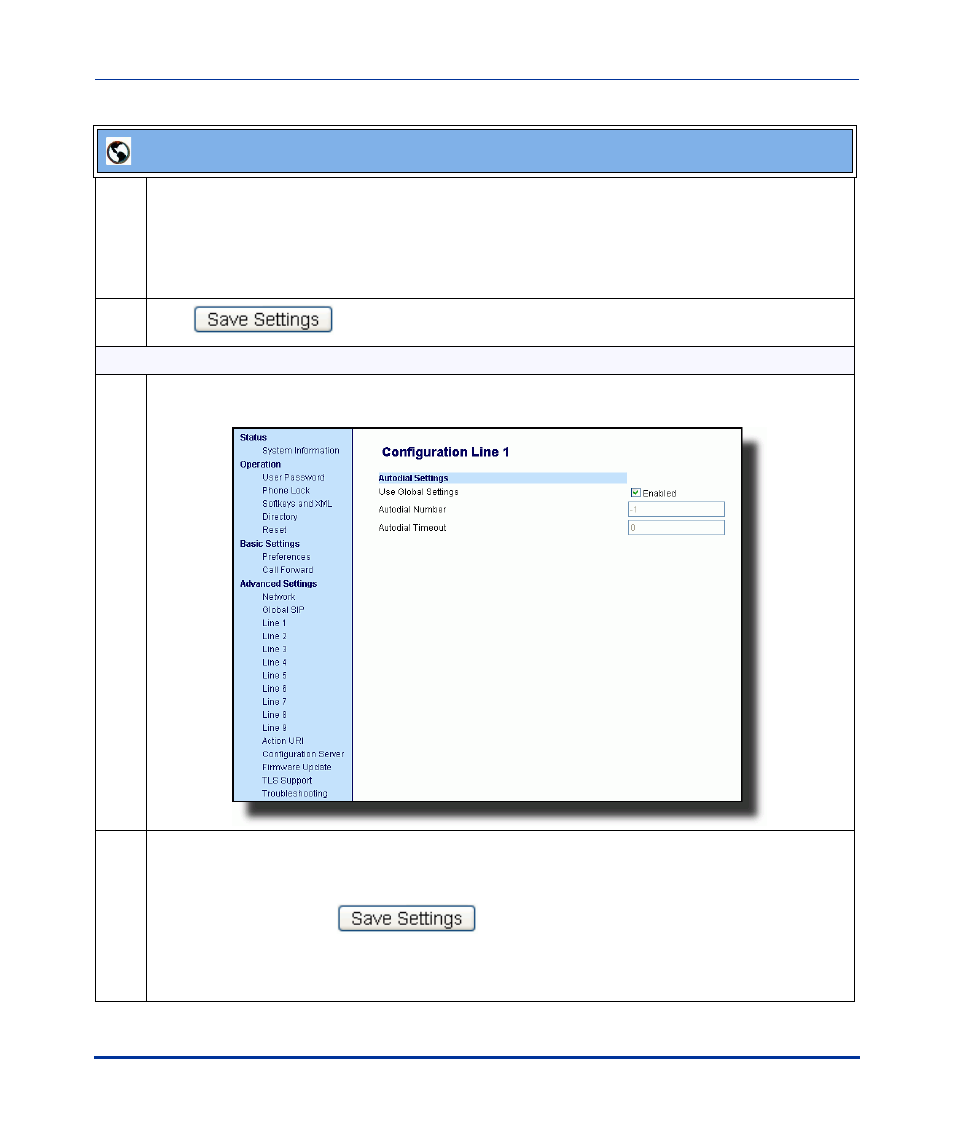
Sylantro Interoperability Features
58
RN-001029-00, Rev 03, Release 2.1
IP Phone Release Notes 2.1
3
In the “Autodial Timeout” field, specify a value for the timer as follows:
•
If you want the IP phone to autodial the number immediately (hotline) whenever the IP phone is
off-hook, accept the default value of 0.
•
If you want to specify a length of time for the IP phone to wait before dialing the number, enter
the length of time (in seconds). For example: 30
4
Click
to save your changes.
Per-Line Configuration
1
Click on Advanced Settings->Line <1 - 9>->Autodial Settings.
2
Do one of the following actions:
•
To allow this line to use the global autodial settings, click on the Use Global Settings parameter
to enable it, then click
to save your changes.
•
To specify a different autodial configuration for this specific line, disable the Use Global
Settings parameter. Then proceed to step 3.
Aastra Web UI
- 57i CT IP Phone (166 pages)
- 9112I (22 pages)
- AastraLink RP 500 (16 pages)
- SIP 480I CT (504 pages)
- 6739I (32 pages)
- 9110 (15 pages)
- AastraLink RP 6753i RP (2 pages)
- AASTRA 9133 I (60 pages)
- 5i Series (16 pages)
- 9316CW (2 pages)
- AastraLink RP 6757i CT RP (110 pages)
- SIP 57I CT (818 pages)
- 8009 (2 pages)
- IP Phone (210 pages)
- 9112i IP PHONE (47 pages)
- 9133i (USER GUIDE) (53 pages)
- 536M (2 pages)
- 480i (54 pages)
- 9143i (72 pages)
- M760E (60 pages)
- 57I (2 pages)
- 6755i (276 pages)
- MERIDIAN 9417CW (52 pages)
- Telephone 9110 (2 pages)
- 9116LP (28 pages)
- 53i IP Phone (102 pages)
- AastraLink RP 6751i RP (2 pages)
- 57i IP Phone (142 pages)
- 480i CT (Release 1.4.2) (18 pages)
- VentureIP (48 pages)
- M6320 (48 pages)
- AastraLinkRP IP-PBX (2 pages)
- Aastra 51i (9 pages)
- SISIP 57I (602 pages)
- 480i SIP (21 pages)
- 57I CT (40 pages)
- POWERTOUCH 390 (2 pages)
- 6751I (128 pages)
- 470 (27 pages)
- 55i IP Phone (152 pages)
- Dialog 4000 (4 pages)
- IP TELEPHONES 51I (2 pages)
- 9417CW (52 pages)
- 6757I (276 pages)
