Smart missinglink – Allied Telesis AT-MC1005/4 User Manual
Page 15
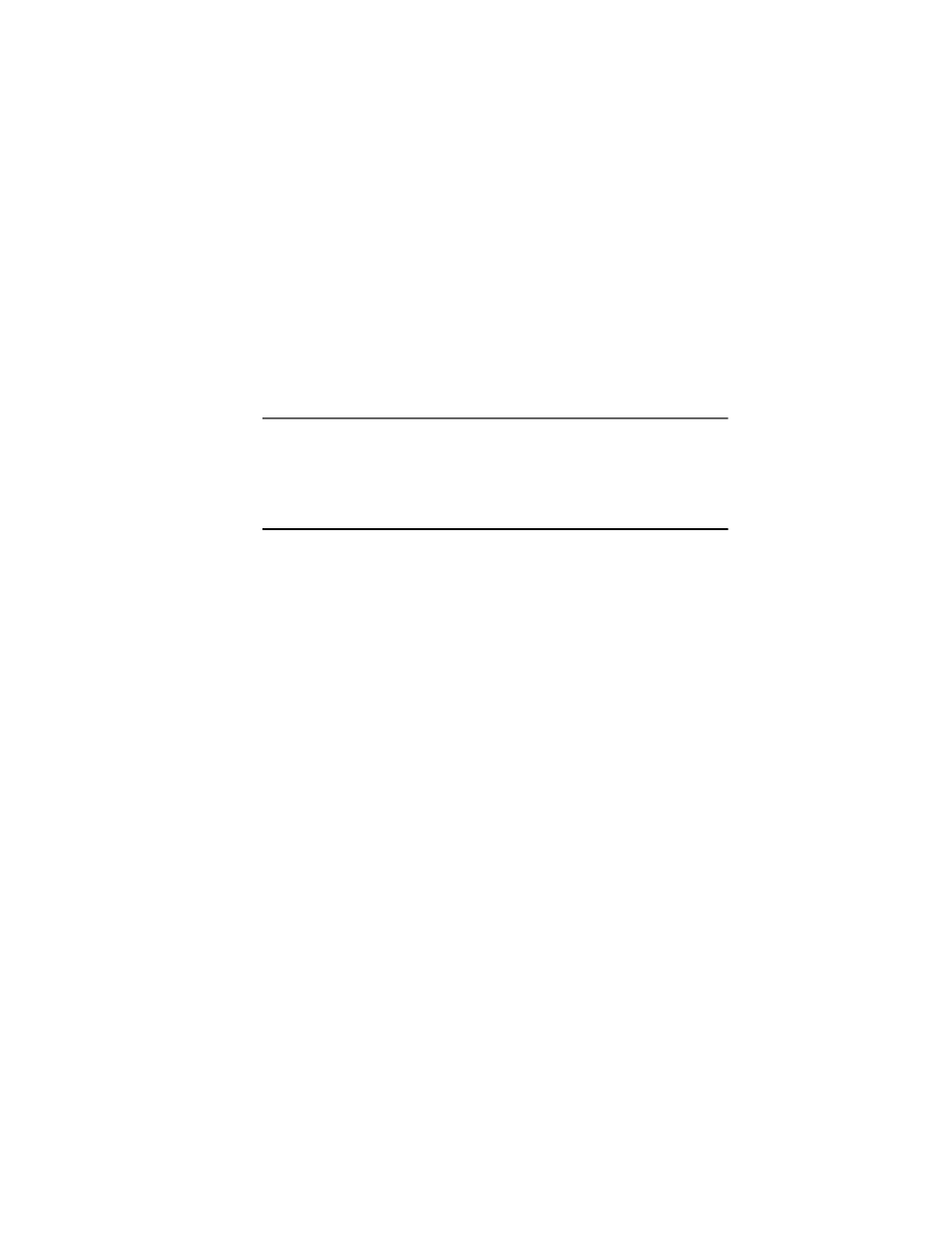
AT-MC1004 and AT-MC1005/x Series Installation Guide
5
For example, if the network twisted pair cable to the 1000Base-T port on the
media converter were to fail, the unit would respond by dropping the link on
the fiber optic port. In this way, the media converter notifies the end-node
connected to the fiber optic port that the connection on the twisted pair port
has been lost. If the failure had started with the fiber optic cabling, the unit
would drop the link to the twisted pair port.
The value to this type of network monitoring and fault notification is that
some devices can be configured to take a specific action in the event of the loss
of connection on a port. In some cases, the unit can be configured to seek a
redundant path to a disconnected end-node or send out a trap to a network
management station, and so alert the network administrator of the problem.
Note
MissingLink or Smart MissingLink is disabled when you perform a link
test. Consequently, to ensure that the MissingLink or Smart
MissingLink is enabled on the media converter, always set the Mode
Selection button so that the ML or SML LED is green during normal
network operations.
Smart MissingLink
Like MissingLink, the Smart MissingLink feature terminates the link on the
failed port thereby notifying you when a connection has been lost.
Additionally, Smart MissingLink indicates on which port the connection has
failed. This is shown by a blinking LNK LED on the good port.
For example, if the network twisted pair cable to the 1000Base-T port on the
media converter were to fail, the LNK LED on the fiber optic port will blink,
indicating a failed connection on the twisted pair port. The fiber optic port is
still able to receive a signal.
The media converter notifies the end-node connected to the fiber optic port
that the connection on the twisted pair port has been lost. If the failure had
started with the fiber optic cabling, the LNK LED on the twisted pair port
would blink.
The value to this type of network monitoring and fault notification is so that
you can quickly see which port has failed and troubleshoot your network
accordingly.
