About this guide, Where to find safety and statutory information – Allied Telesis AR300 SERIES ROUTER User Manual
Page 5
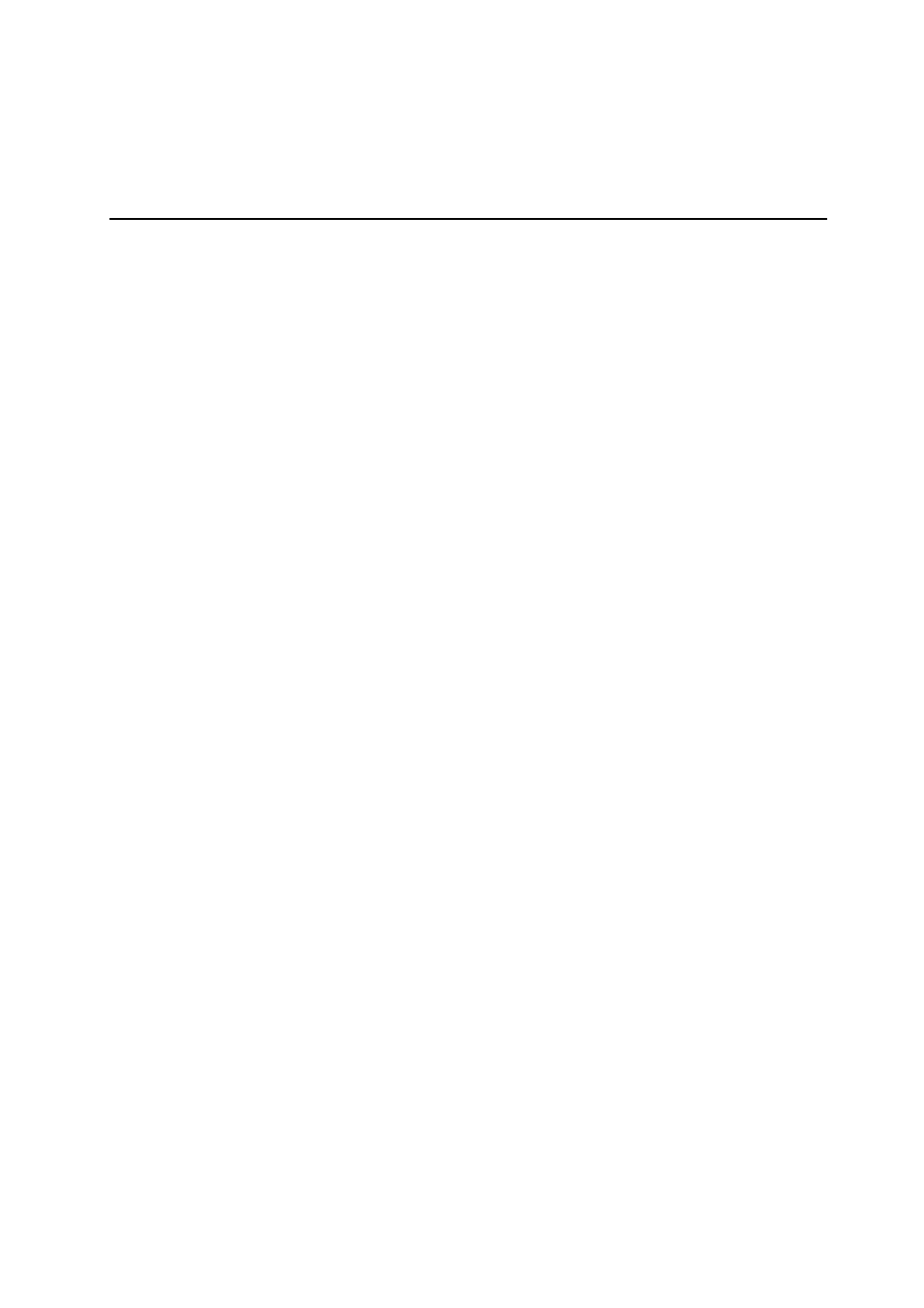
A R 3 0 0 R O U T E R Q U I C K S T A R T G U I D E
5
Create Your Own Mini-PBX
A unique feature of the AR300 is its extensive range of PBX
facilities including call divert, divert on busy and divert on no
reply, call barring, call pickup, speed (shortcode) dialling for
often-used numbers and emergency override. So, if you answer
a call and it is for someone at the end of the office you simply
transfer it to them. If you are on the phone and a call comes in
it will automatically transfer to a free extension. It couldn’t be
easier. A powerful feature of the PBX support is call barring.
Call barring can be set up to prevent calls to specific numbers
or ranges of numbers, such as 0900 or international numbers,
allowing costs to be closely controlled.
Connect Teleworkers and Dial-in Users
The AR300 supports dial-in connections via external modems.
Teleworkers and mobile users can dial into an AR300 router at
their local office and access information, read email, download
files and connect to the Internet. Combine the dial-in services
with AT-VPNet to provide teleworkers and mobile users with
secure access to the corporate network. External modems can
also be used to provide network connections, for extra
bandwidth at peak times or to provide backup for ISDN, Frame
Relay or leased line connections.
Protect Your Network from Unauthorised Access
When you connect to the Internet you have unrestricted
access to the World-Wide Web. Likewise, it has access to you!
This is not normally a problem as you are just one of many
millions of subscribers. However, if you want to ensure that
only authorised users can access your local network, the AR300
has an extensive range of security measures, including:
•
A fully featured stateful inspection firewall which dynamically
filters traffic flows based on manager-defined rules. All
firewall events are logged to the router’s Logging Facility, and
significant events generate notifications via SNMP traps,
email or triggers. The firewall automatically detects and
combats a range of denial of service attacks including SYN
and FIN flooding, Ping of death, Smurf attacks and port scans.
•
IPsec-compliant security services.
•
Calling Line Identification (CLI), which uses the ISDN
address of the incoming call to verify that the caller is calling
from an authentic location.
•
ISDN callback, which verifies the caller using CLI, disconnects
the incoming call, then calls the destination back to establish
the link. This allows a remote site to reverse the call charges
to a central office, for central billing of ISDN calls.
•
PAP and CHAP to authenticate remote access using
passwords and user names.
•
TACACS and RADIUS for authenticating users. The AR300
can query TACACS or RADIUS servers running on a
network host to authenticate users. A centralised database
simplifies management of a large user population.
You can also use the trigger facility to automatically disable
your Internet connection overnight or when the office is
closed, to provide ultimate security, yet still allow voice and
facsimile calls.
Protect Your Data with Powerful DES Encryption
If you are transmitting sensitive information, such as cost
estimates, product plans, and investment opportunities across
the Internet you want to secure this data so that it is
indecipherable to all but the intended recipients. AT-VPNet
provides powerful 56-bit DES encryption. Your data is
scrambled using a 56-bit key before it is transmitted across the
Internet, making the data meaningless if intercepted. Only the
data portion of the IP packet is encrypted; the address
information required for routing the packet to its destination is
unchanged. AT-VPNet uses a separate daughter card that fits
inside the AR300 to offload the processor-intensive task of data
encryption, so routing performance is not affected.
Note: The export of strong DES-based cryptography such as
AT-VPNet is subject to export controls in most countries. Contact your
distributor or reseller for details.
ABOUT THIS GUIDE
Before you use your AR300 router in a live network, please
read this guide. This guide contains the following:
•
Instructions for connecting the router to different physical
networks and network services.
•
Instructions for installing the AR Series Router Documentation
and Tools CD-ROM and using the online documentation.
•
Simple ‘get-you-running’ instructions for the most popular
applications, using the router’s command line interface.
WHERE TO FIND SAFETY AND STATUTORY
INFORMATION
Safety and statutory information can be found in the AR300
Series Router Safety and Statutory Information booklet. This
booklet can be found on the CD-ROM bundled with your
router, or at www.alliedtelesyn.co.nz.
