Before you start, Configuring telephony services – Allied Telesis AR300 SERIES ROUTER User Manual
Page 25
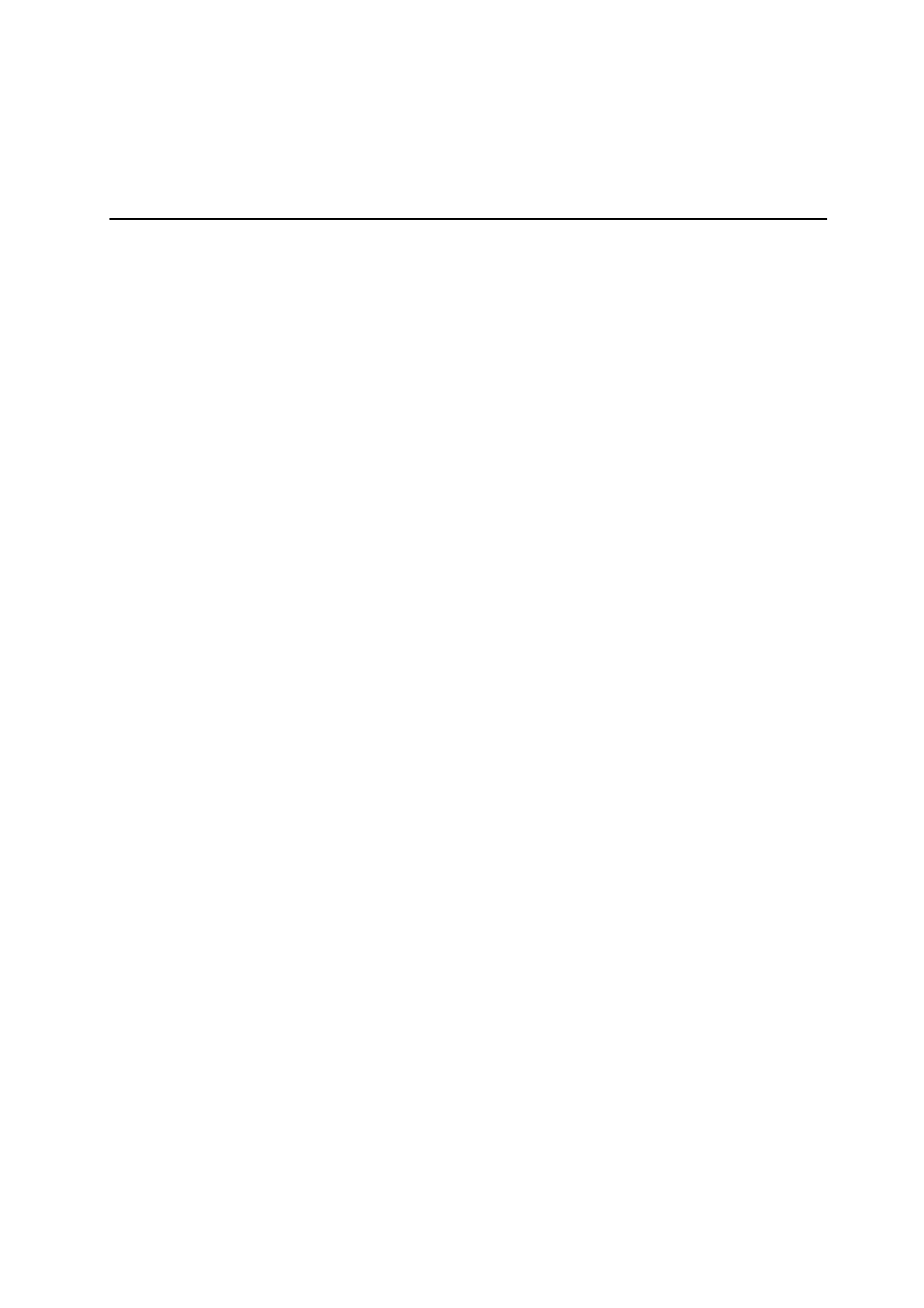
A R 3 0 0 R O U T E R Q U I C K S T A R T G U I D E
25
is connected to an ISDN service and can be called using either
of two numbers that differ only in the last digit (2 or 3).
BEFORE YOU START
1 Ensure that the router to be configured is connected to the
ISDN service and that the ISDN link is operational. See Getting
Connected for information about connecting the router to
different physical networks.
2 Connect the semi-public phone in the foyer to voice port 0
on the rear of the router and the other two phones to voice
ports 1 and 2. Connect the facsimile machine to voice port 3.
Note: Connect only approved apparatus to the voice ports. If you
have problems with the attached apparatus please contact your
distributor or reseller in the first instance, not the network provider.
3 Connect a terminal to the console port, as described in the
AR300 Series Router Quick Install Guide. Alternatively, you can
connect a PC to the console port and use a terminal emulation
program like Windows Terminal™, or Telnet to the router using
a Telnet client. To use Telnet the router must be configured for
IP. See Configuring an IP Network for details.
4 Login to the MANAGER account on the router, as
described in the AR300 Series Router Quick Install Guide.
5 Collect the information that you will need to configure PBX.
We recommend you photocopy the table opposite and fill in
the details.
CONFIGURING TELEPHONY SERVICES
The following steps are required:
1. Set the dial prefixes to match local conventions.
2. Configure the extensions.
3. Add short code numbers.
4. Test the configuration.
5. Save the configuration.
Configuring Dial Prefixes for Local Conventions
PBX functions, such as obtaining an external line, are accessed
from the telephones by dialling prefixes. These prefixes are set
to the local conventions when the router territory is set as
described in Configuring ISDN, but can be changed to suit user
preferences. For example, when the router territory is set to
Australia the prefix for obtaining an external line is set to 9,
and the prefix for dialling a private shortcode number is 1.
These settings can be changed to suit user preferences. For
example, if the staff in this office prefer to dial 1 for an external
line and 9 for a private shortcode, the prefixes can be changed
using the command:
SET PBX EXTERNAL=1 PRIVATE=9
For the purposes of this example, however, the default settings
will be used.
Use the SHOW PBX command to see the prefixes available
and their settings. To call one extension from another, dial the
internal prefix (the default is 4) then the extension number. For
example, to call extension 1 dial 41.
Configuring the Extensions
1 Extension 0 is in the foyer. As this is a semi-public area it is
desirable to prevent external calls from this extension, but it is
essential that the emergency services number (000 in Australia)
may be called from this telephone. To configure this extension
enter the following commands:
SET PBX EXTEN=0 NAME=Foyer
ADD PBX EXTEN=0 BAR=9
ADD PBX EXTEN=0 OVERRIDE=9000
PRIORITY=HIGH
The first command assigns a name to the extension. This name
is displayed in the output of relevant SHOW PBX commands
and makes administration easier. The second command bars the
extension from calling any number beginning with 9, the
external call prefix. The third command overrides this bar when
the emergency services number is dialled. Setting the priority to
HIGH means that if both B channels are in use the router will
drop a call to make a B channel available for the emergency call.
2 Extensions can be organised into groups to enable all the
extensions to be treated in the same way or when it is
desirable for all the extensions to ring at the same time or in
succession. Extensions 1 and 2 are used by the two sales people
in the office and will be put into a group called “SALES”. To
configure the sales extensions, use the commands:
CREATE PBX GROUP=SALES EXTEN=1
HUNT=SEARCH NUMACCEPT=2
SET PBX EXTEN=1 GROUP=SALES NAME=“Bill
Hodge”
SET PBX OPEXT=1
SET PBX EXTEN=2 GROUP=SALES NAME=“Sarah
Williams”
The first command creates a group of extensions called
“SALES”. The HUNT parameter indicates that when a call is
received, first one extension should ring and if the extension is
not answered or is busy then the other extension should ring.
