Configuring an ip network, Before you start – Allied Telesis AR300 SERIES ROUTER User Manual
Page 17
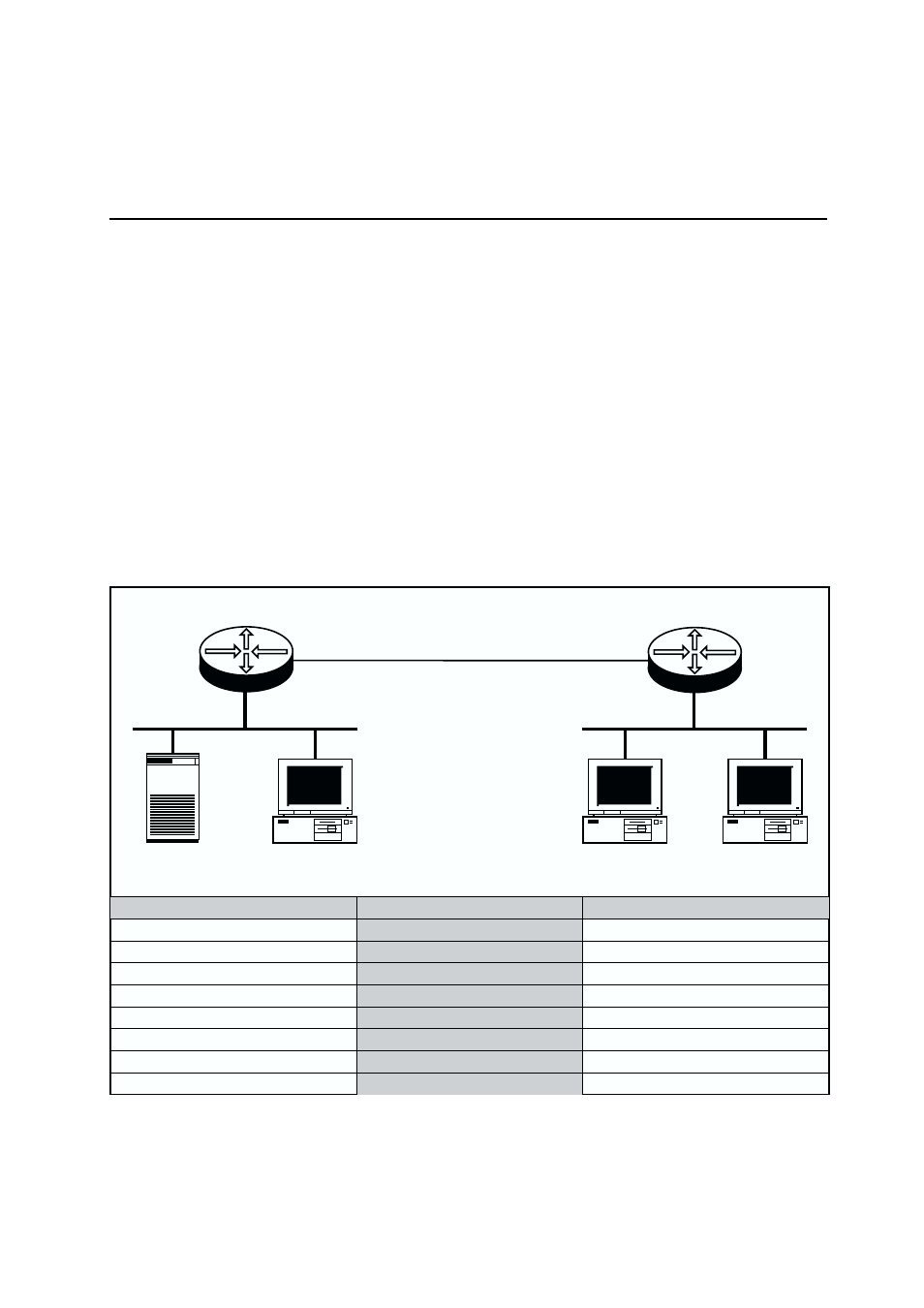
A R 3 0 0 R O U T E R Q U I C K S T A R T G U I D E
17
Configuring an IP Network
Protocol (PPP) over a wide area link. Each router is attached to
an Ethernet LAN on which there is a mixture of PCs and hosts.
BEFORE YOU START
1 Ensure that the routers to be configured are connected to
the Ethernet LAN and the wide area link, and that the link is
operational. See Getting Connected for information about
connecting the router to a physical network.
2 Connect a terminal to the console port (port 0) on each
router, as described in the AR300 Series Router Quick Install
Head Office Router
Remote Office Router
172.16.254.2
Remote PC
Remote PC
172.16.254.1
172.16.8.33
192.168.31.30
172.16.8.0
192.168.31.16
TCP/IP Host
Local PC
PPP Data Link
Head Office Router
Configuration Parameter
Remote Office Router
eth0
Ethernet interface
eth0
172.16.8.33
Ethernet interface IP address
192.168.31.30
172.16.8.0
Ethernet LAN IP subnet address
192.168.31.16
255.255.255.0
Ethernet LAN IP subnet mask
255.255.255.240
ppp0
PPP interface
ppp0
172.16.254.1
PPP interface IP address
172.16.254.2
172.16.254.0
PPP interface IP subnet address
172.16.254.0
255.255.255.0
PPP interface IP subnet mask
255.255.255.0
TCP/IP is the most widely used network protocol. The Internet
uses TCP/IP for routing all its traffic. TCP/IP provides a range of
services including remote login, Telnet, file transfer (FTP), Email
and access to the World-Wide Web.
The AR300 router routes TCP/IP across the wide area network
using services like ISDN, Frame Relay and leased lines, enabling
remote TCP/IP LANs to be joined together as a single internet
to exchange information.
This example illustrates the steps required to configure TCP/IP
using the router’s command line interface. Two routers running
TCP/IP will be connected together using the Point-to-Point
