Allied Telesis AT-WCU200G User Manual
Page 33
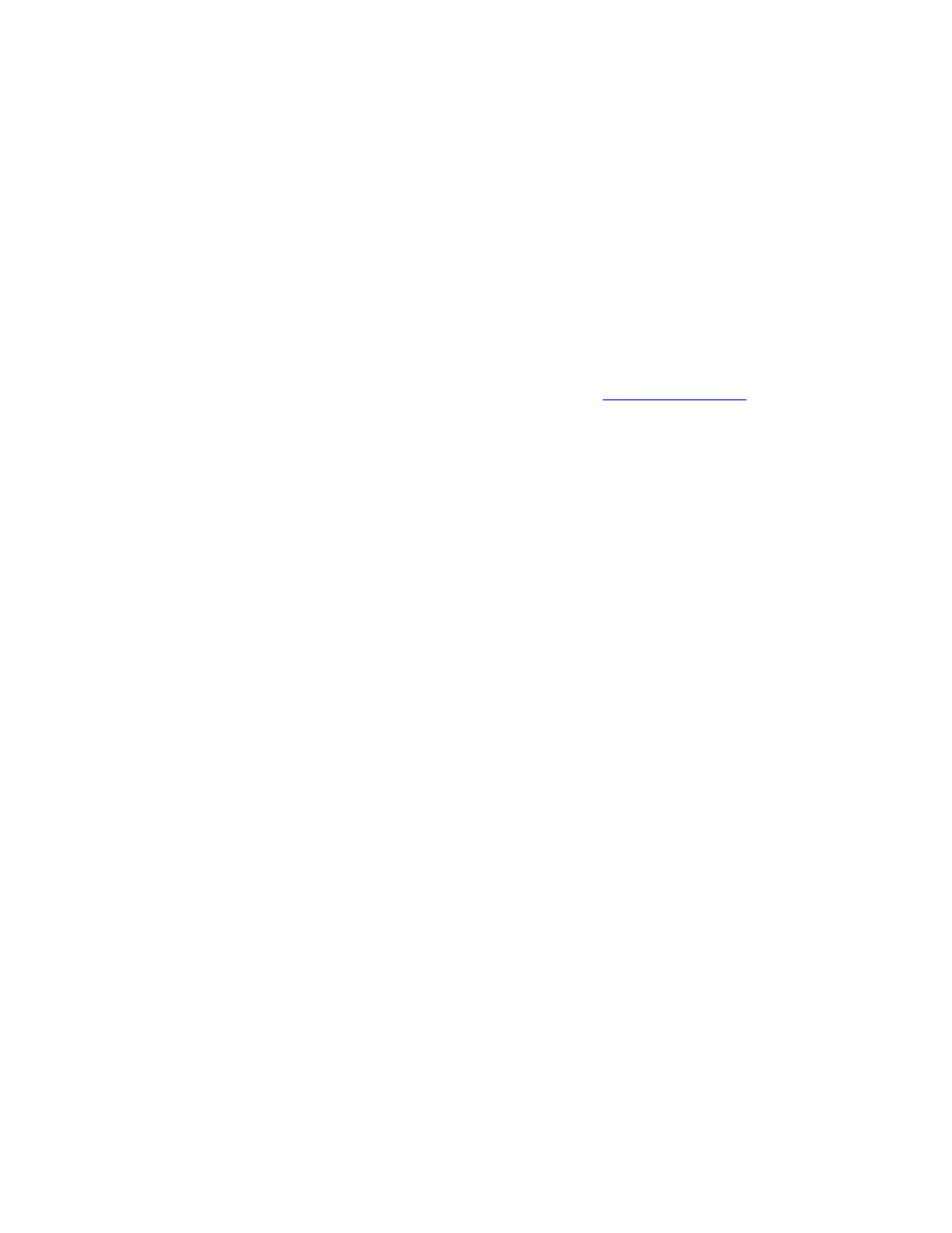
AT-WCU200G User’s Guide
19
In the Site Survey window, the Available Network area includes the
following fields. Move the scroll bar to the right to see all of the fields.
This window is for display purposes only.
❑ Mode: Indicates either the access point or Ad-hoc mode is
currently in use.
❑ BSSID: Indicates the MAC address of a wireless router or access
point which you can connect to.
❑ SSID: Indicates the SSID (Service Set Identification). This is a 32-bit
alphanumeric character name that is assigned to the wireless
network.
❑ Encryption: Indicates the type of encryption implemented. To
modify the Encryption setting, see
❑ Ch: Indicates which channel is currently in use.
❑ Type: Indicates the AT-WCU200G wireless adapter is in either the
802.11g or 802.11 mode.
❑ Signal Strength: Indicates the wireless signal between the access
point and AT-WCU200G wireless adapter.
Creating a Network Profile
To create a new profile, perform the following procedure from the Site
Survey screen:
1.
Click Refresh.
2.
Select a network from the Available Networks area.
3.
Click New.
The Profile Edit screen is displayed.
