Modifying a vlan, From the main menu, select vlan configuration, Deleting a vlan – Allied Telesis AT-S82 User Manual
Page 45: Modifying a vlan deleting a vlan
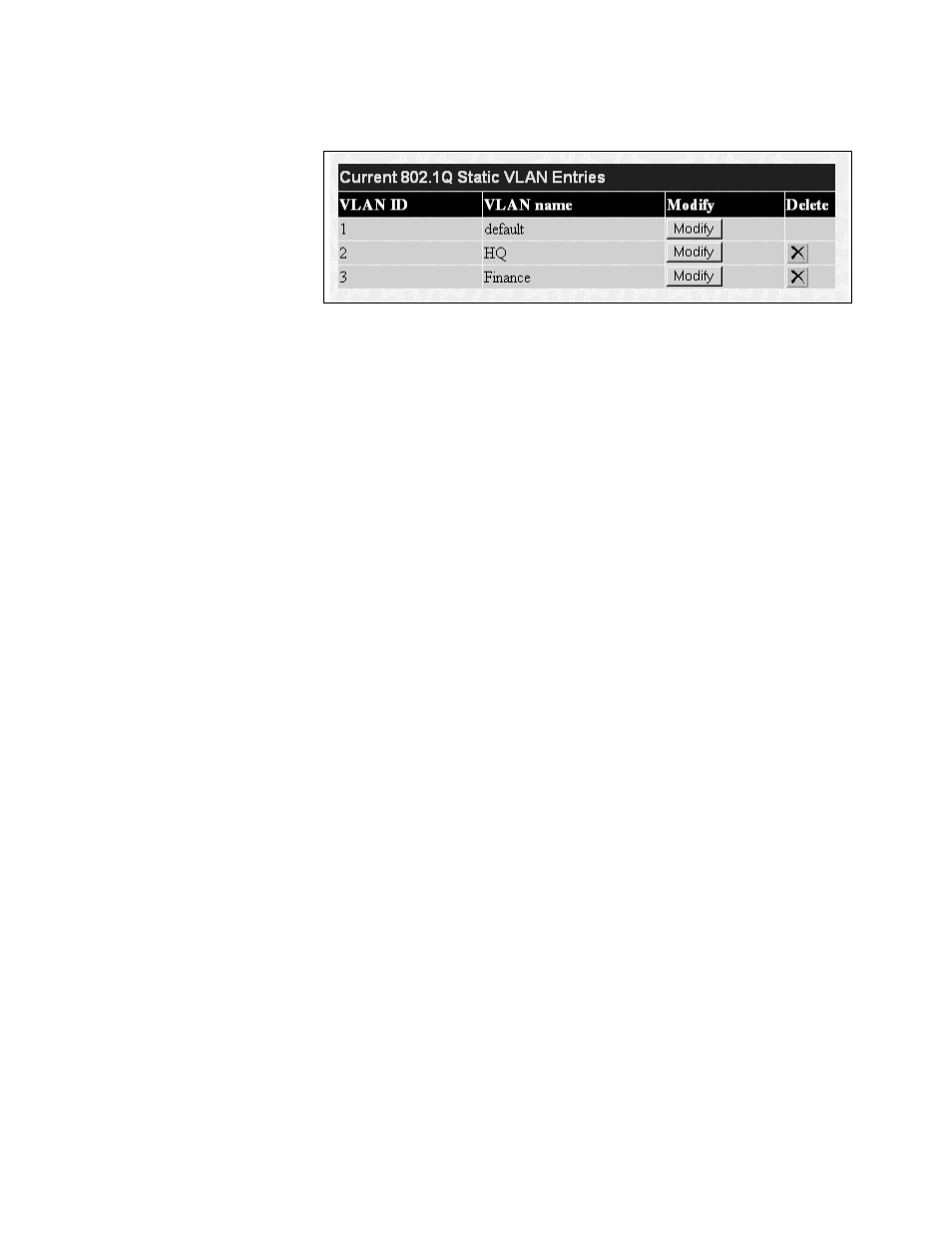
AT-S82 Management Software User’s Guide
45
The list of current VLANs is shown in Figure 17.
Figure 17. Current VLANs Page
Modifying a
VLAN
To modify the ports in a VLAN, perform the following procedure:
1. From the main menu, select VLAN Configuration.
The VLAN Configuration page is shown in Figure 15 on page 43.
2. Click Modify next to the VLAN you want to modify.
The VLAN detail page for that VLAN is displayed, as shown in Figure
16 on page 43.
3. Make your changes to the VLAN.
4. Click Apply to implement your changes.
5. To save the settings to the configuration file, from the main menu,
select Save Configuration.
The Save Configuration page is shown in Figure 3 on page 14.
6. Click Apply.
Deleting a VLAN
To delete a VLAN, perform the following procedure:
1. From the main menu, select VLAN Configuration.
The VLAN Configuration page is shown in Figure 15 on page 43.
2. Click the X in the Delete column next to the VLAN you want to delete.
The VLAN is immediately deleted.
