Show switch mirror – Allied Telesis AT-S63 User Manual
Page 180
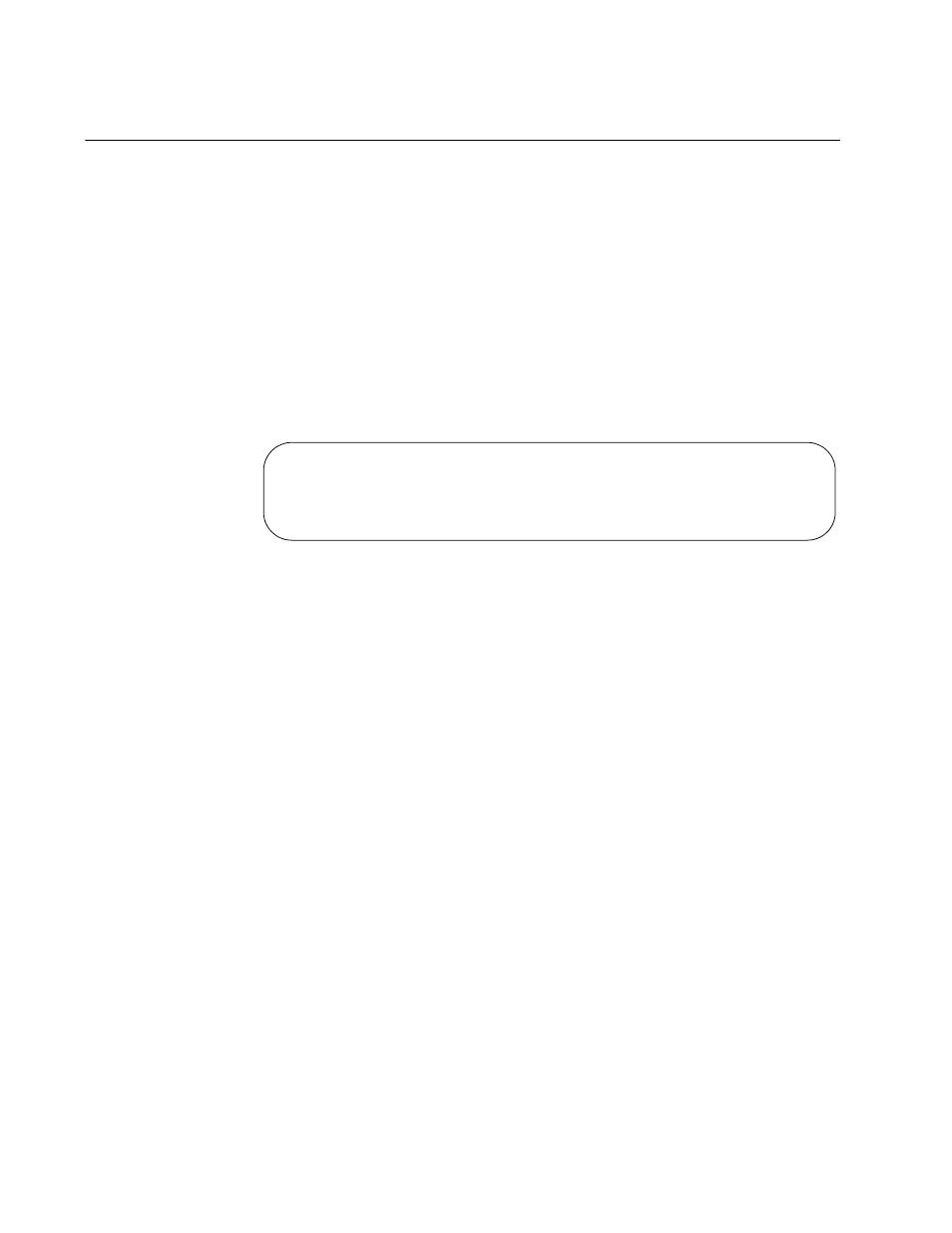
Chapter 11: Port Mirroring Commands
180
Section I: Basic Operations
SHOW SWITCH MIRROR
Syntax
show switch mirror
Parameters
None.
Description
This command displays the source and destination ports of a port mirror
on the switch. An example is shown in Figure 16.
Figure 16. SHOW SWITCH MIRROR Command
The command provides the following information about the port mirror:
Mirroring State - The port mirroring status, Enabled or Disabled. If port
mirroring is disabled on the switch, only this line is displayed by the
command.
Mirror-To (Destination) Port - The port functioning as the destination
port.
Ingress (Rx) Mirror (Source) Port - The port(s) whose ingress
(received) traffic is mirrored.
Egress (Tx) Mirror (Source) Port - The port(s) whose egress
(transmitted) traffic is mirrored.
Example
The following command displays the status and ports of a port mirror:
show switch mirror
Port Mirroring:
Mirroring State ..................... Enabled
Mirror-To (Destination) Port ........ 22
Ingress (Rx) Mirror (Source) Ports .. 1,3
Egress (Tx) Mirror (Source) Ports ... 1,3,11-13
