Powering on the switch, R to “powering on – Allied Telesis AT-GS900/8POE User Manual
Page 45
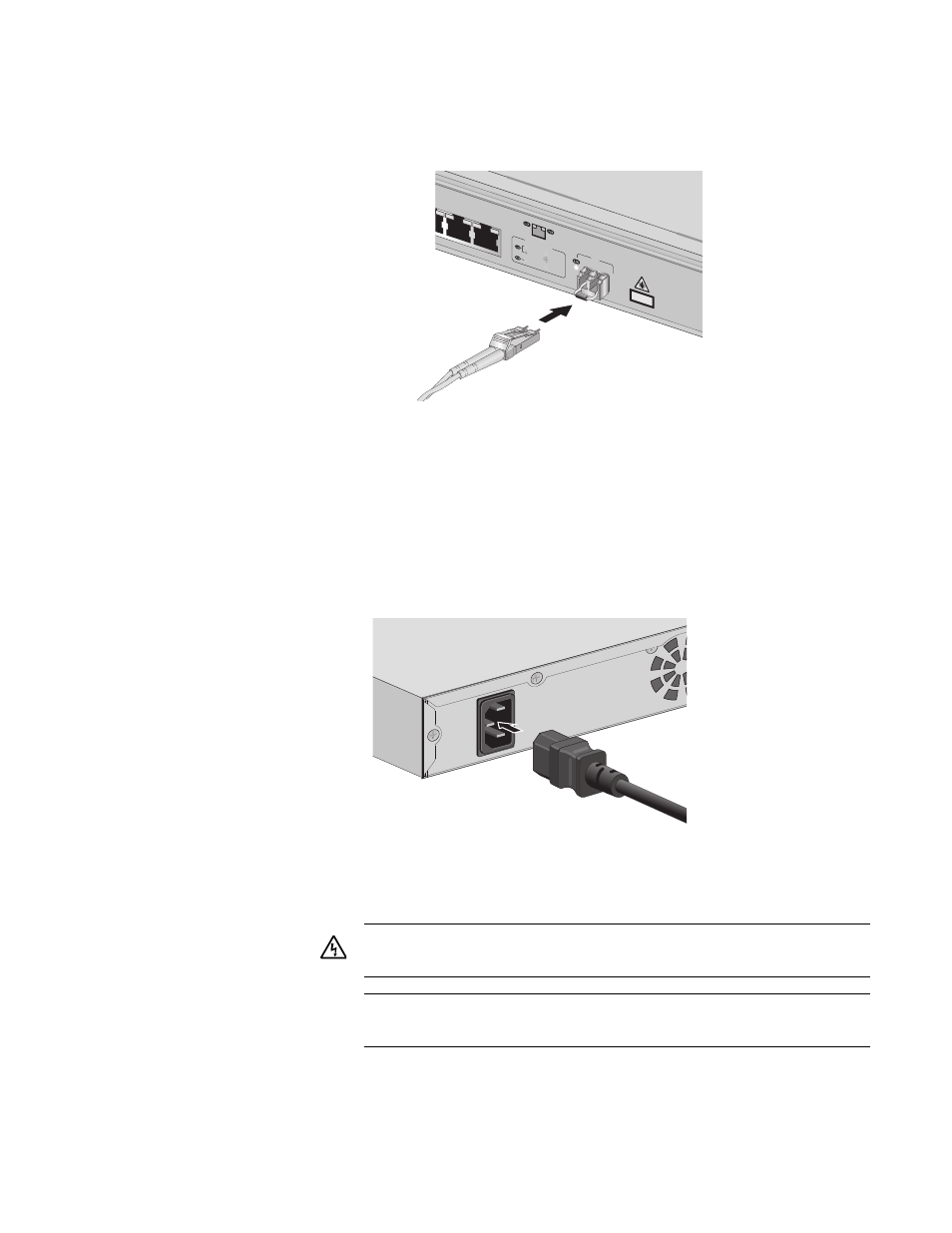
AT-GS900/8POE Gigabit Ethernet Switch Installation Guide
45
2. Connect the fiber optic cable to the SFP transceiver, as shown in
Figure 13. Connecting Fiber Optic Cables to the SFP Transceiver
3. Power on the end nodes.
Powering on the
Switch
To power on the AT-GS900/8POE Gigabit Ethernet switch, perform the
following procedure:
1. Plug the power cord into the AC power connector on the back panel of
the switch, as shown in Figure 14.
Figure 14. Connecting the AC Power Cord
2. Plug the other end of the power cord into a wall outlet.
3. Verify that the PWR LED is green.
7
8R
SFP
CLASS
1
LASER
PROD
UCT
1000Ba
se-X
PD ON
PD ERR
OR
1000 LINK
ACT
10/100 LINK
ACT
PORT
AC
TIV
ITY
971
8
SFP
100-240V
A
C
~
780
Warning: Power cord is used as a disconnection device. To de-
energize equipment, disconnect the power cord. E3
Pluggable Equipment. The socket outlet shall be installed near
the equipment and shall be easily accessible. E5
- AT-GS908M (54 pages)
- AT-x230-10GP (80 pages)
- AT-GS950/48PS (64 pages)
- AT-GS950/10PS (386 pages)
- AT-GS950/16PS (386 pages)
- AT-GS950/48PS (386 pages)
- AT-9000 Series (258 pages)
- AT-9000 Series (1480 pages)
- IE200 Series (70 pages)
- AT-GS950/48 (410 pages)
- AT-GS950/8 (52 pages)
- AT-GS950/48 (378 pages)
- AT-GS950/48 (60 pages)
- SwitchBlade x8106 (322 pages)
- SwitchBlade x8112 (322 pages)
- SwitchBlade x8106 (240 pages)
- SwitchBlade x8112 (240 pages)
- AT-TQ Series (172 pages)
- AlliedWare Plus Operating System Version 5.4.4C (x310-26FT,x310-26FP,x310-50FT,x310-50FP) (2220 pages)
- FS970M Series (106 pages)
- 8100L Series (116 pages)
- 8100S Series (140 pages)
- x310 Series (116 pages)
- x310 Series (120 pages)
- AT-GS950/24 (404 pages)
- AT-GS950/24 (366 pages)
- AT-GS950/16 (44 pages)
- AT-GS950/16 (404 pages)
- AT-GS950/16 (364 pages)
- AT-GS950/8 (404 pages)
- AT-GS950/8 (364 pages)
- AT-GS950/8 (52 pages)
- AT-8100 Series (330 pages)
- AT-8100 Series (1962 pages)
- AT-FS970M Series (330 pages)
- AT-FS970M Series (1938 pages)
- SwitchBlade x3106 (288 pages)
- SwitchBlade x3112 (294 pages)
- SwitchBlade x3106 (260 pages)
- SwitchBlade x3112 (222 pages)
- AT-S95 CLI (AT-8000GS Series) (397 pages)
- AT-S94 CLI (AT-8000S Series) (402 pages)
- AT-IMC1000T/SFP (23 pages)
- AT-IMC1000TP/SFP (24 pages)
- AT-SBx3106WMB (44 pages)
