Vlan setting, Creating a vlan – Allied Telesis AT-GS950/10PS User Manual
Page 296
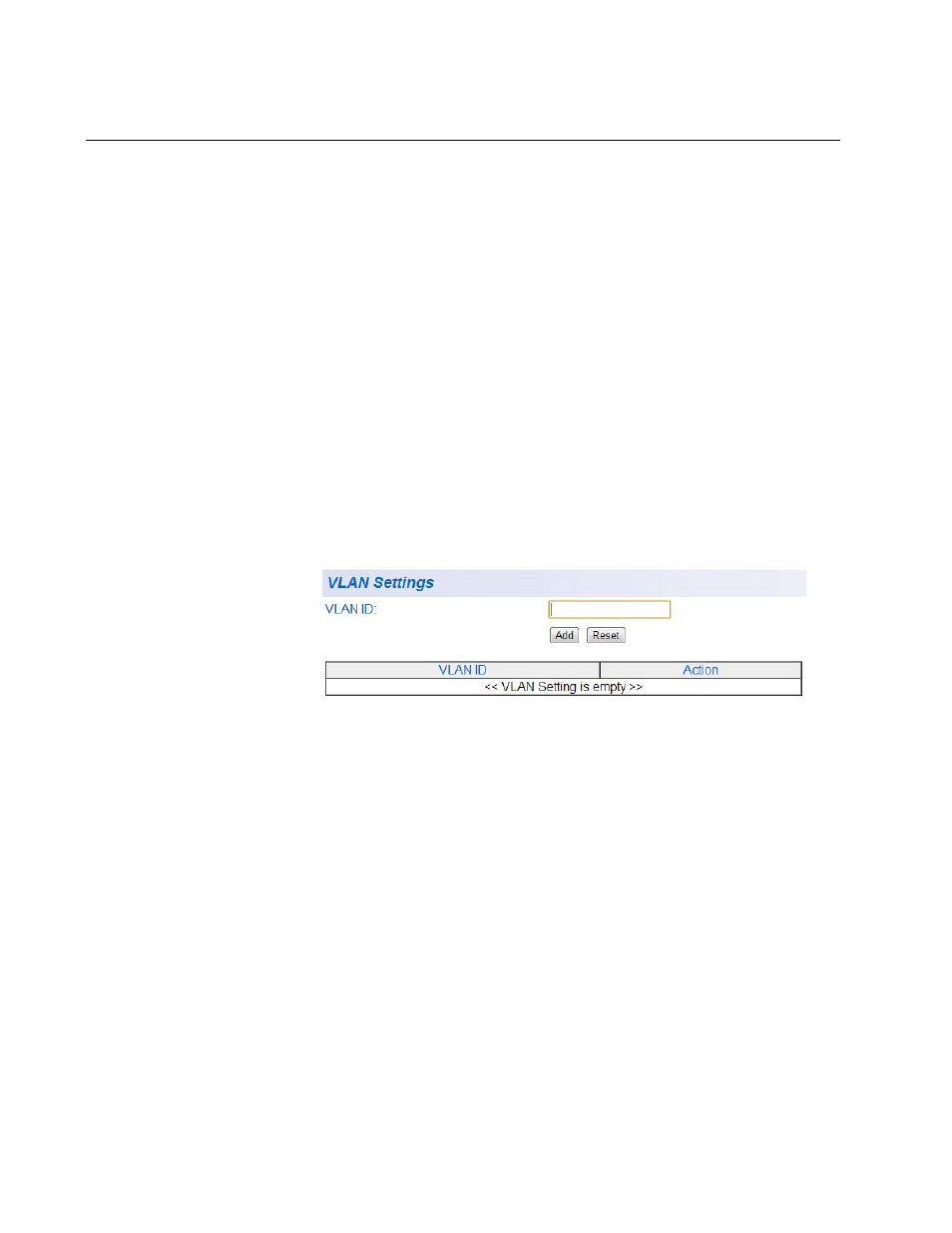
Chapter 23: DHCP Snooping
296
VLAN Setting
You can create and delete DHCP Snooping VLAN settings by following
the procedures in these sections:
“Modifying a VLAN” on page 297
Creating a VLAN
To define a VLAN that will be a part of the DHCP Snooping feature, do the
following:
1. From the main menu on the left side of the page, select DHCP
Snooping.
The DHCP Snooping folder expands.
2. From the DHCP Snooping folder, select VLAN Settings.
The VLAN Settings page is displayed. See Figure 116.
Figure 116. DHCP Snooping VLAN Settings Page.
3. In the VLAN ID field, enter a VLAN ID that has been pre-defined.
See “Tagged VLAN Configuration” on page 157 for information about
configuring VLANs.
4. Click Add.
The new VLAN ID entry is displayed in the table on the page.
5. If you find more than one VLAN ID to configure for DHCP Snooping,
enter them one at a time by following steps 3 and 4.
6. From the main menu on the left side of the page, select Save
Configuration to Flash to permanently save your changes.
