Allied Telesis AT-GS950/10PS User Manual
Page 22
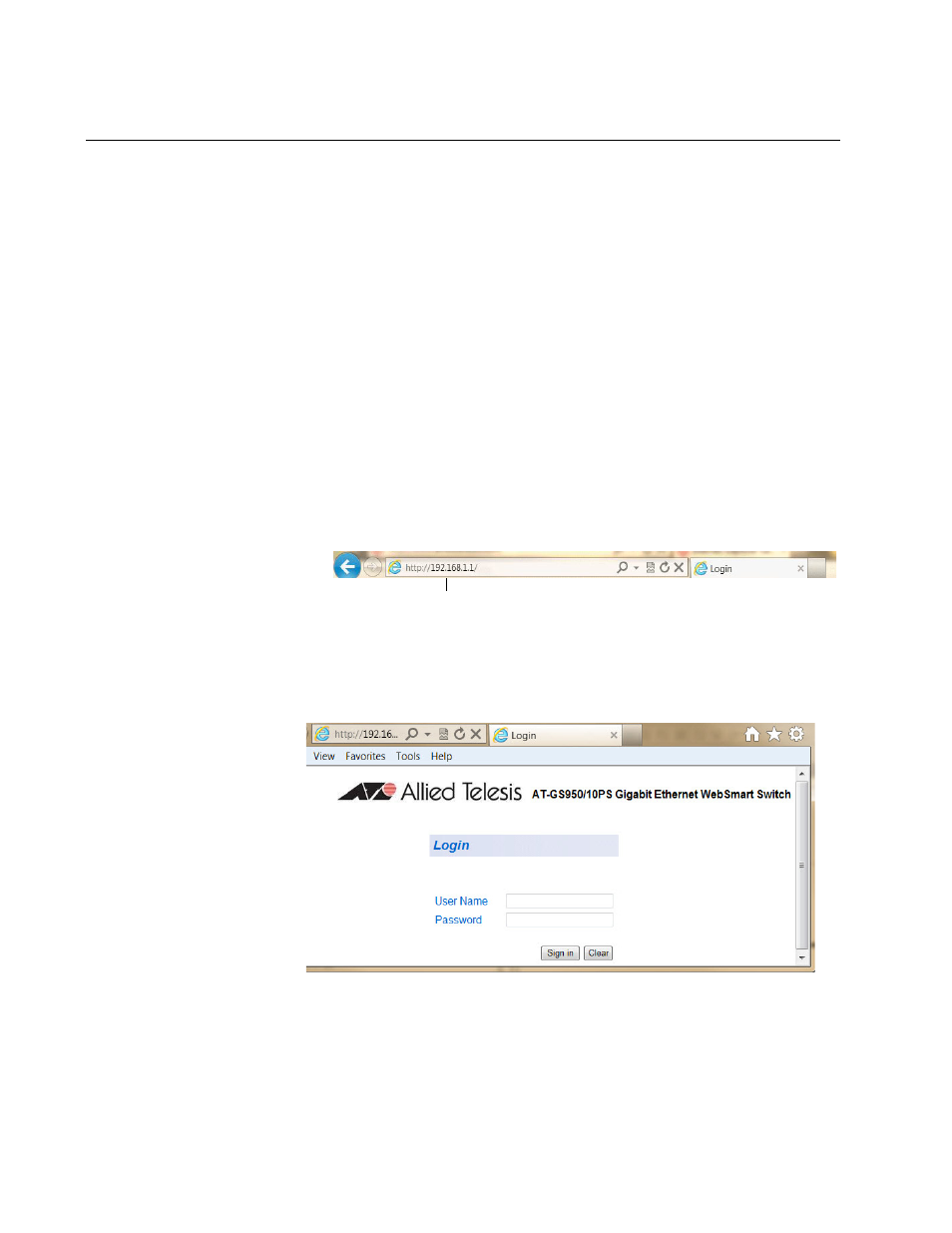
Chapter 1: Starting a Web Browser Session
22
Establishing a Remote Connection to the Web Browser Interface
The AT-GS950/10PS switch is shipped with a pre-assigned IP address of
192.168.1.1. After your initial login, Allied Telesis suggests that you assign
a new IP address to your switch. To manually assign an IP address to the
switch, refer to “Configuration of IP Address, Subnet Mask and Gateway
Address” on page 30. To configure the switch to obtain its IP configuration
from a DHCP server, refer to “DHCP Client Configuration” on page 45.
Whether you use the pre-assigned IP address or assign a new one, you
must set your local PC to the same subnet as the switch.
To start a web browser management session, perform the following
procedure:
1. Start your web browser.
2. In the URL field of the browser, enter 192.168.1.1.
This is the default IP address of the switch. See Figure 1.
Figure 1. Entering a Switch’s IP Address in the URL Field
The AT-S110
Management Software displays the login dialog box. See
Figure 2. Management Login Dialog Box
3. Enter the AT-S110 management login user name and password.
The default user name is “manager” and the default password is
“friend.” The login name and password are case-sensitive.
Switch’s IP Address
