Leds, Sfp slots, Installation options – Allied Telesis AT-GS950/48 User Manual
Page 14: Power conservation, Mac address table
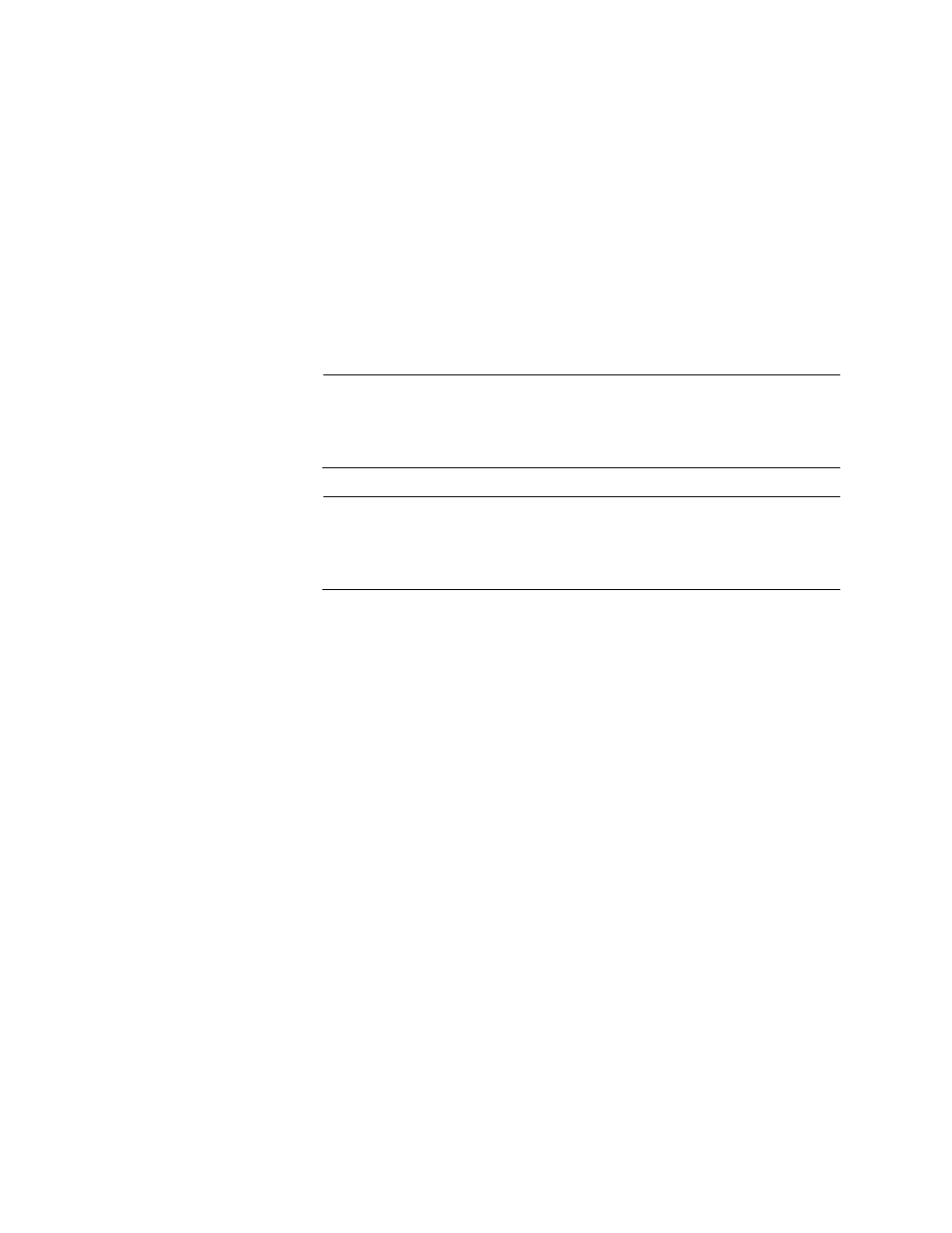
Chapter 1: Overview
14
LEDs
❒
Speed and link/activity LEDs for the twisted pair ports
❒
Link/activity LEDs for the SFP slots
❒
Power LED
SFP Slots
❒
Two slots on the AT-GS950/8 and AT-GS950/16
Switches
❒
Four slots on the AT-GS950/24 and AT-GS950/48
Switches
❒
Support 100Base-FX and 1000Base-SX/LX
transceivers
Note
The SFP slots on each switch are paired with twisted pair ports to
form combo ports. For more information, refer to “Combo Ports” on
page 18.
Note
SFP transceivers must be purchased separately. For a list of
supported transceivers, contact your Allied Telesis distributor or
reseller.
Installation
Options
❒
19-inch equipment rack
❒
Desk or tabletop
❒
Wall
Power
Conservation
❒
eco-friendly button to turn off the port LEDs when the
system is not being monitored
❒
High-efficiency power supply
❒
Power scaling based on traffic loads on ports operating
at 1000 Mbps (Port power scaling not available at 10 or
100 Mbps)
❒
Power shutdown on unused ports
MAC Address
Table
❒
8 kilobytes
❒
Automatic learning and aging
