Contact match, Roaming – Samsung SPH-M400MSASPR User Manual
Page 46
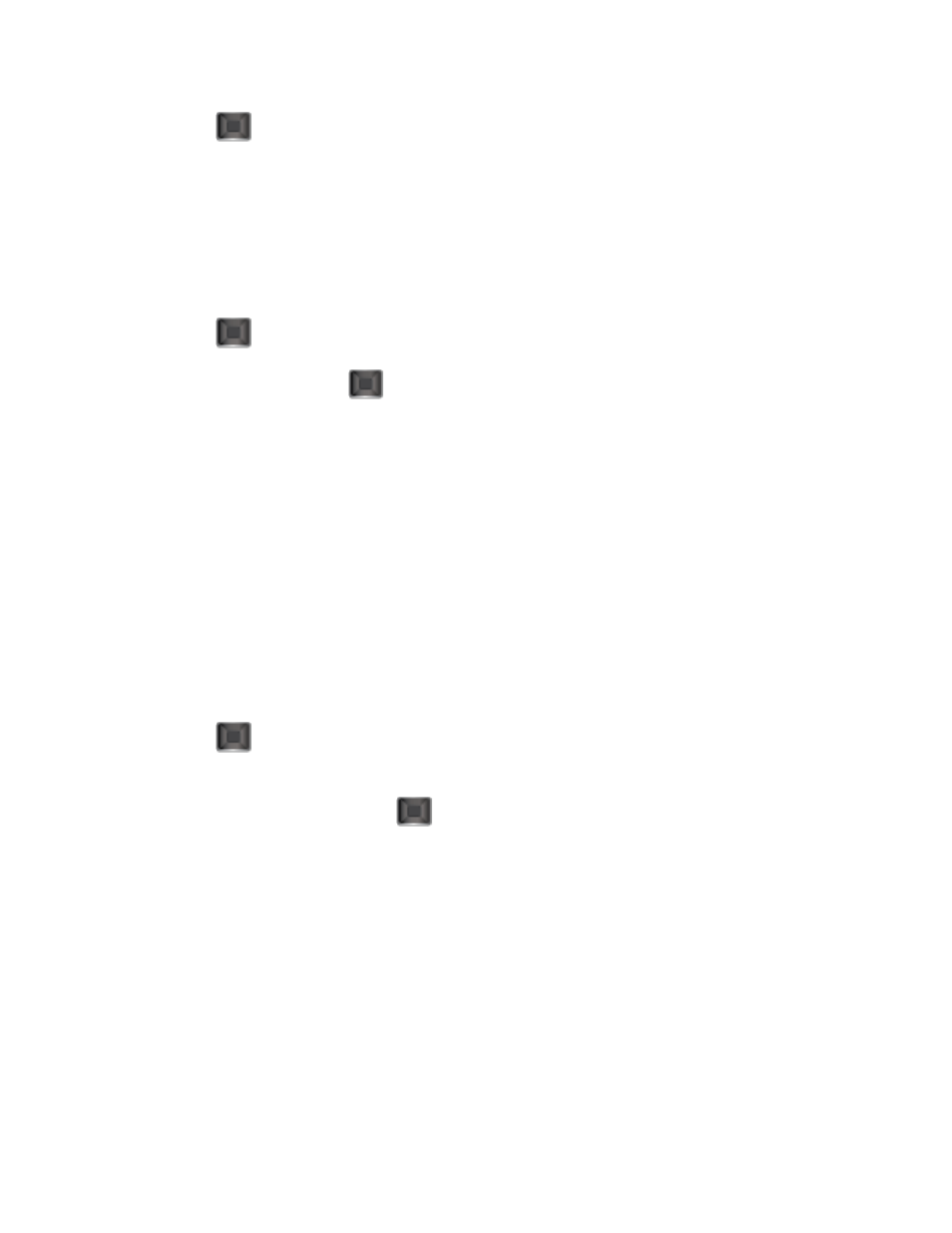
Settings
40
►
Press
> Settings/Tools > Settings > Others > Data > Update Data Profile. (To
cancel, press before completing the update.)
Contact Match
The Contact Match feature allows you to choose whether or not contacts matching the numbers
you enter into the keypad display under the entry screen. This feature is turned on by default.
To turn Contact Match off:
1. Press
> Settings/Tools > Settings > Others > Contact Match.
2. Highlight Off and press
.
Roaming
When you’re roaming on digital networks, your call quality and security will be similar to the
quality you receive when making calls on the Nationwide Sprint Network. However, you may not
be able to access certain features, such as data services, depending on the available network.
Data Roam Guard
Depending on service availability and roaming agreements, your phone may be able to access
data services while roaming on certain digital systems. You can set your phone to alert you
when you are roaming off the Nationwide Sprint Network and try to use data services such as
messaging.
To set your Data Roam Guard notification:
1. Press
> Settings/Tools > Settings > Others > Roaming > Roaming Guards >
Domestic > Data.
2. Highlight On or Off and press
.
To use data services when Data Roam Guard is active:
►
When a pop-up notification appears informing you that data roam charges may apply,
press DONE (left softkey) to connect.
Setting Roam Mode
Your phone allows you to control your roaming capabilities. By using the Roaming menu option,
you can determine which signals your phone accepts. Choose from three different settings on
your dual-band phone to control your roaming experience.
