Your phone’s layout, Key functions, Your phone ’s layout – Samsung SPH-M400MSASPR User Manual
Page 14
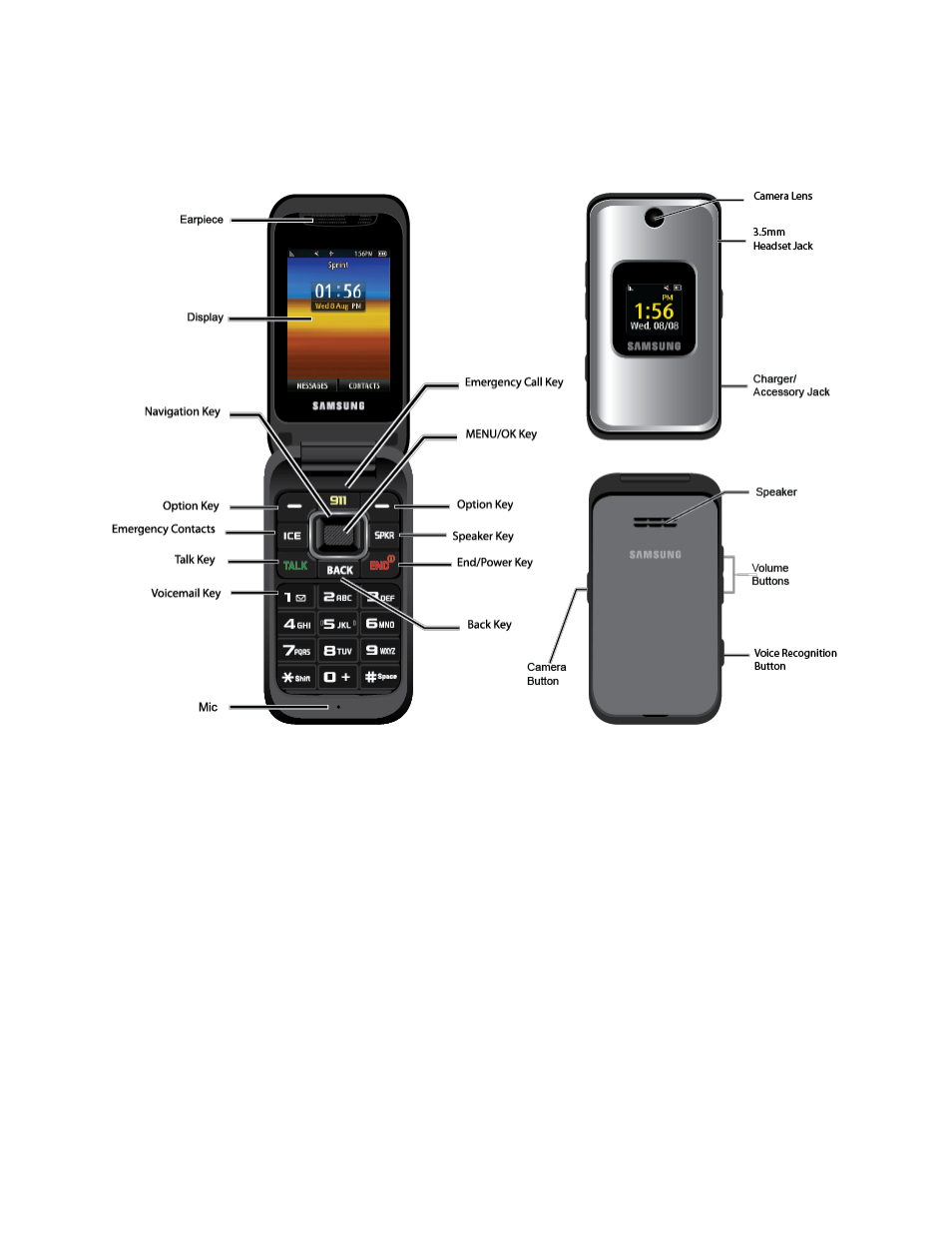
Phone Basics
8
The illustrations and descriptions below outline your phone
’s basic layout.
Key Functions
● Display displays all the information needed to operate your phone, such as the call
status, the Contacts list, the date and time, and the greeting.
● Navigation Key allows you to scroll through the phone’s menu options and acts as a
shortcut key from standby mode.
● Option Key (left) lets you select softkey actions or menu items corresponding to the
bottom left line on the Display Screen.
● Emergency Contacts accesses your ICE (In Case of Emergency) contacts.
● Talk Key allows you to place or receive calls, answer Call Waiting, use 3-Way Calling,
or activate Voice Dial.
● Voicemail Key lets you access your voicemail by pressing and holding this button.
- Galaxy 3 (128 pages)
- intensity 2 (193 pages)
- Gusto (152 pages)
- E1125 (2 pages)
- C3110 (2 pages)
- SGH-D780 (49 pages)
- SGH-S200 (80 pages)
- SGH-C100 (82 pages)
- SGH-C100 (80 pages)
- E1100T (2 pages)
- SGH-X100 (2 pages)
- SGH-M600 (7 pages)
- SGH-C110 (152 pages)
- B2700 (63 pages)
- C5212 (57 pages)
- SGH-i750 (26 pages)
- SGH-X640 (73 pages)
- SGH-I900C (110 pages)
- E600 (97 pages)
- SGH-M610 (49 pages)
- SGH-E820N (102 pages)
- SGH-X400 (83 pages)
- SGH-E400 (79 pages)
- E2100 (2 pages)
- SGH-X520 (2 pages)
- SCH N391 (75 pages)
- SPH i700 (186 pages)
- SCH-A302 (49 pages)
- A930 (216 pages)
- SCH-A212 (63 pages)
- A790 (226 pages)
- SCH i830 (224 pages)
- 540 (41 pages)
- SCH-A101 (40 pages)
- SPH-A920WSSXAR (272 pages)
- SPH-A840BKSXAR (273 pages)
- SPH A740 (150 pages)
- SCH-X969 (54 pages)
- SCH-2500 (57 pages)
- SPH-N105 (62 pages)
- SCH-470 (46 pages)
- SPH-N300 (167 pages)
- SCH-T300 (180 pages)
- SGH-200 (43 pages)
- GT-C3050 (2 pages)
