Voice guide, Font size, Negative color – Samsung SPH-M400MSASPR User Manual
Page 37: Display themes
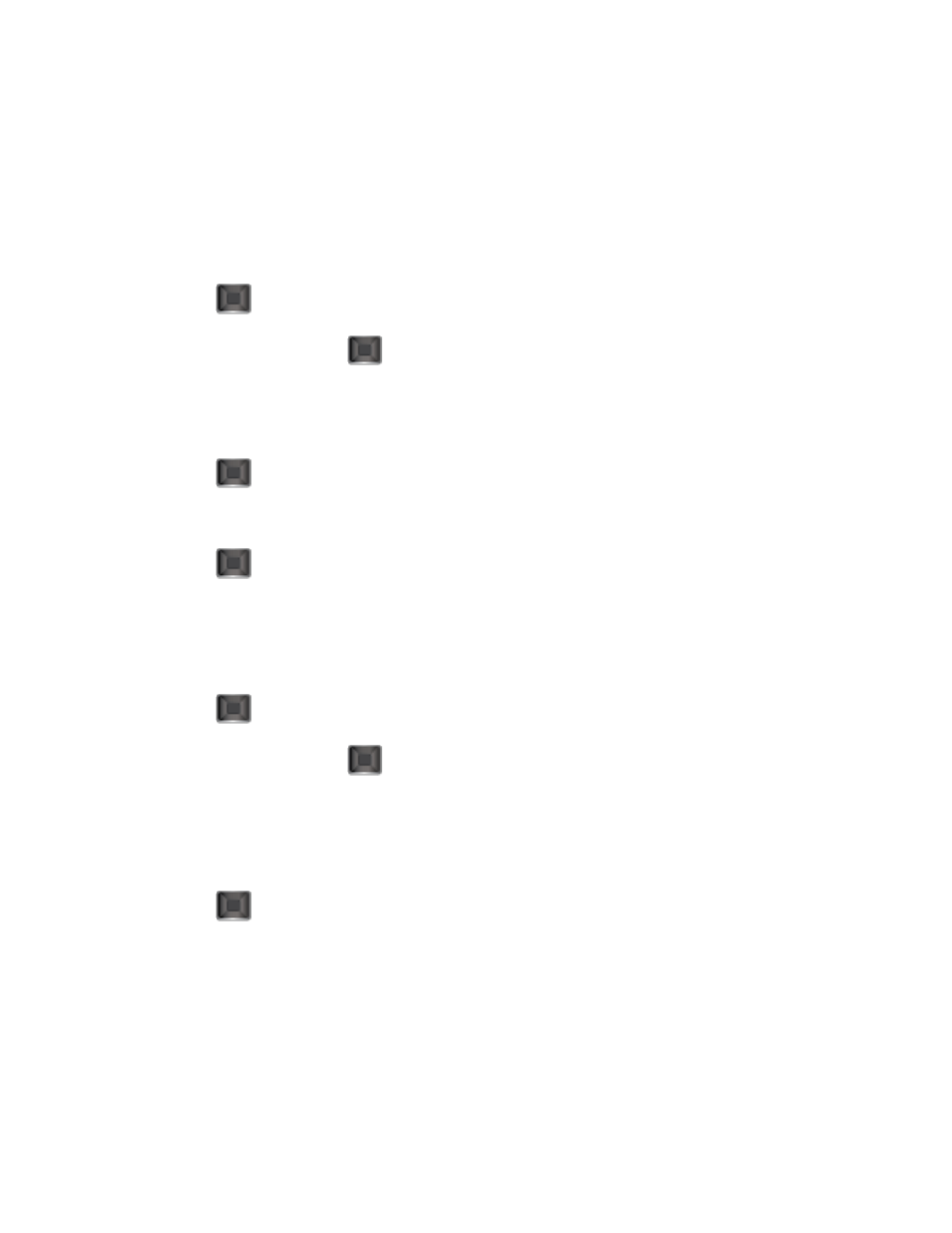
Settings
31
2. Select About.
Voice Guide
Voice Guide provides audible output of selected menu items. For example, in GRID VIEW of the
main menu, if you highlight MESSAGES
you will hear “Messages.”
Enable Voice Guide
1. Press
> Settings/Tools > Settings > Accessibility > Voice Guide > Readout.
2. Highlight On and press
.
Font Size
The Font size option allows you to change the size of the fonts used on the phone.
1. Press
> Settings/Tools > Settings > Accessibility > Font Size.
2. Select Normal, Large, or Huge.
3. Press
to assign the option.
Negative Color
The Negative colors option, when turned on, will reverse the display of onscreen colors from
White text on a Black background to Black text on a White background
1. Press
> Settings/Tools > Settings > Accessibility > Negative Color.
2. Highlight On and press
.
Display Themes
The Display Themes option allows you to view your phone screen in the default Sprint colors or
in black and white only.
1. Press
> Settings/Tools > Settings > Accessibility > Display Themes.
2. Use your right and left navigation keys to view the choices. Options include: SPRINT
BASIC and BLACK & WHITE.
3. Press ASSIGN (left softkey) > Done (left softkey) to assign the new option.
