Editing a contacts entry – Samsung SPH-M220DAASPR User Manual
Page 83
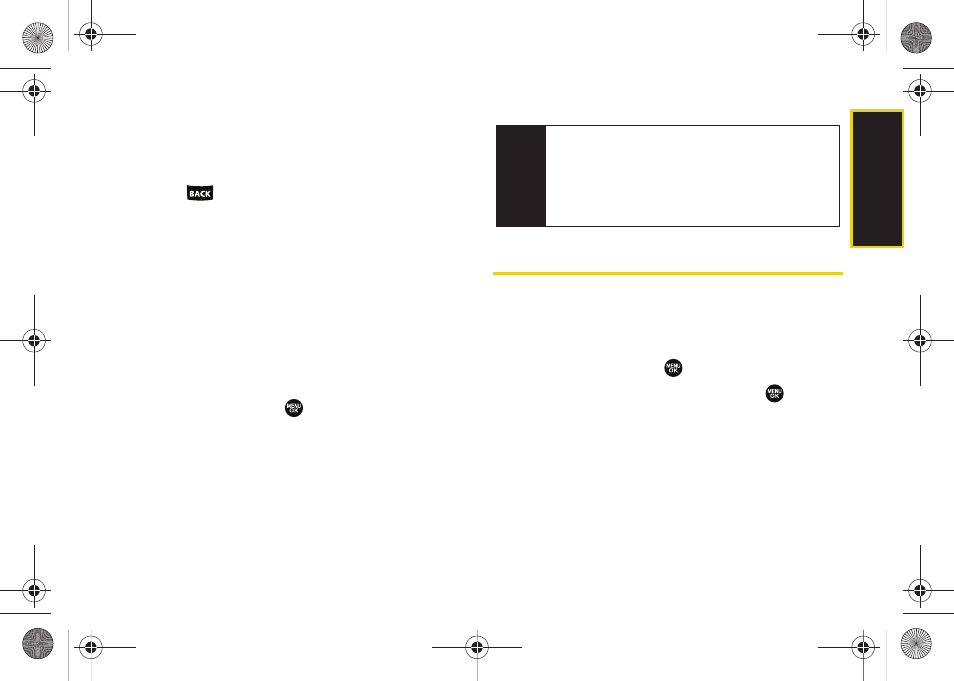
Co
nta
c
ts
69
4.
Highlight the entry again and press
Ok
(left
softkey). (If your entry contains more than one
number, select the number and press
Assign
(left
softkey).
5.
Press
to return to the Contacts menu.
To assign a speed dial number to an existing phone
number:
1.
Highlight a Contacts entry. (See “Finding Contacts
Entries” on page 65.)
2.
Press
Options > Edit
to display the Edit Entry menu.
3.
Select a phone number and press
Options
(right
softkey)
> Set Speed Dial
.
4.
Select an available speed dial location (or enter a
location using your keypad) and press
Assign
(left softkey) or press
. (The new speed dial
entry is then assigned.)
5.
Press
Done
(left softkey) to save the updates and
return to the Contacts menu.
Editing a Contacts Entry
1.
Highlight a Contacts entry.
2.
Press
Options > Edit
to display the Edit Entry menu.
3.
Select the information field you wish to edit (
Name
,
Ringer
, etc.) and press
.
4.
Add or edit the information and press
.
5.
Press
Done
(left softkey) to save your changes.
Note
If you attempt to assign an already in-use speed dial
location to a new phone number, a message will
appear asking if you wish to replace the existing
speed dial assignment. Press
Yes
to assign the
location to the new phone number and delete the
previous speed dial assignment.
Sprint M220.book Page 69 Wednesday, May 6, 2009 3:06 PM
