Changing the display screen contrast, Changing the outer screen, Changing the outer screen brightness – Samsung SPH-M220DAASPR User Manual
Page 55: Activating the power save mode, Changing the phone’s menu style
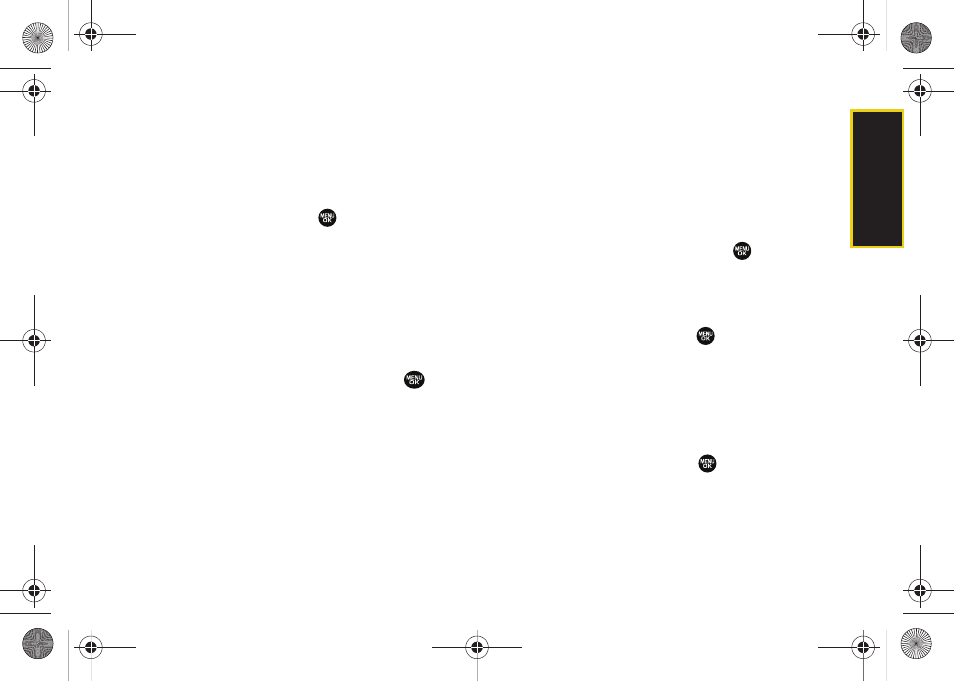
Se
ttin
g
s
41
Changing the Display Screen Contrast
Adjust your screen’s contrast to suit your surroundings.
1.
Press
Menu > Settings > Display > Contrast
.
2.
Press your navigation key left or right to adjust the
screen contrast and press
.
Changing the Outer Screen
Choose what you see on the outer screen when the
phone is closed.
1.
Press
Menu > Settings > Display > Outer Screen >
Screen Saver
. (A list of available images will be
displayed.)
2.
Select
Digital 1/2
or
Analog 1/2
and press
.
3.
Press
Assign
(left softkey) to assign an image.
Changing the Outer Screen Brightness
Adjust your Outer screen’s contrast (brightness) to suit
your surroundings.
1.
Press
Menu > Settings > Display > Outer Screen > Sub
Contrast
.
2.
Press your navigation key left or right to select a
level (
Level 1 - Level 10
) and press
.
Activating the Power Save Mode
1.
Press
Menu > Settings > Display > PowerSave Mode
.
2.
Select
On
or
Off
, and press
.
Changing the Phone’s Menu Style
Choose how your phone’s menu is displayed on the
screen.
1.
Press
Menu > Settings > Display > Menu Style
.
2.
Select an option and press
.
Ⅲ
3x3 White
to view the menu as a grid with three
rows and three columns with each menu item as
a single screen icon.
Sprint M220.book Page 41 Wednesday, May 6, 2009 3:06 PM
