Missed call notification, Calling emergency numbers – Samsung SPH-M220DAASPR User Manual
Page 36
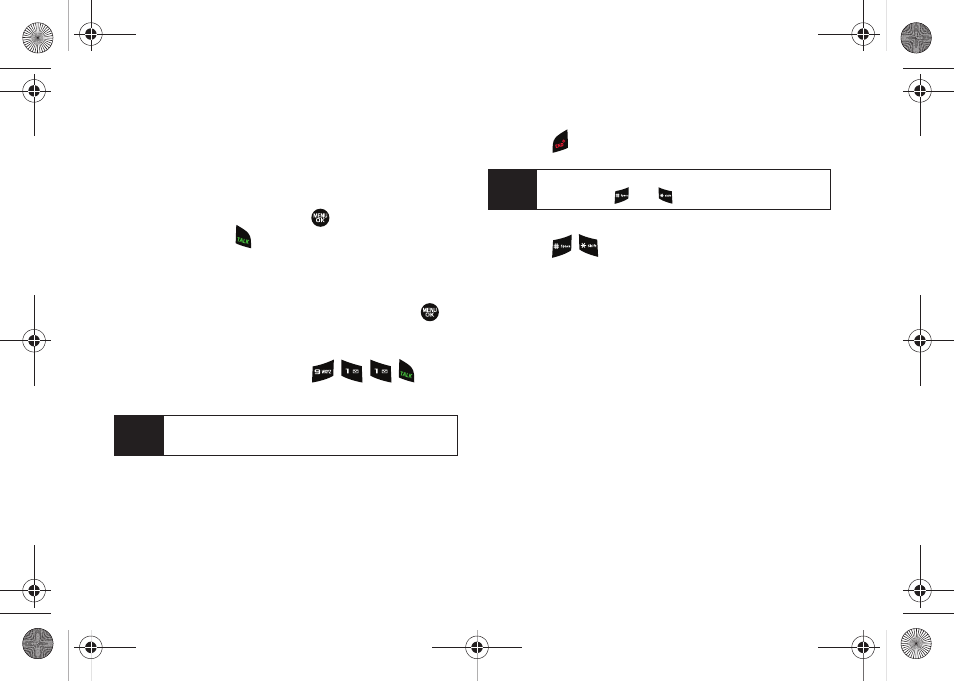
22
Missed Call Notification
When an incoming call is not answered, the Missed
Call log is displayed on your screen.
To display the Missed Call entry from the notification screen:
ᮣ
Select the entry and press
. (To dial the phone
number, press
.)
To display a Missed Call entry from standby mode:
1.
Press
Menu > Call History
.
2.
Select the entry you wish to view and press
.
Calling Emergency Numbers
You can place calls to 911 (dial
), even
if your phone is locked or your account is restricted.
To exit Emergency mode:
1.
Press
to end a 911 call.
To deactivate the Emergency call in standby mode:
ᮣ
Press
until Emergency mode is exited.
Note
When you place an emergency call, your phone
automatically enters Emergency mode.
Note
When you are in Emergency mode, you can exit by
pressing the
and keys.
Sprint M220.book Page 22 Wednesday, May 6, 2009 3:06 PM
- Galaxy 3 (128 pages)
- intensity 2 (193 pages)
- Gusto (152 pages)
- E1125 (2 pages)
- C3110 (2 pages)
- SGH-D780 (49 pages)
- SGH-S200 (80 pages)
- SGH-C100 (82 pages)
- SGH-C100 (80 pages)
- E1100T (2 pages)
- SGH-X100 (2 pages)
- SGH-M600 (7 pages)
- SGH-C110 (152 pages)
- B2700 (63 pages)
- C5212 (57 pages)
- SGH-i750 (26 pages)
- SGH-X640 (73 pages)
- SGH-I900C (110 pages)
- E600 (97 pages)
- SGH-M610 (49 pages)
- SGH-E820N (102 pages)
- SGH-X400 (83 pages)
- SGH-E400 (79 pages)
- E2100 (2 pages)
- SGH-X520 (2 pages)
- SCH N391 (75 pages)
- SPH i700 (186 pages)
- SCH-A302 (49 pages)
- A930 (216 pages)
- SCH-A212 (63 pages)
- A790 (226 pages)
- SCH i830 (224 pages)
- 540 (41 pages)
- SCH-A101 (40 pages)
- SPH-A920WSSXAR (272 pages)
- SPH-A840BKSXAR (273 pages)
- SPH A740 (150 pages)
- SCH-X969 (54 pages)
- SCH-2500 (57 pages)
- SPH-N105 (62 pages)
- SCH-470 (46 pages)
- SPH-N300 (167 pages)
- SCH-T300 (180 pages)
- SGH-200 (43 pages)
- GT-C3050 (2 pages)
