Setting text options – Samsung SPH-M220DAASPR User Manual
Page 46
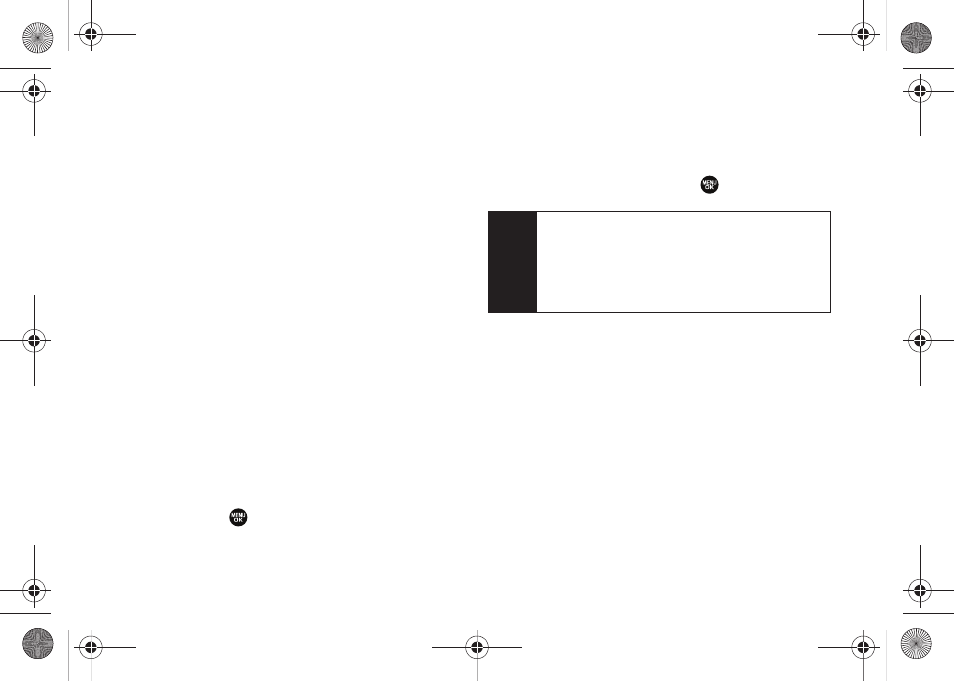
32
Entering Numbers, Symbols, Smileys,
Recent Messages, and Preset Messages
To enter numbers:
ᮣ
Select the
Number
mode and press the appropriate
key. (See “Selecting a Text Input Mode” on
page 29.)
To enter symbols:
ᮣ
Select the
Symbols
Input Mode” on page 29.) To enter a symbol, press
the appropriate key indicated on the display.
To enter “emoticons” (smileys):
ᮣ
Select the
Emoticons
mode and press the
appropriate key. (See “Selecting a Text Input
Mode” on page 29.)
To enter recent messages:
1.
Select the
Recent Msg
mode. (See “Selecting a Text
2.
Highlight a previously sent text message from the
list and press
.
To enter preset messages:
1.
Select the
Preset Msg
2.
Select a message and press
.
Setting Text Options
The Text Options menu allows you to specify more
automated features during the text entry process.
These options can help streamline the text entry
process by correcting for capitalization, spelling,
spacing, and completing the most commonly entered
words for you.
Note
Preset messages make composing text messages
easier by allowing you to enter quick messages,
such as “Meet me at,” “Let’s get lunch,” or a
customized message of your own. (For more
information on preset messages, please see
“Managing Preset Messages” on page 44.)
Sprint M220.book Page 32 Wednesday, May 6, 2009 3:06 PM
