Using the picture in picture mode, Using the picture in picture mode ………… 52 – Samsung EC-WB850FBPBUS User Manual
Page 53
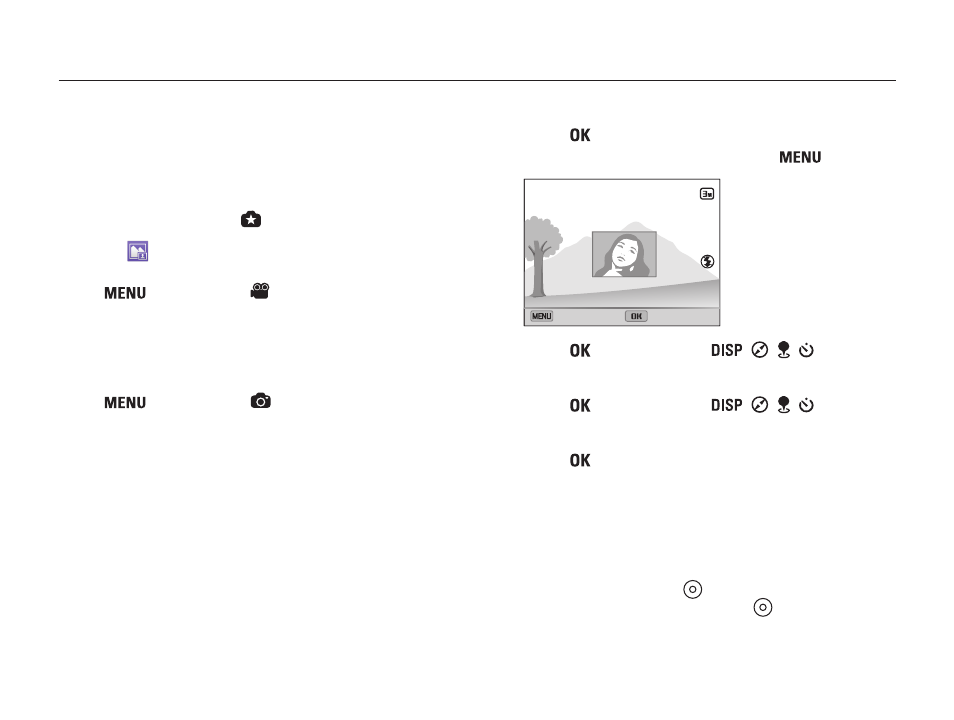
Extended functions
52
Using the Magic Plus mode
Using the Picture in Picture mode
In Picture in Picture mode, you can capture or select a full-sized
background photo, and then insert a smaller photo or video into
the foreground.
1
Rotate the mode dial to
.
2
Select
.
•
To set the final video size when inserting a video, press
[
], and then select
→ Movie Size → a desired
video size.
3
Half-press [Shutter] to focus, and then press [Shutter]
to capture a background photo.
•
To select a background photo from your saved photos, press
[
], and then select
→ Open Image → a desired
photo. You cannot select a video file or a photo captured in
Panorama mode.
4
Press [
] to set the photo as the background image.
•
To recapture a background photo, press [
].
Retake
Move Frame
5
Press [
], and then press [
/
/ / ] to change
the insertion point.
6
Press [
], and then press [
/
/ / ] to change
the insertion size.
7
Press [
] to save the setting.
8
Half-press [Shutter] to focus, and then press [Shutter]
to capture and insert a photo.
•
The insertion window appears larger when you half-press
[
Shutter], so that you can determine whether or not the
subject is in focus.
•
To record a video, press
(Video recording). To stop
recording and insert the video, press
(Video recording)
again.
