Samsung EC-WB850FBPBUS User Manual
Page 12
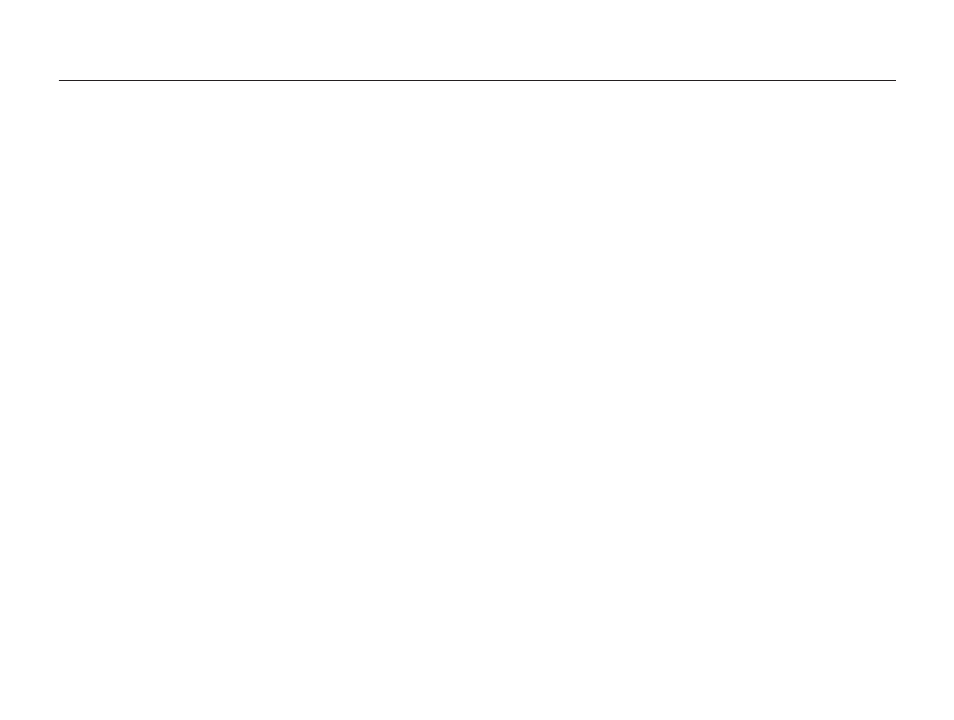
11
Contents
................................................................................... 61
Using GPS .................................................................... 62
Taking pictures with geotagging
.................................... 62
Checking the Shooting location on the map
Searching Surroundings ............................................... 66
Checking the location with POI
..................................... 66
................................................... 67
..................................................... 69
............................................................. 70
Selecting a resolution and quality ................................ 71
................................................... 71
............................................... 72
Using the timer ............................................................. 73
Shooting in the dark ..................................................... 74
...................................................... 74
............................................................ 74
.......................................... 77
Changing the camera’s focus ...................................... 78
............................................................... 78
......................................................... 78
........................................ 80
............................................. 80
............................................... 81
Using Face Detection ................................................... 82
........................................................... 82
Capturing a self portrait shot
......................................... 83
................................................. 83
.................................................. 84
..................................... 84
Registering faces as your favorites (My Star)
Adjusting brightness and color .................................... 86
Adjusting the exposure manually (EV)
............................ 86
....................................... 87
Selecting a White Balance setting
................................. 87
Using burst modes ....................................................... 90
Capturing photos in the High-speed burst mode
Capturing photos in the Precapture mode
......................................... 91
Applying effects/Adjusting images ............................... 93
......................................... 93
.................................................. 95
Reducing the sound of the zoom ................................. 96
