Using the magic plus mode, Using the panorama mode, Using the panorama mode ……………… 47 – Samsung EC-WB850FBPBUS User Manual
Page 48
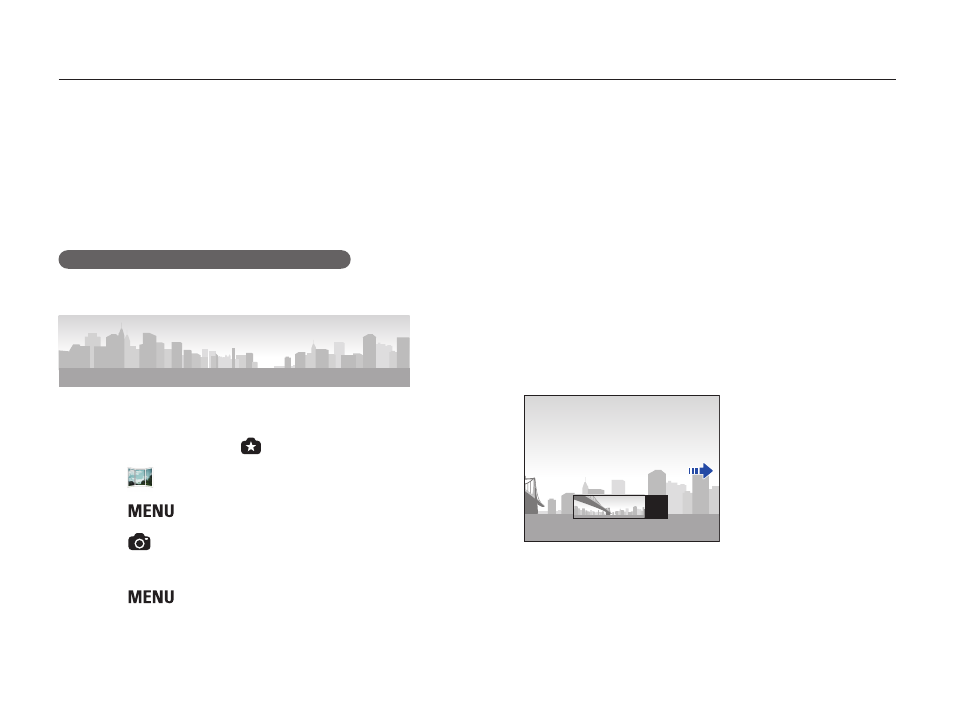
Extended functions
47
Using the Magic Plus mode
In the Magic Plus mode, you can capture a photo or record a video with various effects.
6
Align your subject in the frame, and then half-press
[Shutter] to focus.
•
Align the camera with the far left or the far right, or very top or
bottom, of the scene you want to capture.
7
Press and hold [Shutter] to start shooting.
8
With [Shutter] pressed, slowly move the camera in the
direction that will let it capture the rest of the panorama.
•
In 3D Panorama mode, you can capture a scene only in
horizontal directions.
•
When the viewfinder is aligned with the next scene, the
camera captures the next photo automatically.
9
When you are finished, release [Shutter].
•
When you have captured all the necessary shots, the camera
combines them into one panoramic photo.
Using the Panorama mode
In Panorama mode, you can capture a wide panoramic scene in
a single photo. Capture and combine a series of photos to create
a panoramic image.
Shooting a normal or 3D panoramic photo
In Panorama mode, you can capture a normal or 3D panoramic
photo.
Shooting example
1
Rotate the mode dial to
.
2
Select
.
3
Press [
].
4
Select
→ Panorama → Live Panorama or
3D Panorama.
5
Press [
] to return to Shooting mode.
