Samsung EC-WB850FBPBUS User Manual
Page 34
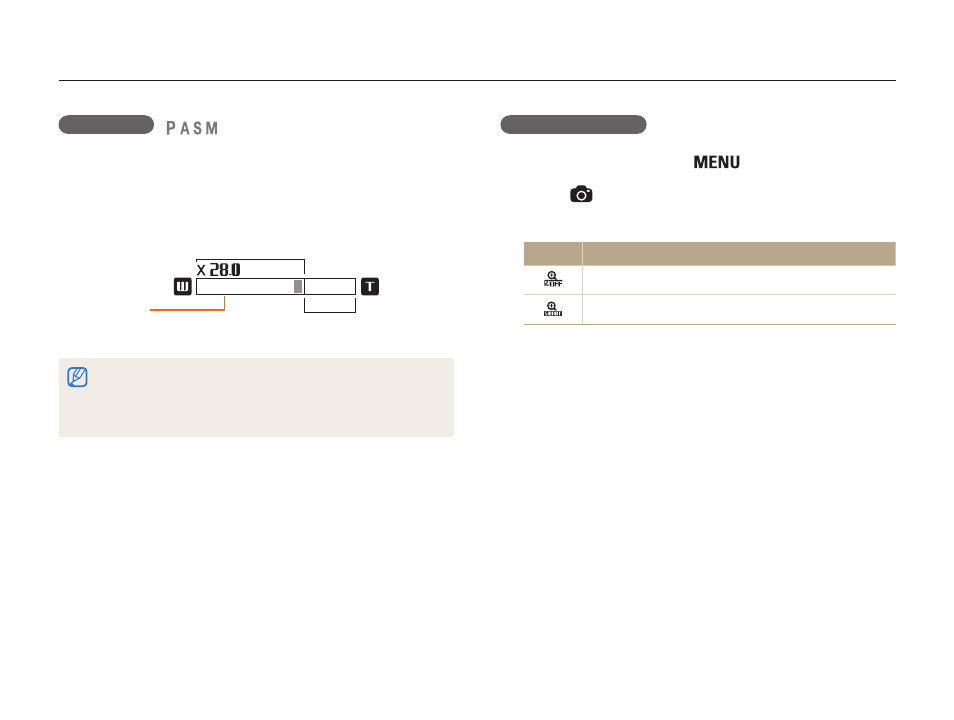
Basic functions
33
Capturing photos
Smart zoom
You can use 28X Smart zoom which lets you zoom in with less
degradation of picture quality than the Optical zoom and Digital
zoom. By using both the Smart zoom and Digital zoom, you can
zoom in up to 84 times.
Optical range +
Smart range
Digital range
Zoom indicator
•
Smart zoom is not available with the Face detection option, Smart
Filter effect, Tracking AF option, Burst option, or Manual Focus.
•
If you capture a photo with the Smart zoom, the photo quality may be
lower than normal.
Setting Smart zoom
1
In Shooting mode, press [
].
2
Select
→ Smart Zoom.
3
Select an option.
Icon
Description
Off: The Smart zoom is deactivated.
On: The Smart zoom is activated.
See also other documents in the category Samsung Cameras:
- Digimax S1000 (82 pages)
- Digimax S600 (78 pages)
- Digimax S700 (78 pages)
- S73 (98 pages)
- NV10 (74 pages)
- Digimax S800 (82 pages)
- Digimax S500 (81 pages)
- Digimax i6 (90 pages)
- L74 (98 pages)
- Digimax U-CA5 (136 pages)
- EC-L50ZZSBA-E1 (132 pages)
- Digimax 200 (62 pages)
- Digimax A55W (132 pages)
- Digimax 360 (93 pages)
- ES27 (96 pages)
- Digimax 410 (120 pages)
- Digimax 3100 (104 pages)
- Digimax A7 (136 pages)
- Digimax 201 (120 pages)
- Digimax A400 (116 pages)
- Digimax V5000 (120 pages)
- Digimax V800 (144 pages)
- Digimax 240 (132 pages)
- Digimax V50 (124 pages)
- ES67 (98 pages)
- Digimax 202 (100 pages)
- EC-ES80ZZBPSUS (106 pages)
- Digimax V10 (136 pages)
- Digimax 300 (100 pages)
- Digimax 301 (104 pages)
- Digimax V4000 (128 pages)
- Digimax A402 (108 pages)
- Digimax 250 (100 pages)
- Digimax 250 (41 pages)
- Digimax L60 (78 pages)
- Digimax A4 (108 pages)
- Digimax 430 (104 pages)
- ES55 (112 pages)
- Digimax i5 (148 pages)
- CDI-E207-010 (147 pages)
- C4303(P) (19 pages)
- AD68-04752A (32 pages)
- WB5500 (120 pages)
- DIGITAL CAMERAS (2 pages)
- EC-ST600ZBPLUS (32 pages)
