Entering upper and lower case letters – Samsung SGH-ZX10IBACIN User Manual
Page 70
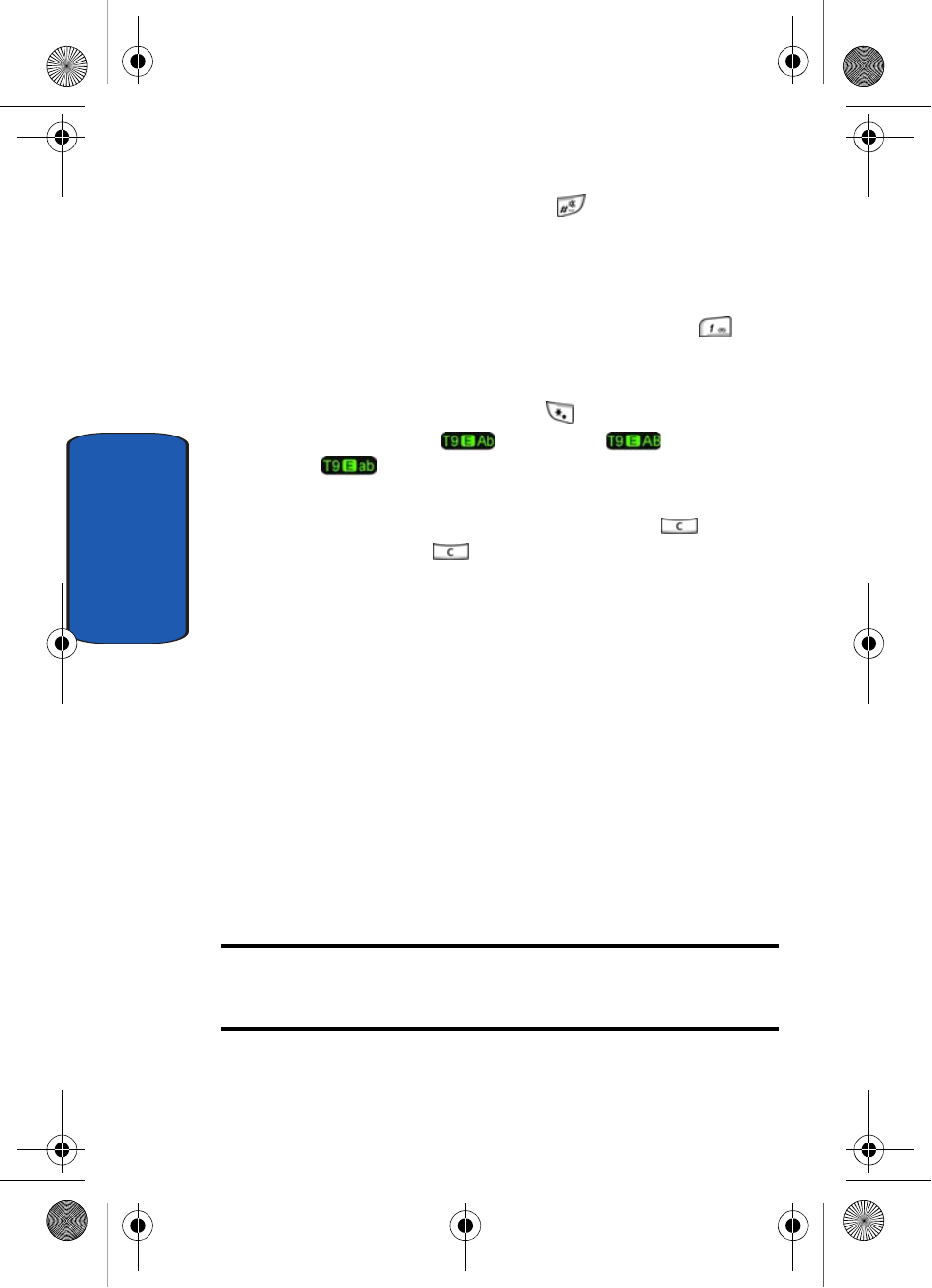
70
Section 5
4. Insert a space by pressing the
key and start entering
the next word.
Tips for Using T9 Mode
•
To enter periods, hyphens, or apostrophes, press the
key.
T9 mode applies grammar rules to ensure that correct
punctuation is used.
•
To shift case in T9 mode, use the
key. There are three
cases; Initial capital
,
Capital lock
, and Lower
case
.
•
Once text had been entered you can move the cursor by using
the Navigation keys. To delete letters, press the
key.
Press and hold the
key to clear the display.
Entering Upper and Lower Case Letters
Alphabet mode
allows you to enter letters by pressing the
numeric key associated with the letter you want to enter.
Press the key repeatedly until the letter you want appears
in the display.
Entering a Word in Alphabet Mode
1. Press the key (1 to 0) labeled with the letter you want.
2. Repeat pressing the key until the letter you want appears
in the display.
3. Select the other letters in the same way.
Note:
When entering the same letter twice or a different letter on the same key,
just wait for a few seconds for the cursor to move to the right automatically, and
then select the next letter.
Template.book Page 70 Wednesday, December 28, 2005 7:02 PM
