Samsung SGH-ZX10IBACIN User Manual
Page 231
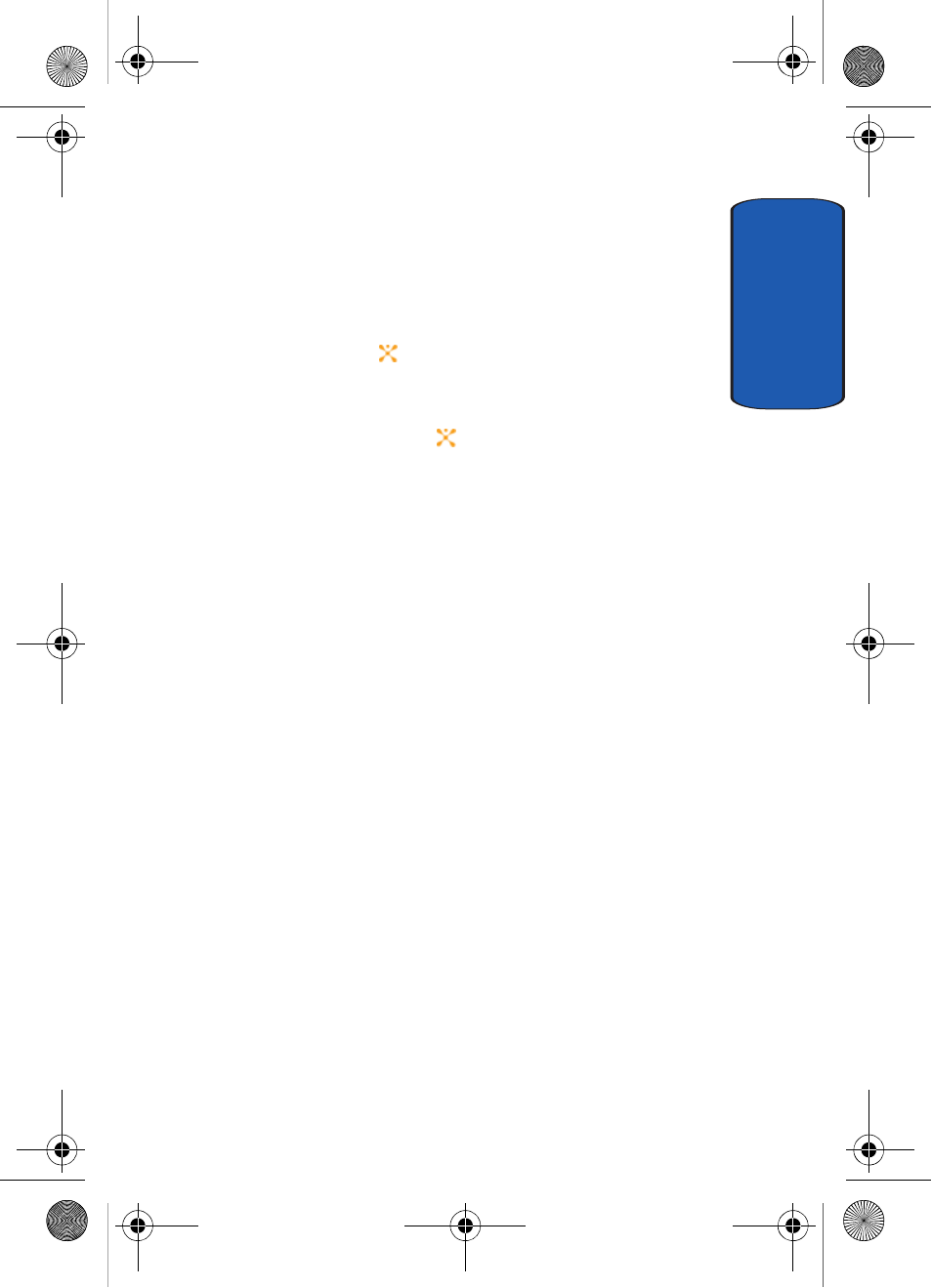
Section 12: WAP
231
Navigating the WAP Browser
Sect
ion 12
•
Send URL via: allows you to send the URL as part of a Text
message or Email.
•
Save: allows you to save an Image displayed on a web page or
the Web Page.
•
Saved Pages: stores web pages you have saved. Highlight a
page and press the
key to access the site. Press the
Options soft key for additional options.
•
History: stores URL of web pages you've visited. Highlight a
URL address and press the
key to access the site. Press the
Options soft key for additional options.
•
Advanced: allows you to set additional WAP options.
• Empty Cache: allows you empty the phone’s temporary
memory. The most recent WAP pages accessed are stored in
Cache.
• Empty Cookies: allows you to delete cookies.
• Cookie Options: allows you to select to accept all cookies, reject
all cookies, or you can select prompt to accept or reject
cookies.
• Preferences: allows you set WAP preferences.
• Certificates: allows you to attach a security certificate to
electronic messages.
• Page Properties: displays details about the web page being
viewed.
• About Browser: displays details about the WAP browser.
Template.book Page 231 Wednesday, December 28, 2005 7:02 PM
