Samsung SGH-ZX10IBACIN User Manual
Page 104
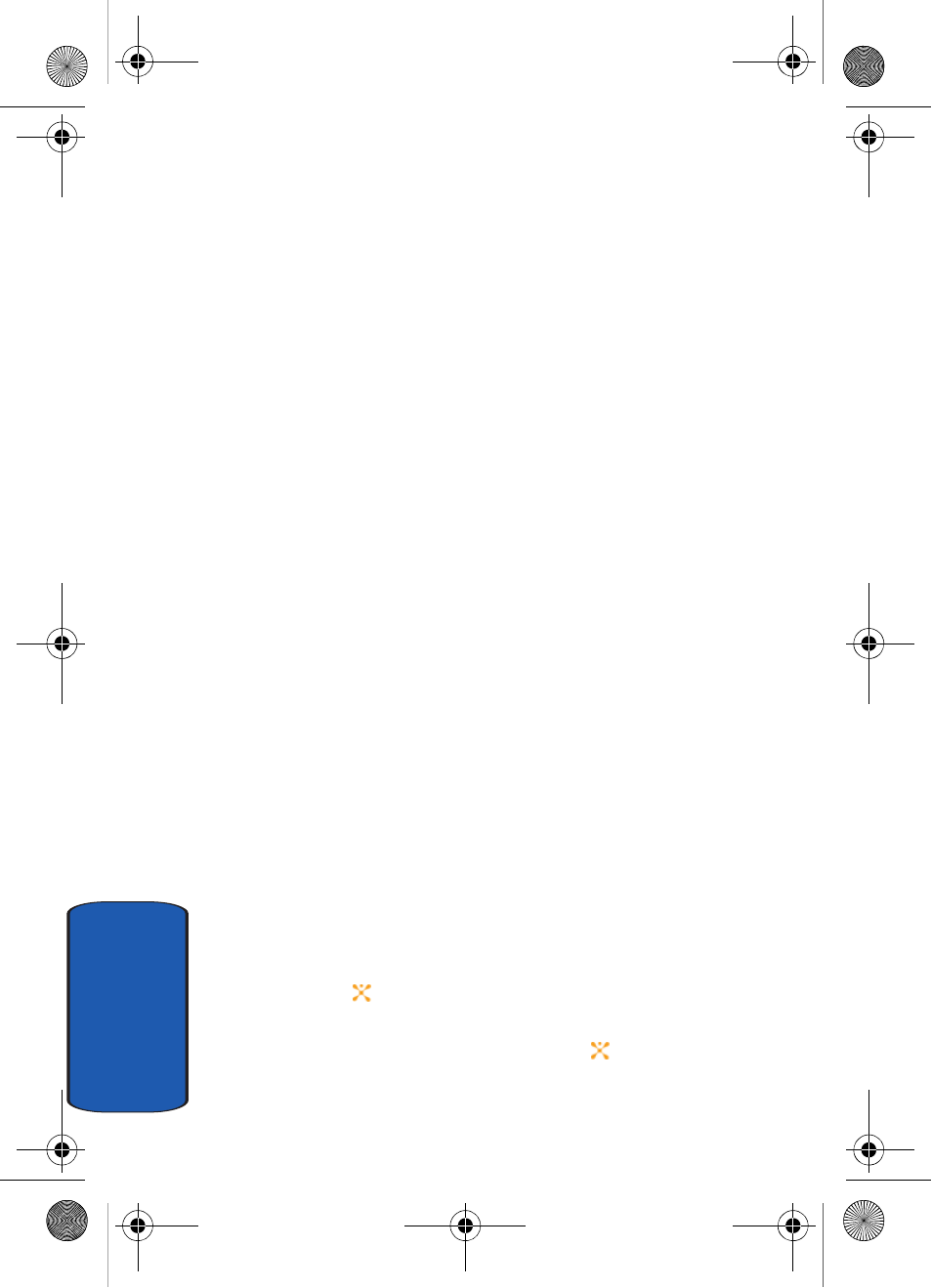
104
Sect
ion 7
Press the Options soft key to display the following
options:
•
Send: sends the Email.
•
Input Method: allows to select text input mode.
•
Input Language: allows you to change the language to be
used in input mode.
•
Insert Text Template: allows you to insert a pre-composed
message.
•
Save to Drafts: saves the Email to the Drafts folder.
6. Enter the message text of your Email and press the
Down Navigation key.
Press the Options soft key to display the following
options:
•
Send: sends the Email.
•
Input Method: allows to select text input mode.
•
Input Language: allows you to change the language to be
used in input mode.
•
Insert: allows you to add message text from the Text
Templates, add an entry from the Contacts in your Address
Book, or a URL address from Favorites.
•
Save to Drafts: saves the Email to the Drafts folder.
7. Press the Options soft key to add an attachment. Choose
from the following options:
•
Add Files: allows you to attach multiple photo or graphic
images to your Email.
To do so, highlight Add Files and press the Select soft key
or the
key. Using the Up or Down Navigation key to
select the folder that contains the images you want to add
and press the Select soft key or the
key.
To select an image, highlight the photo or graphic and press
Template.book Page 104 Wednesday, December 28, 2005 7:02 PM
