Samsung SGH-ZX10IBACIN User Manual
Page 193
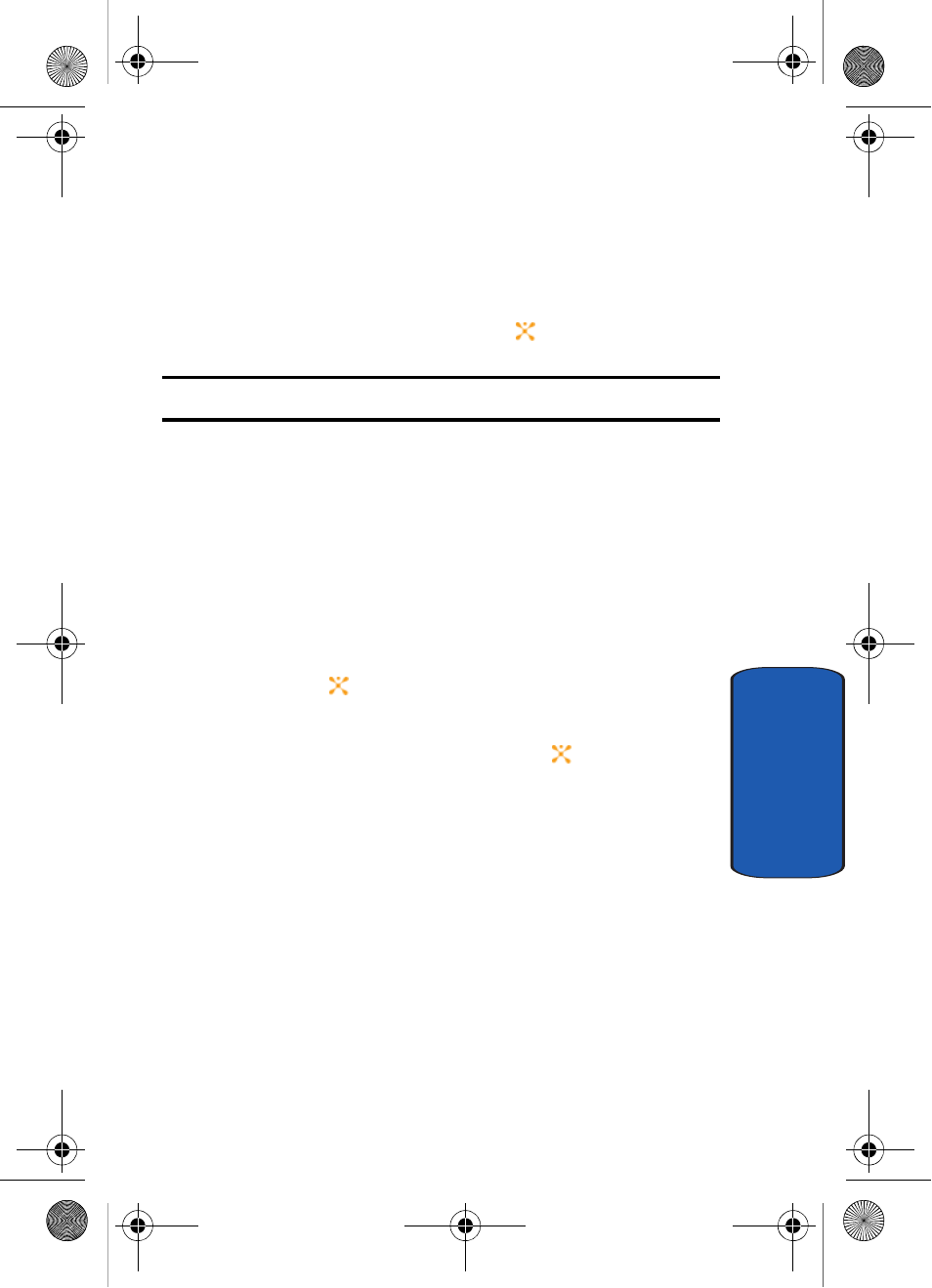
Section 10: Applications
193
Alarms
Section 10
•
Wake Up Alarm: the alarm rings to wake you at the
specified time.
•
Alarm 1: primary alarm setting.
•
Alarm 2: secondary alarm setting.
6. Press the Select soft key or the
key.
Note: Your phone is preset to a 12-hour format.
7. Set the following options:
•
Alarm: turns the alarm On or Off.
•
Time: enter the time the alarm will sound. Use the Right
Navigation key to highlight the hour, the minute, and AM/
PM. Use the keypad to set the hour, and the minute. Press
any numeric (1-9) key to select AM/PM.
•
Repeat: select the day or days the alarm will sound.
•
Alert Tone: select the alarm tone.
8. Press the
key to save alarm.
Alternatively, press the Options soft key, highlight Save
and press the Select soft key or the
key.
9. When the Wake Up Alarm sounds, press the Snooze
soft key. The alarm will ring 5 times in 5 minute
intervals.
If your zx10 is closed when the alarm sounds, press the
the Volume key on the left side of the phone to dismiss
the alarm.
If your zx10 is open when the alarm sounds, simply close
the flip to activate snooze. The alarm will sound in 5
minute intervals until it is dismissed.
Template.book Page 193 Wednesday, December 28, 2005 7:02 PM
