Samsung SGH-ZX10IBACIN User Manual
Page 34
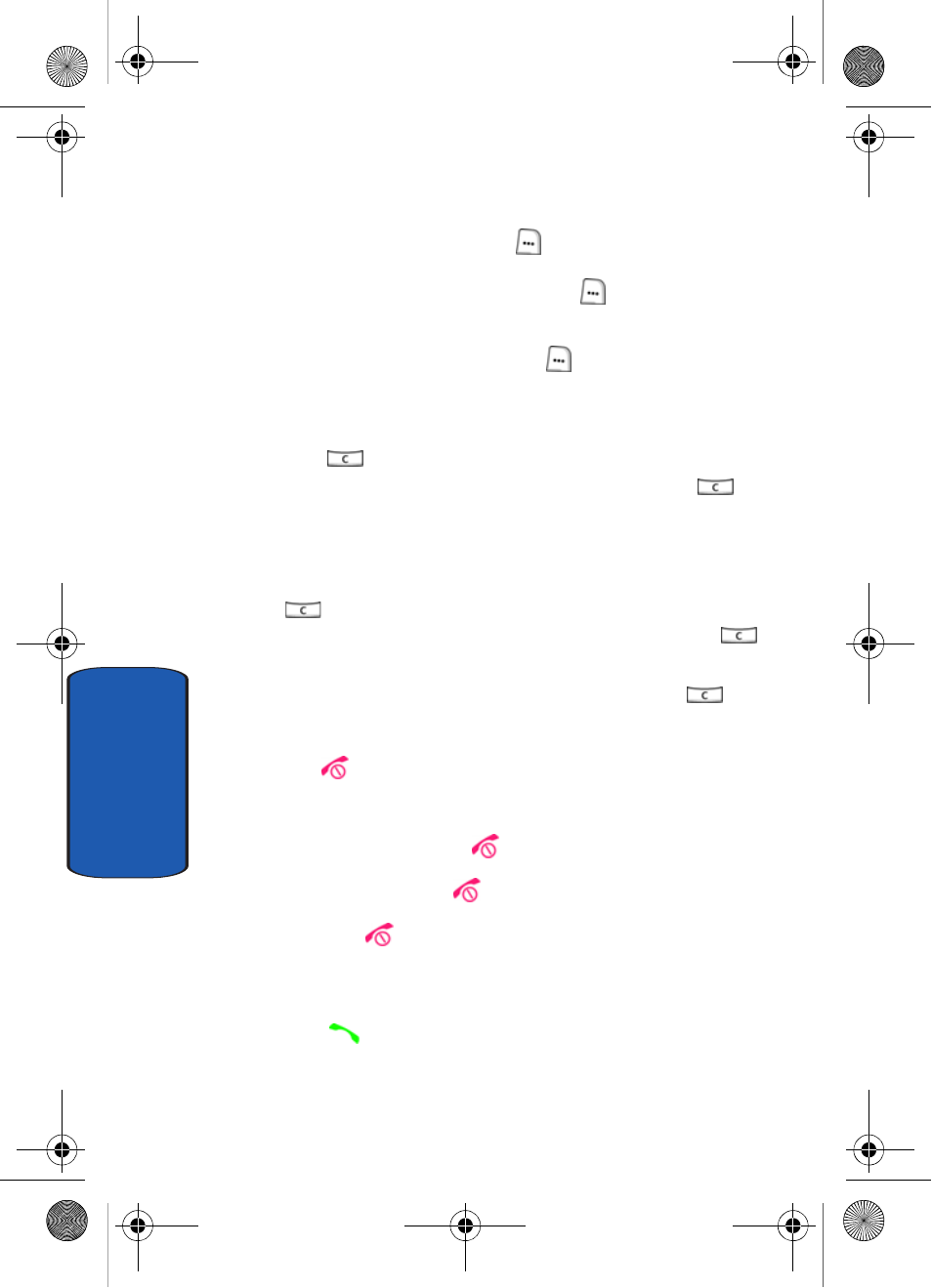
34
Section 2
Right Soft Key
Some functions of the Right (
)
soft key are as follows.
•
In the idle screen, press the
Options (
) soft key to open the
Options Quick Reference menu.
•
When in a menu mode the Right
(
) soft key function is
Back.
Clear Key
The Clear (
)
key is used to erase or clear numbers, text,
or symbols from the display. You can also use the
key
to return to a previous menu or to return to idle mode from
any menu.
•
If you enter an incorrect character, briefly press the Clear
(
) key to backspace (and delete) the character.
To erase the entire sentence, press and hold the Clear
(
)
key.
•
To back up one menu level, briefly press the Clear
(
) key.
End Key
The End (
)
key is used to turn on/off your phone,
disconnect calls, and return to the idle mode.
•
Press and hold the End (
)
key to turn on your phone.
•
Briefly press the End (
)
key once to disconnect a call.
•
Press End (
)
key to return to idle mode from any menu, or to
cancel the last input.
Send Key
The Send (
) key is used to answer calls, dial calls, and
to recall the last number(s) dialed, received, or missed.
Template.book Page 34 Wednesday, December 28, 2005 7:02 PM
