Making a call – Samsung SGH-ZX10IBACIN User Manual
Page 40
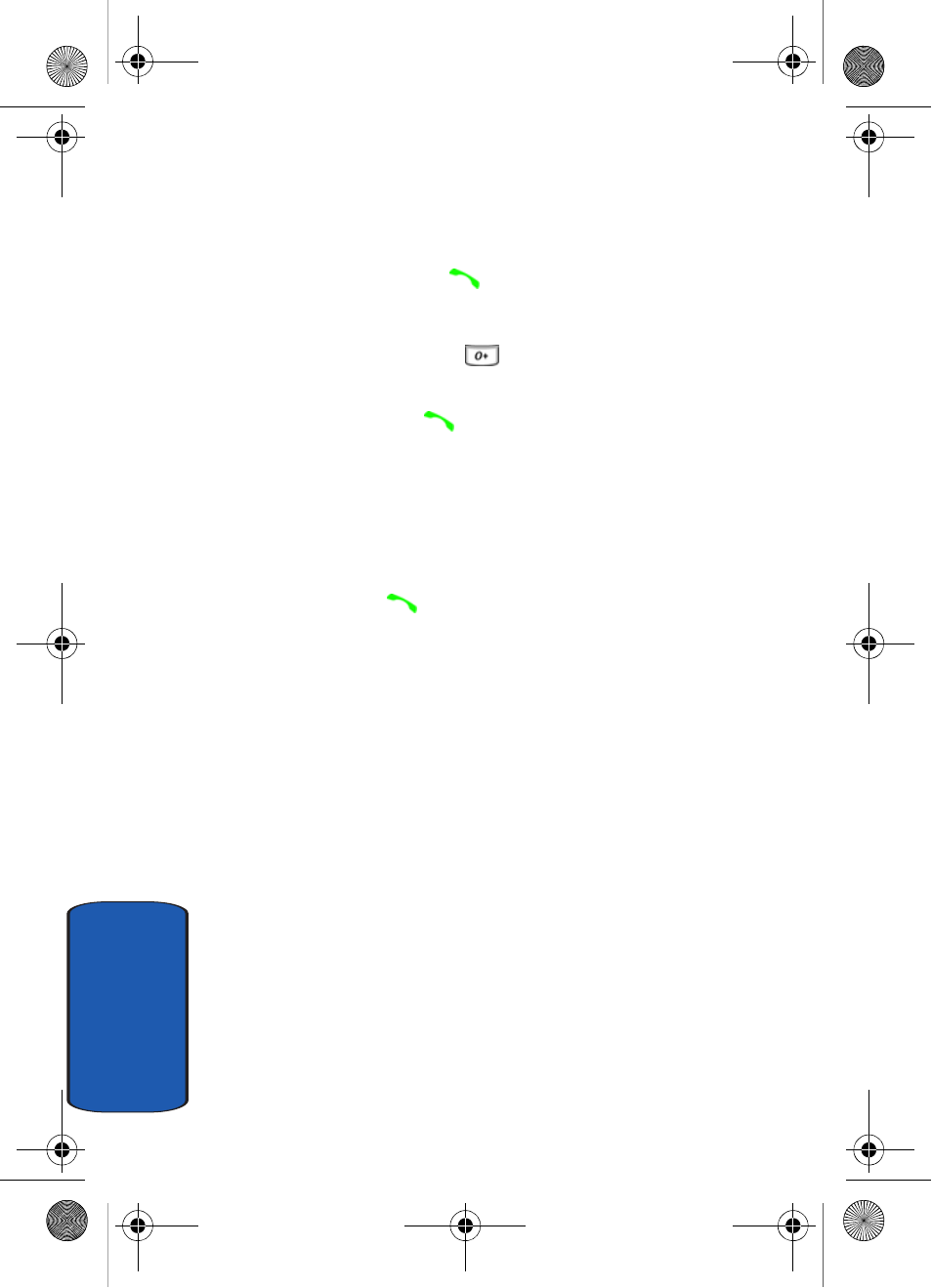
40
Sect
ion 3
Making a Call
Ⅵ
When the idle screen displays, enter the area code and phone
number, and press the
key.
Making an International Call
1. Press and hold the
key. The + character appears.
2. Enter the country code, area code, and phone number
and press the
key.
Making a Second Call
To make a call while you have a call in progress:
1. Enter the phone number that you wish to dial or look it up
in the Address Book.
2. Press the
key to dial the second call. The first call is
automatically put on hold.
Alternatively,
1. Put the current call on hold by pressing the Hold soft key.
2. Make the second call in the normal way.
Making a Conference Call
A Conference Call is a network service that allows up to
six people to take part simultaneously in a multi-party
call.
For further details about subscribing to this service,
contact your service provider.
Setting Up a Conference Call
1. Call the participant in the normal way.
Call the second participant in the normal way. The first
call is automatically placed on hold.
Template.book Page 40 Wednesday, December 28, 2005 7:02 PM
