Phone setup options, Shortcut – Samsung SPH-A680SSAQST User Manual
Page 51
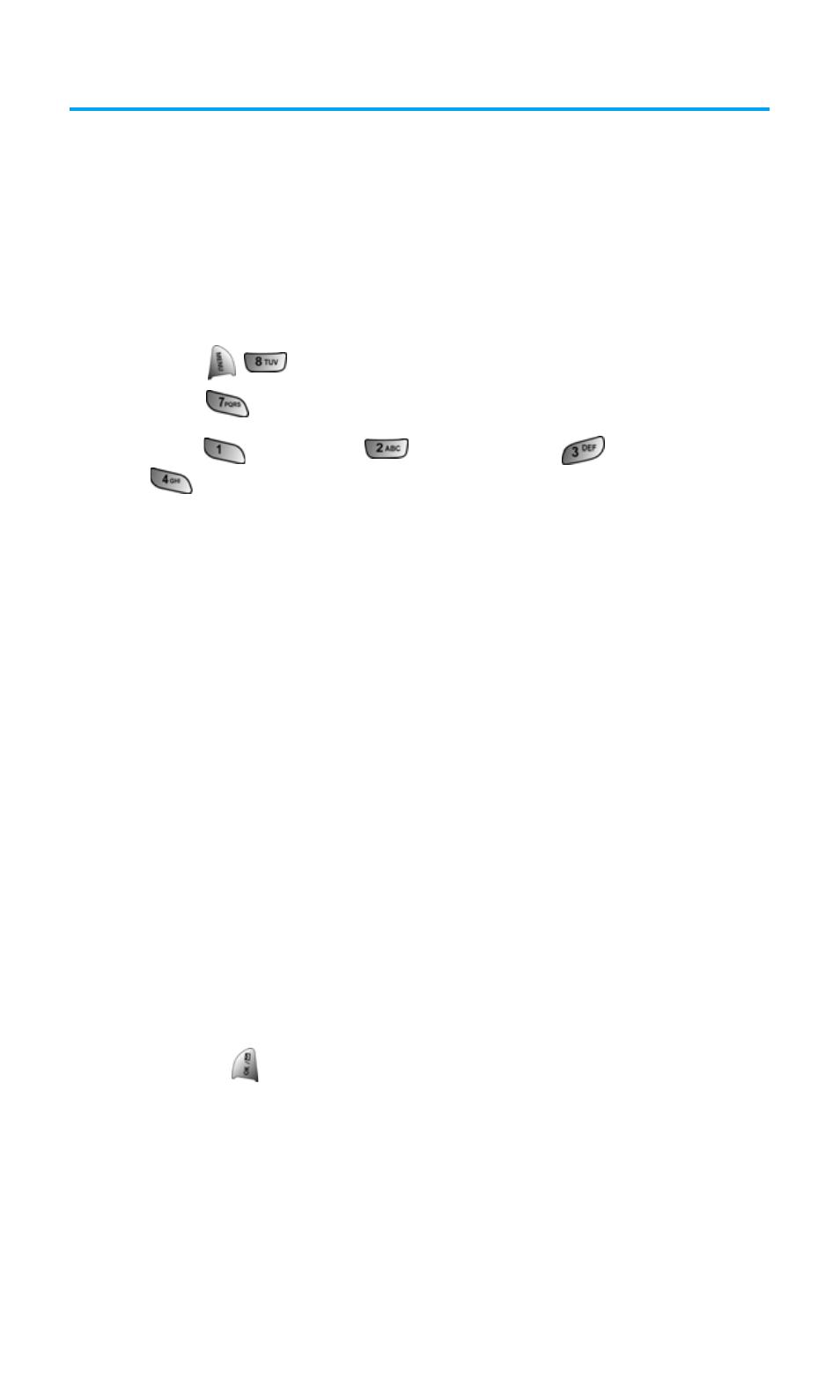
Section 2B: Controlling Your Phone’s Settings
43
Phone Setup Options
Shortcut
Your phone offers you the option of assigning shortcut keys to
favorite or often-used functions. Pressing the navigation key in the
proper direction in standby mode will launch your personally
designated shortcuts.
To assign a shortcut key:
1.
Press
for Settings.
2.
Press
for Launch Pad.
3.
Press
for Up Key,
for Down Key,
for Left Key, or
for Right Key.
4.
Press the navigation key up or down to select one of the
following functions:
Ⅲ
Phone Book
Ⅲ
Voice Memo
Ⅲ
Scheduler
Ⅲ
Messaging
Ⅲ
Voice Dial
Ⅲ
Ringer Type
Ⅲ
Downloads
Ⅲ
Display
Ⅲ
Alarms
Ⅲ
Calculator
Ⅲ
Web
Ⅲ
Inbox
Ⅲ
Send Text
5.
Press to
Save.
This manual is related to the following products:
