Sharing online sprint pcs picture mail, Accessing online picture options from your phone – Samsung SPH-A680SSAQST User Manual
Page 128
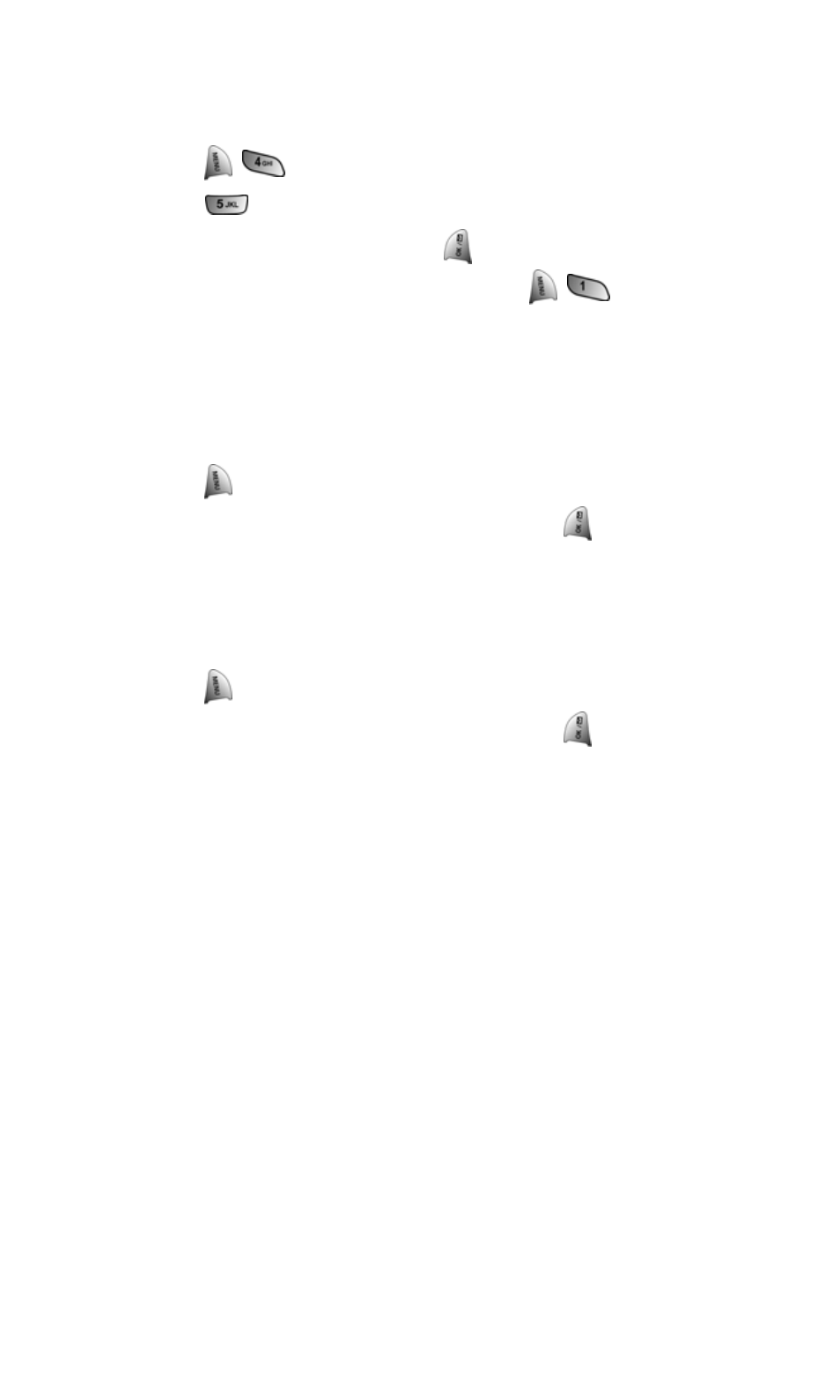
Section 2J: Using Your Phone’s Built-in Camera
120
Sharing Online Sprint PCS Picture Mail
To share an album or picture:
1.
Press
for Picture/Video.
2.
Press
for Online Albums.
3.
Select View Albums and press
.
4.
Highlight the desired album and press
for
Select Album.
Accessing Online Picture Options From Your Phone
1.
Select a picture from your online pictures (see “Managing
Online Pictures From Your Phone” on page 119).
2.
Press
for Options.
3.
To select an option, highlight it and press
.
To access your online Albums options from your phone:
1.
Display the album list in the online pictures menu.
2.
Use your navigation key to select an album (or Inbox).
3.
Press
for Options.
4.
To select an option, highlight it and press
.
Ⅲ
Select Album: Allows you to select the highlighted album.
Ⅲ
New Album: Allows you to create a new album.
Ⅲ
Album Info: Displays the detailed information associated
with the album.
Ⅲ
Next: Displays the next 20 albums (if applicable).
Ⅲ
Previous: Displays the previous 20 albums (if applicable).
