Camcorder options, Monochrome: changes the picture to black and white, Negative: reverses the image for a negative effect – Samsung SPH-A680SSAQST User Manual
Page 130
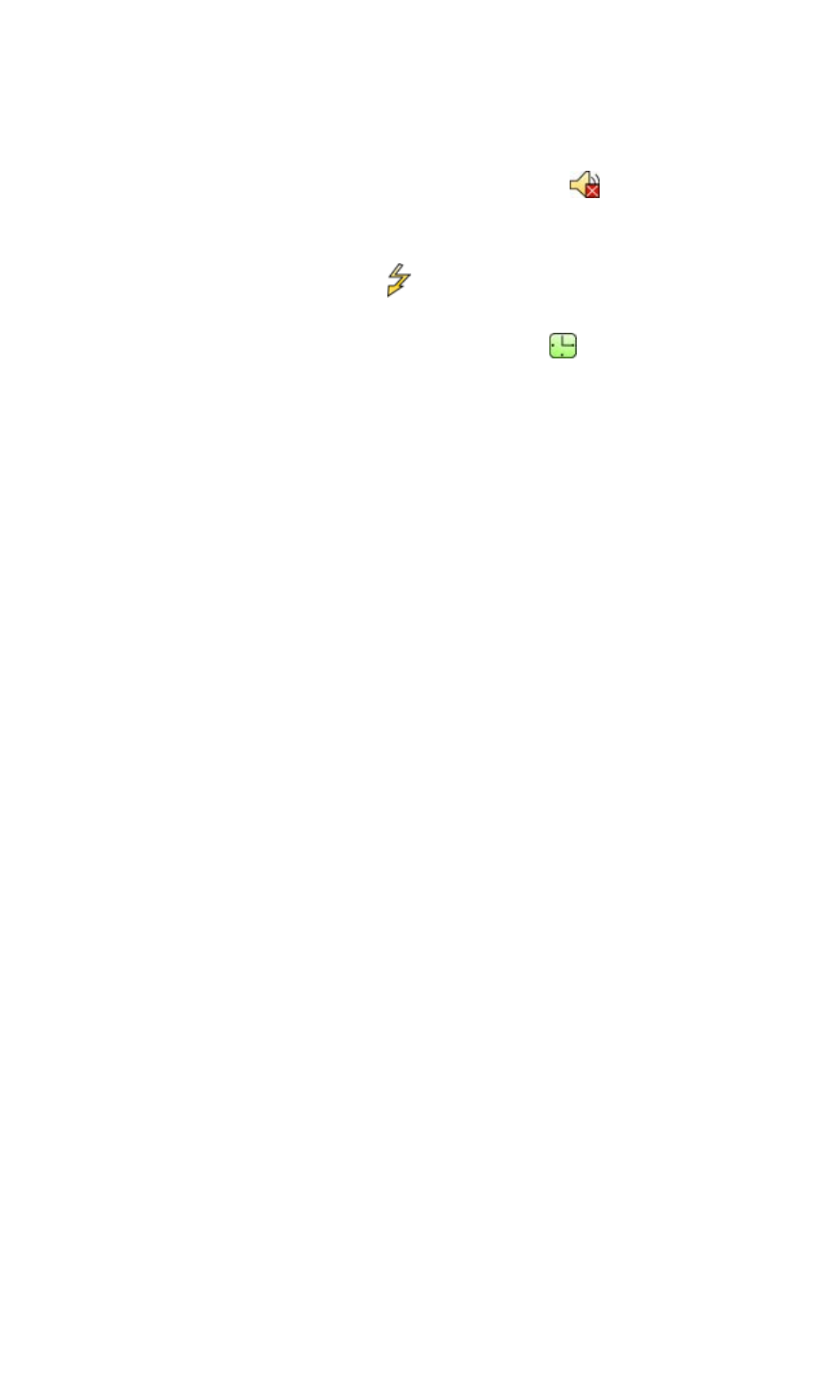
Section 2J: Using Your Phone’s Built-in Camera
122
Camcorder Options
There are several options associated with the camcorder:
ⅷ
Silent Movie: Allows you to turn off the sound when capturing a
video clip. If this option is on, a silent icon (
) is displayed on
screen.
ⅷ
Movie Light: Allows you to turn on or off the movie light. If this
option is on, a light icon (
) is displayed on screen.
ⅷ
Self Timer: Allows you to use a self timer before capturing a video
clip. If this option is on, a self timer icon (
) is displayed on
screen.
ⅷ
Color Tones: Allows you to choose a custom color tone for your
video clip. The available options are:
Ⅲ
Auto: Automatically adjusts the picture for the best color
quality available.
Ⅲ
Monochrome: Changes the picture to black and white.
Ⅲ
Sepia: Adds a sepia tint to the picture. This is the common
orange tint that was popular back in early photography.
Ⅲ
Warm: Increases red and orange tints giving a warm color.
Ⅲ
Cool: Increases blue and green tints to give a cool color.
Ⅲ
Fog: Increases the white levels to give a fog appearance.
Ⅲ
Antique: Adds orange highlights for an antique look.
Ⅲ
Negative: Reverses the image for a negative effect.
ⅷ
Brightness: Allows you to select Auto or Manual. If manual is
selected, you can adjust the brightness using 10 different levels
from -5 to +5.
