Samsung SGH-T349AGATMB User Manual
Page 92
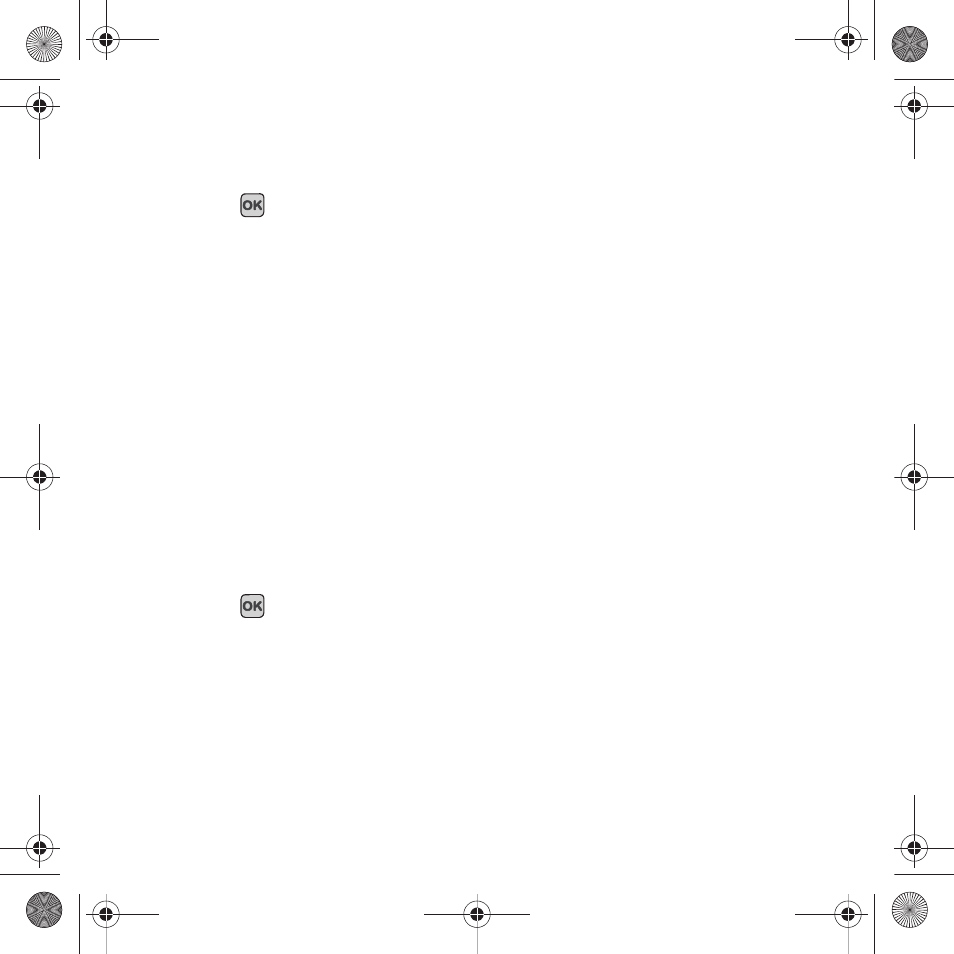
89
Wallpaper
This menu allows you to change the background image to be displayed in Idle mode.
ᮣ
In Idle mode, press Menu
➔
Settings
➔
Personalize
➔
Display settings
➔
Wallpaper and press the Select
soft key or the
key.
The following options are available:
•
Browse wallpapers: allows you to download additional wallpapers from web2go.
•
Default wallpapers: allows you to choose from a list of wallpapers included with your phone.
•
Photos: allows you to choose a photo from Photos folder.
•
Downloaded images: allows you to choose a photo from your downloaded images folder.
To change the background image:
1.
Select Browse wallpapers, or Default wallpapers, make a wallpaper selection and press Save.
Your wallpaper selection updates.
2.
Press Back to return to the Display settings menu.
Home Screen
This option allows you to display the Calendar as a background wallpaper or select None.
Info display
This menu allows you to select the text and color for your font.
ᮣ
In Idle mode, press Menu
➔
Settings
➔
Personalize
➔
Display settings
➔
Info display and press the Select
soft key or the
key.
To change the size of the font:
1.
Highlight the Text style option and press the Left or Right Navigation key to select between: Outline,
Shadow, or Normal.
2.
Press Save to save your change. Otherwise, press the Cancel soft key.
t349.book Page 89 Friday, March 27, 2009 3:01 PM
