Take photo – Samsung SGH-T349AGATMB User Manual
Page 76
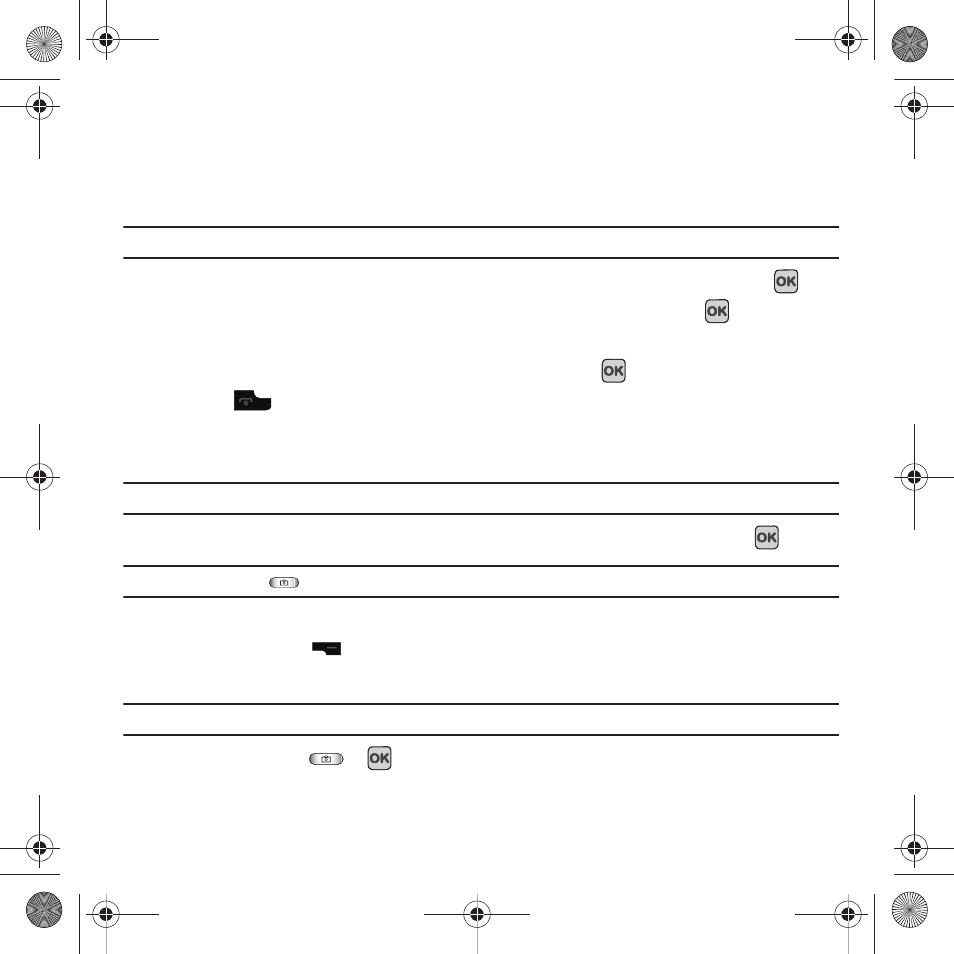
73
My Album
My Album is a private online picture album that you can use to store and share pictures, videos, voice messages,
and text. For more information, see “My Album” on page 122.
Use the following procedures to access My Album.
Note: When accessing My Album, charges may apply.
1.
In Idle mode, press Menu
➔
Media
➔
Photos
➔
My Album and press the Select soft key or the
key.
1.
In your browser, select the My Albums Menu link and press the Select soft key or the
key.
2.
Photos sent to this folder are stored in the Inbox Album.
3.
Use the Up or Down key to highlight a particular image and press the
key to view the photos.
4.
Press the
key to exit web2go and return to the Idle screen.
Take Photo
Your camera produces photos in JPEG format.
Note: When you take a photo in direct sunlight or in bright conditions, shadows may appear on the photo.
1.
In Idle mode, press Menu
➔
Media
➔
Photos
➔
Take photo and press the Select soft key or the
key.
Tip: Press the
Camera
key
on the right side of the phone as a shortcut access to the camera module.
2.
Adjust the image by aiming the camera at the subject.
3.
Press the Left soft key
to access the camera options. For details, see “Configuring Camera Options” on
Tip: You can use the keypad to quickly change the camera options.
4.
Press the Camera key
or
key to take the photo.
The photo automatically saves to the Photos folder.
t349.book Page 73 Friday, March 27, 2009 3:01 PM
