Notes, Calculator, Notes calculator – Samsung SGH-T349AGATMB User Manual
Page 115
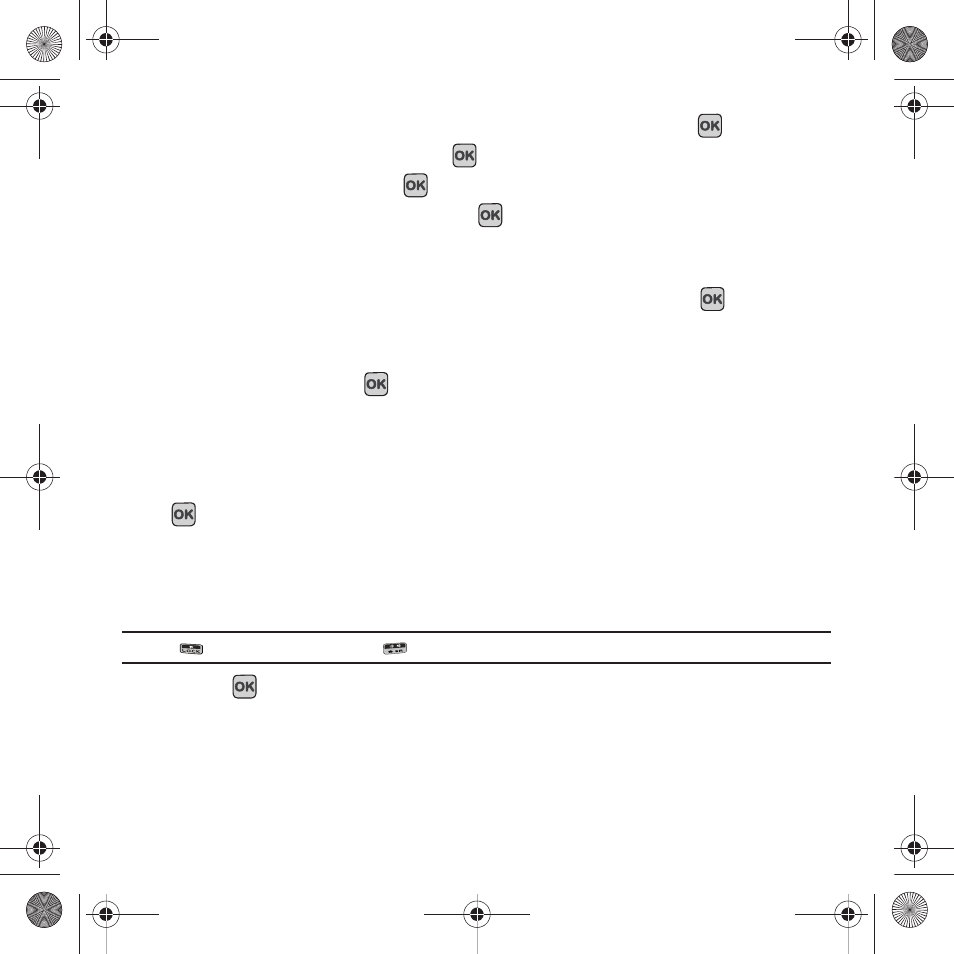
Organizer 112
1.
In Idle mode, press Menu
➔
Organizer
➔
To do and press the Select soft key or the
key.
2.
Highlight a task from the list, then press View .
3.
Highlight a field to edit and press Edit
.
4.
Edit the items you wish to change and press Save
when your edits are complete.
Notes
This option allows you to create notes to add to your events.
1.
In Idle mode, press Menu
➔
Organizer
➔
Notes and press the Select soft key or the
key.
2.
Press OK to create a new note.
A blank Notes screen displays.
3.
Enter your text and press Save .
Calculator
With this feature, you can use the phone as a calculator. The calculator provides the basic arithmetic functions;
addition, subtraction, multiplication, and division.
1.
In Idle mode, press Menu
➔
Organizer
➔
Calculator and press the Select soft key or the
key.
2.
Enter the first number using the numeric keys.
3.
Use the Navigation keys to select the calculation method, according to the illustration on the display.
4.
Enter the second number using the numeric keys.
Note: The
key is used for the decimal. The
key is also used to create brackets.
5.
Press the
key to view the result.
Repeat steps 1 to 4 as many times as required.
6.
Press Options and select a math function from the list or select Go to Converter to display the Unit conversion
screen.
t349.book Page 112 Friday, March 27, 2009 3:01 PM
