Games and apps – Samsung SGH-T349AGATMB User Manual
Page 84
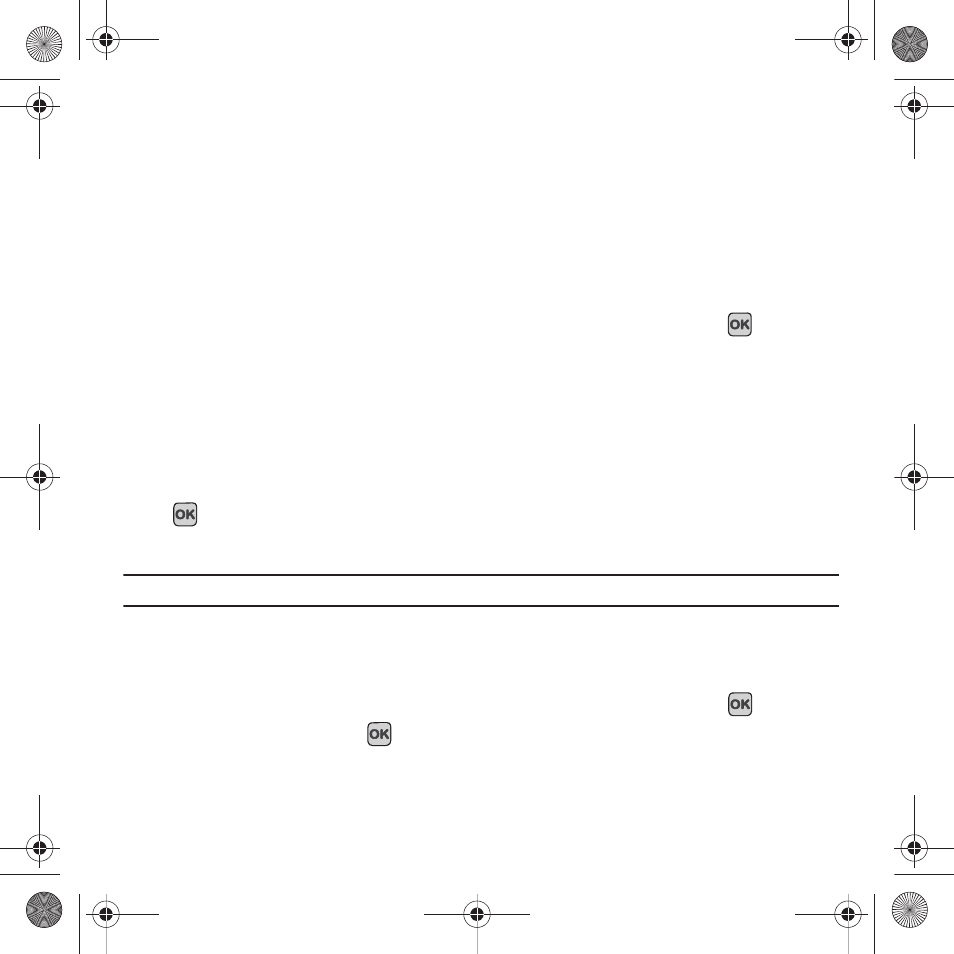
81
• Rename: allows you to change the name of the video.
• Display mode: allows you to see your videos displayed in a Line view or in Thumbnail view.
• Bluetooth visibility: allows you to share the selected or multiple video files visible with other Bluetooth devices.
• Lock/Unlock: allows you to lock the video to protect it from deletion, or unlock an already locked video.
• Properties: displays the video Name, Date, Format, Resolution, Size, Length, Quality, and Lock/Unlock status.
Games and Apps
You can download MIDlets (Java applications that run on mobile phones) from various sources using web2go
browser and then storing them in your phone.
1.
In Idle mode, press Menu
➔
Media
➔
Games and Apps and press the Select soft key or the
key.
2.
Highlight the My Games.
When you access the Games menu, the list of default games displays. Once you download new games, they are
then added to the list.
Browse Games
You can download more games from the T-Mobile website by using the Browse Games option.
1.
In Idle mode, press Menu
➔
Media
➔
Games and Apps
➔
Browse Games and press the Select soft key or the
key.
The web2go screen displays with options.
Note: When downloading games, charges may apply. MIDlet game options differ depending on the MIDlet selected.
My games
You can download MIDlets (Java applications that run on mobile phones) from various sources using web2go
browser and then storing them in your phone.
1.
In Idle mode, press Menu
➔
Media
➔
Games and Apps and press the Select soft key or the
key.
2.
Highlight My Games and press
.
When you access the Games menu, the list of default games displays. Once you download new games, they are
then added to the list.
t349.book Page 81 Friday, March 27, 2009 3:01 PM
