Samsung SGH-T369ZKDTMB User Manual
Page 74
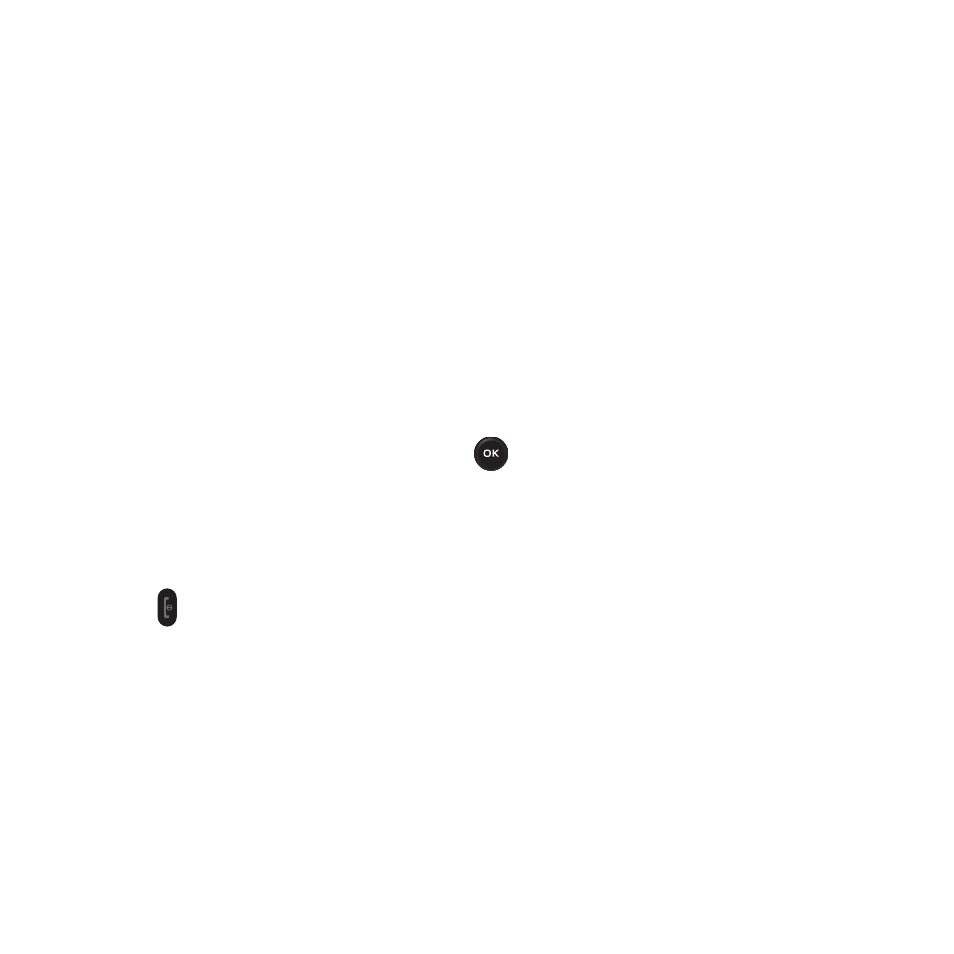
71
5.
Press the Options soft key to view the following options:
• Take another: allows you to take another picture.
• Send to: sends this image to the last called or received numbers, Recent recipients, Contacts, New recipient, or My Album.
• Send via: sends this image via Picture message, or to another Bluetooth enabled device.
• Send in Message: attaches this photo to a message to send.
• Default destination: allows you to remove or change the default destination for the location of photos. Options include: Recent
recipients, Contacts, Phone number, E-mail address, or My Album.
• Set as: allows you to set this image as a Wallpaper, or Picture ID.
• Go to Photos: displays the Photos folder.
• Delete: deletes this image.
6.
Press Options
➔
Send in Message to send this message as a Message.
– or –
Press Options
➔
Send to to send to Recent recipients, Contacts, New recipient, or My Album.
7.
If you selected Send in message in Step 6, press
and select one of the following:
• Recent recipients: allows you to select a number or an address from the last 10 destinations you entered.
• Contacts: allows you to enter the phone number you want from your Contacts.
• New recipient: allows you to send this message to a recipient not saved to the Contacts list.
• My Album: allows you to save this image to My Album.
8.
Press
to return to the Idle mode.
