Samsung SGH-T369ZKDTMB User Manual
Page 31
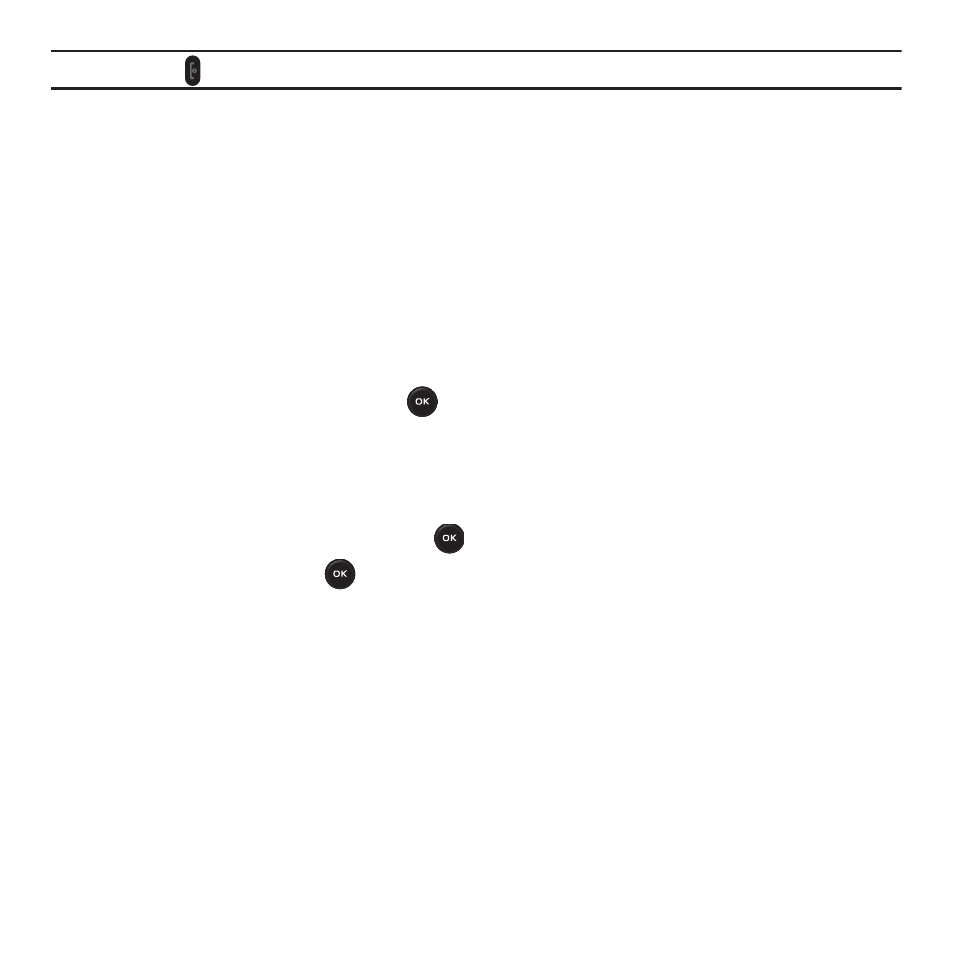
Call Functions 28
Note: You can press
at any time to exit the
Missed calls
feature.
Dialed calls
This menu allows you to view the 30 most recent calls you dialed. The name and number, if already stored in
Contacts, displays with the number of occurrences for each number.
Answered calls
This menu allows you to view the 30 most recently answered calls. The name and number, time and date, displays
with the number of occurrences for each number.
Delete all
There are two ways to delete all of the records at one time.
1.
Press the Up Navigation key to display the Call history menu.
2.
Press Options
➔
Delete
➔
All and press
.
3.
At the Delete all? screen, press Yes to delete all calls or No to cancel.
– or –
1.
From Idle mode, press Menu
➔
Settings
➔
Call settings
➔
Management.
2.
Select Delete all history and press Select or
.
3.
Highlight options, then press
to place a check mark next to each selection.
• All calls: deletes all call history.
• Missed calls: deletes all missed call history.
• Dialed calls: deletes all dialed call history.
• Answered calls: deletes all answered call history.
4.
Press Delete to delete the selected records.
