Speed dialing, Using the block list, Speed dialing using the block list – Samsung SGH-T369ZKDTMB User Manual
Page 41
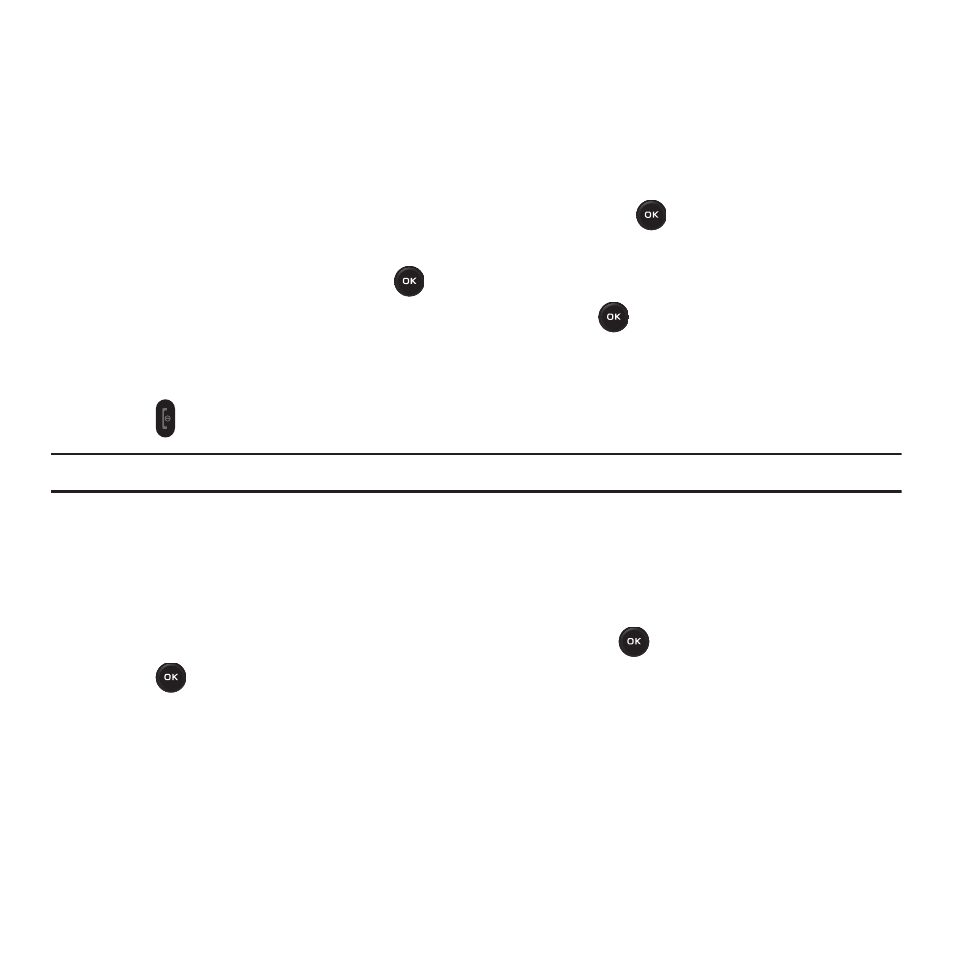
Understanding People 38
Speed Dialing
Once you store phone numbers from your Contacts list, you can set up to 8 speed dial entries and then easily dial
them whenever you want, by pressing the associated numeric key.
ᮣ
In Idle mode, to speed dial the numbers assigned to keys (2 to 9), press and hold the appropriate key.
Setting Up Speed Dial Entries
1.
In Idle mode, press Menu
➔
People
➔
Speed dial and press Select or
.
2.
Use the Navigation key to select the keypad number key to where you want to assign the new speed-dialing
number and press the Add soft key or
.
3.
Highlight a contact entry number from the list and press Select or
.
4.
You receive a Saved confirmation and the Speed dial menu displays the contact assigned to the number key
you selected.
5.
Press
to return to Idle mode.
Note: Memory location 1 is reserved for your Voicemail server number and this speed dial location can not be changed.
Using the Block List
The Block list menu allows you to create a list of numbers to block from incoming calls or messages to your
handset.
To create a new block list:
1.
In Idle mode, press Menu
➔
People
➔
Block list and press Select or
.
2.
Press
to add a person to the list.
3.
Select one of the following options:
• Number: allows you to enter a phone number to add to the block list.
• Contacts: allows you to select a contact from the Contact list to add to the block list.
• Recent contacts: allows you to select a contact from the Recent contacts list.
• Unknown numbers: blocks all unknown numbers from this phone.
• FDN contacts: allows you to select a contact from the FDN list to add to the block list.
