Samsung SGH-T369ZKDTMB User Manual
Page 61
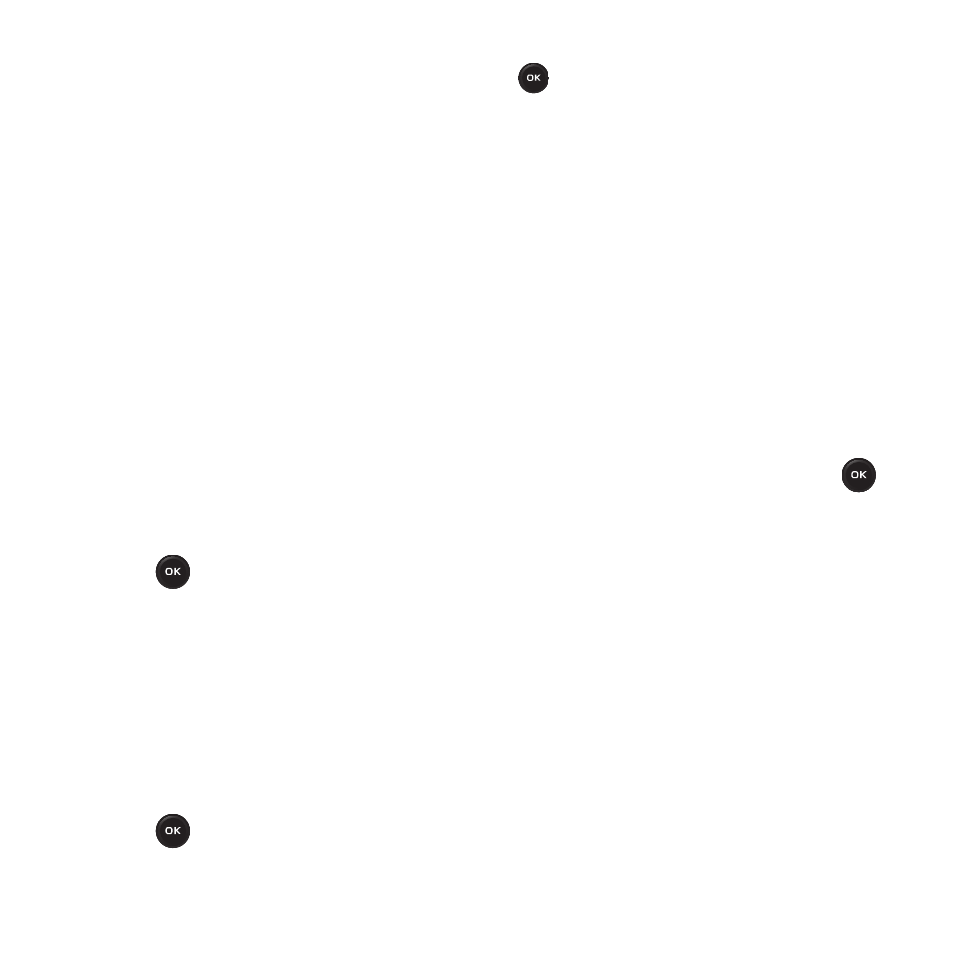
Messaging 58
• Timer: allows you to set a time delay before the camera takes the photo. Select the length of delay you want (Off, 3 seconds, 5
seconds, or 10 seconds). When you press the Camera key or
key, the camera takes the photo after the specified time
elapses.
• White balance: allows you to set this option from the following choices: Auto, Daylight, Incandescent, Fluorescent, or Cloudy.
• Effects: allows you to change the color tone or apply special effects to the photo. Selections are: No effects, Black & White,
Negative, Sepia, Emboss, Sketch, Antique, Moonlight, or Fog.
• Shortcuts: displays a list of shortcut keys: 1. Brightness down, 2. Shooting mode, 3. Brightness up, and
4. Viewfinder mode.
• Settings:
–
General settings: There are two types of general settings: Zoom sound (creates a sound when you zoom the camera) and Brightness
sound (creates a sound when you adjust the brightness). You can activate (turn On) or deactivate (turn Off) these sounds.
–
Camera settings: consist of the following:
- Shutter sound: allows you to select a tone to play when the camera’s shutter opens and closes. Sound selections are Shutter1, Shutter2,
and Shutter3.
- Viewfinder mode: allows you to set the view finder to Full screen, Full screen & Indicator, or Full screen & Guideline.
- Scene program: allows you to set the camera options to capture normal or night scene.
- Exposure metering: allows you to set how the camera measures or meters the light source: Normal, Center-weighted, or Spot.
4.
Hold the phone in landscape mode, and center a subject in the frame, then press the Camera key or
to
take a photo for the postcard.
The photo saves to the Photos folder.
5.
Press
to add a voice note to this postcard.
6.
Press the Stop soft key when you are finished recording the voice message.
7.
Press Send to and select one of the following options:
• Recent recipients: allows you to select a number or an address from the last 10 destinations you entered.
• Contacts: allows you to enter the phone number you want from Contacts.
• New recipient: allows you to send this Audio postcard to a new recipient Phone number or E-mail address.
• My Album: allows you to save this Audio Postcard to an Online Album.
8.
Press Select and continue adding additional recipients.
9.
Press
to send the audio postcard.
