Samsung SGH-T369ZKDTMB User Manual
Page 106
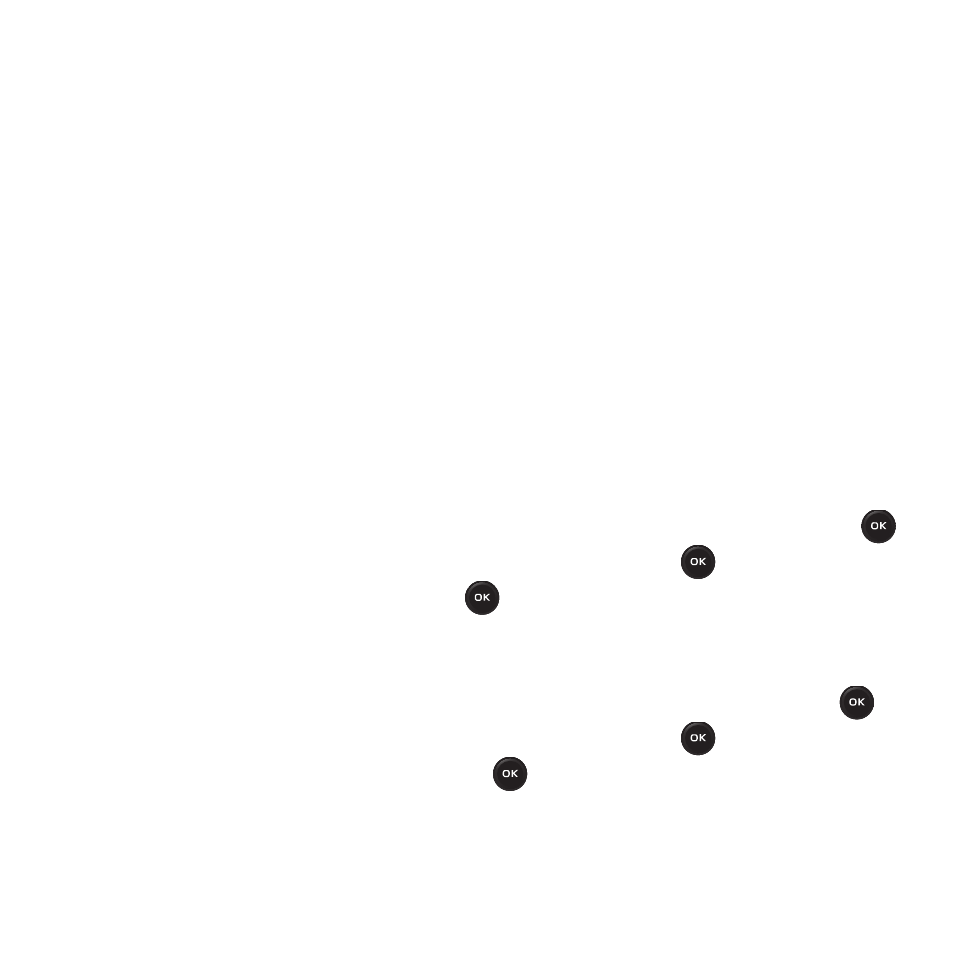
103
Home Screen
This option allows you to display the Calendar as a background wallpaper or select None.
Info Display
This menu allows you to select the text size and color for your font.
To change the size of the font:
1.
Highlight the Text style option and press the Left or Right Navigation key to select between: Outline, or Shadow.
2.
Higlight the Text color option and press the Left or Right Navigation key to select between: White, Yellow, Blue,
Green, Red, or Black.
3.
Press Save to save your change. Otherwise, press the Back soft key.
Themes
This menu allows you to change the background color to Black or White.
Dialing display
This menu allows you to select the type, size, and color of your dialing font and the background color.
To change the size of the font:
1.
From Idle mode, press Menu
➔
Settings
➔
Personalize
➔
Display settings
➔
and press Select or
.
2.
From the Display settings menu, highlight Dialing display and press Select or
.
3.
Select the Font size option and press Select or
.
4.
Use the Left or Right Navigation key to select between: Small, Medium, or Large and press Save.
To change the color of the font:
1.
From Idle mode, press Menu
➔
Settings
➔
Personalize
➔
Display settings and press Select or
.
2.
From the Display settings menu, highlight Dialing display and press Select or
.
3.
Highlight the Font color option and press Select or
.
