Samsung SGH-A517ZKAATT User Manual
Page 103
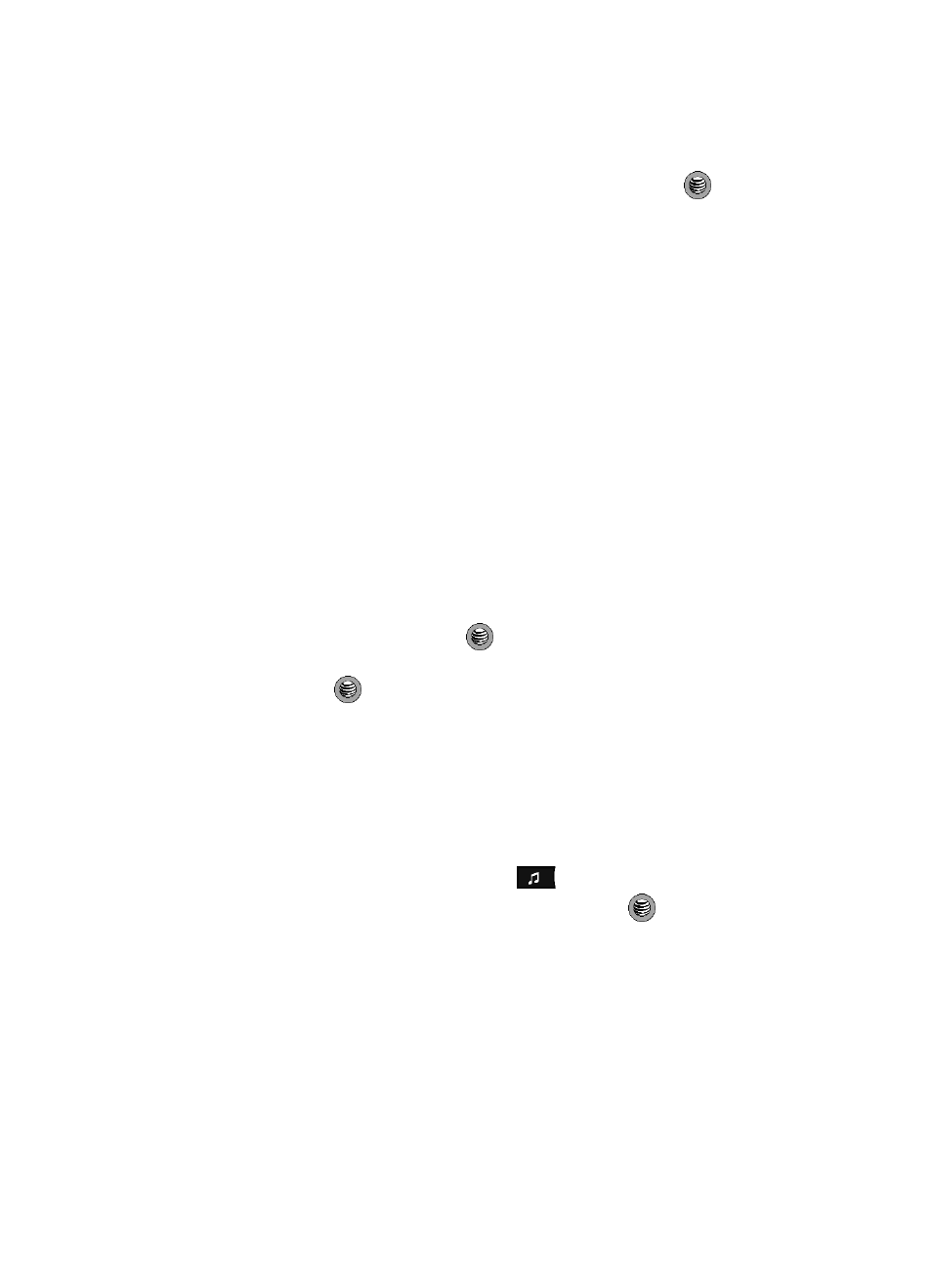
AT&T Music 103
The Buzz
2.
Highlight Streaming Music and press the Select soft key or the
key.
3.
Press the Options soft key and then press the Down Navigation key to
scroll through the following list of available Menu options:
• Buy: if you want to launch the browser and purchase the Mobiradio service.
• Help: provides some on-screen information about some of the main MobiRadio
features and functions.
• About: provides information about the MobiRadio software version.
• Exit: allows you to exit from the Streaming Music application and return to the
main AT&T Music menu.
4.
Press the Guide soft key to display the Mobiradio category list. Press the
Back soft key to access a channel description screen.
Streaming a Music Channel
1.
Press the Continue soft key to accept the terms of the trial period. You
have only a few days to use the service before the trial period expires. If at
any time you wish to purchase a subscription to the MobiRadio service,
press the Options soft key, press the Buy soft key, and then follow the on
screen prompts.
2.
Use the Up or Down Navigation key to highlight a radio station category
from the guide list and press the
key.
3.
Use the Up or Down Navigation key to highlight a specific radio channel
and press the
key to begin the stream to your phone.
The Buzz
This service allows you to navigate through Top 20 chart songs (in a variety of
categories). Other features of this service include streaming entertainment news
about your favorite music artists, access to an artists main page (containing
discographies, ringtones, concert dates, etc.), concert information, games, and
setup options for your own personal billboard notifications.
1.
When the Idle screen displays, press the
key.
2.
Highlight The Buzz and press the Select soft key or the
key.
3.
Press the Yes soft key to send your HTTP information.
4.
Press the Trial soft key to accept the terms of the trial period. You have
only a few days to use the service before the trial period expires. If at any
time you wish to purchase a subscription to this service, press the Buy soft
key and follow the on screen prompts.
