Receiving a pix message – Samsung SCH-A850BKVXAR User Manual
Page 82
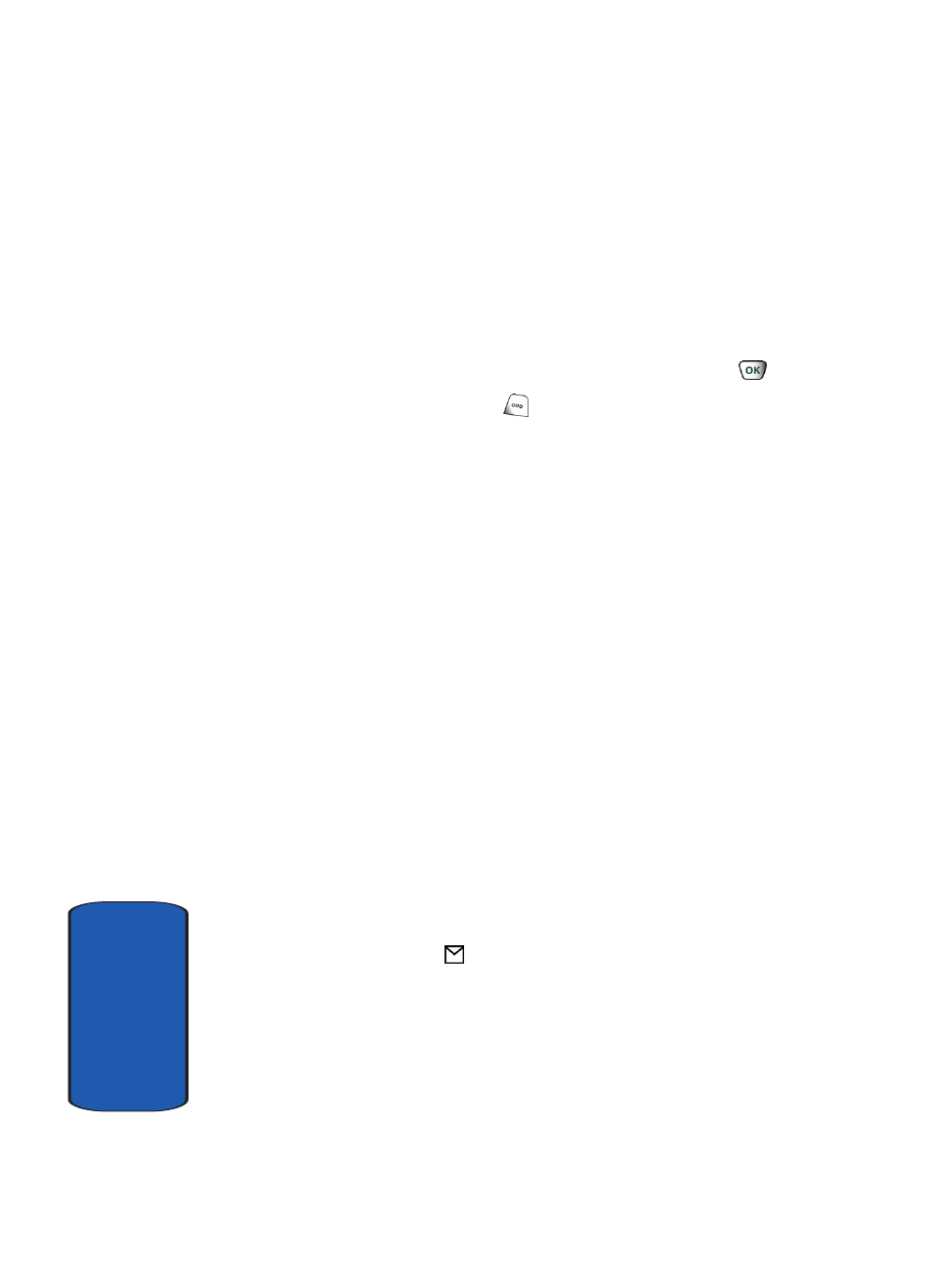
78
Sect
ion 7
Receiving a PIX Message
When you receive a message in standby mode, the
message ringer sounds, (unless turned off), and a popup
message appears in the display.
1. At the “DOWNLOAD COMPLETED, PLAY NOW?” prompt,
use the navigation keys to highlight Yes or No. Press
.
2. Press the right soft key
Options to choose from the
following options:
•
Play Again
: Replays the PIX message.
•
Forward:
Forwards the message to another recipient
.
•
Erase
: Pop-up prompts with Yes or No for deletion.
•
Save PIX:
Saves the picture to the PIX Gallery.
•
Save Sound:
Saves the picture to the PIX Gallery.
•
Save Quick Text
: Saves the text sent in the message to the
Quick Text list.
•
Add To Contacts
: Adds the sender’s information to your
contact list.
•
Lock/Unlock
: Locks the message to prevent deletion.
•
Message Info
: Provides the following information: TO
Number, Priority, Msg Type, Size and if a Graphic, or Sound
were included in the message.
Receive Messages While in a Call
When you receive a message while in a call, the New
Message dialog box appears in the display along with the
closed envelope icon (
). You can view the message
without disconnecting your call.
