Voice privacy – Samsung SCH-A850BKVXAR User Manual
Page 101
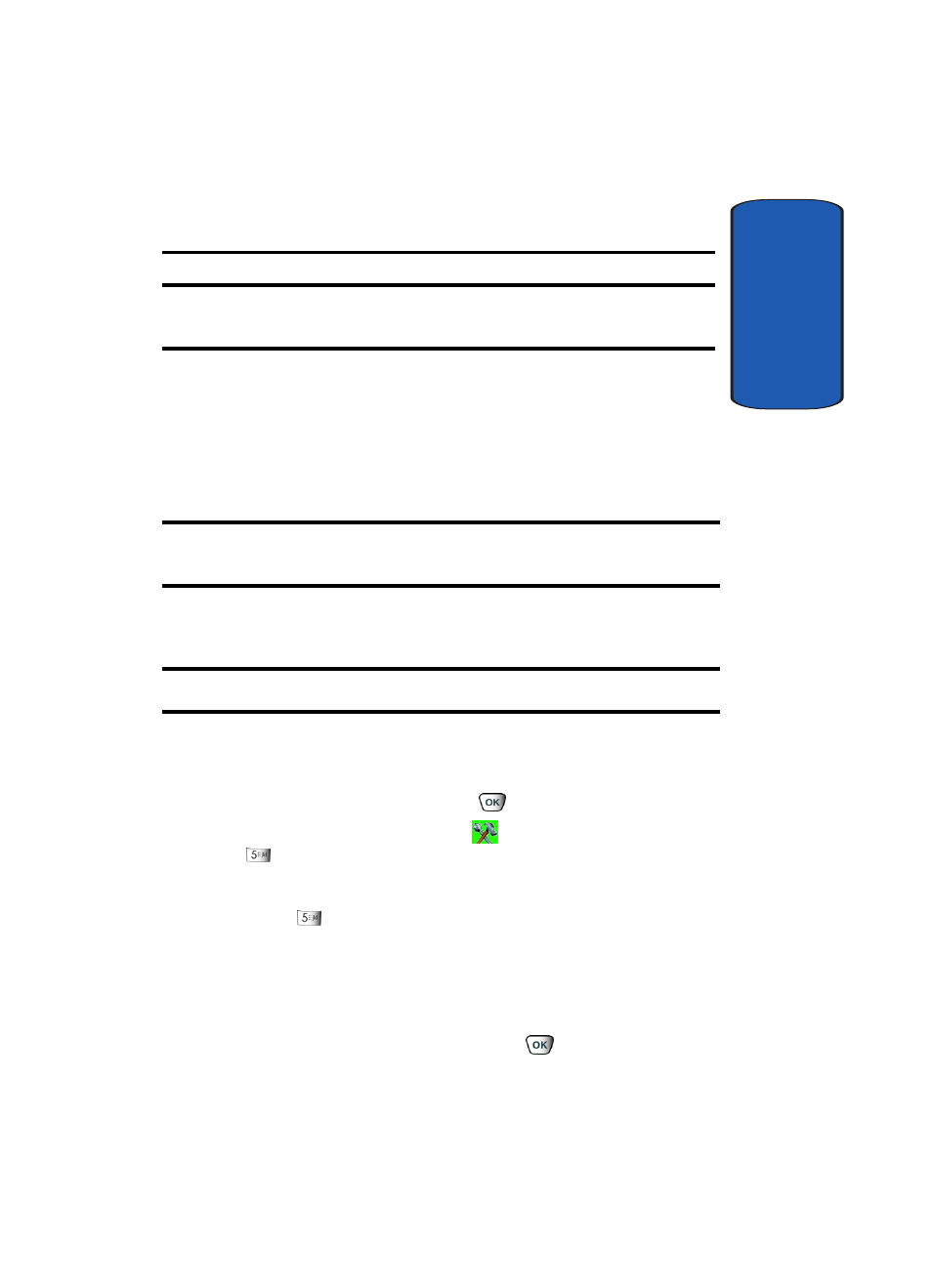
Section 8: Changing Your Settings
97
Voice Privacy
Sect
ion 8
call 911 an audible tone is heard and an emergency prompt appears in the
display for the duration of the call.
Important: DO NOT depend on this phone as a primary method of calling
911 or for any other essential or emergency communications.
Remember to always turn your phone on and check for
adequate signal strength before placing a call.
Call Emergency Numbers in Lock Mode
In Lock Mode, you can dial 911 to place an emergency call.
Note: If you dial 911, your phone dials the emergency number immediately
(no prompt).
Voice Privacy
Note: This feature is only available on the Verizon Wireless network.
Voice Privacy
when enabled (that is, set to Enhanced), turns
on advanced voice encryption.
1. In standby mode, press the
Menu, use the right
navigation key to highlight
Settings & Tools. Press
Call Settings. The Call Settings sub menus listed in
the display.
2. Press
Voice Privacy. The sub menus listed appear in
the display. Standard and Enhanced appear in the
display.
3. Use the navigation key to highlight the Voice Privacy
option of your choice, then press
. Your settings are
saved.
