Samsung SCH-A850BKVXAR User Manual
Page 53
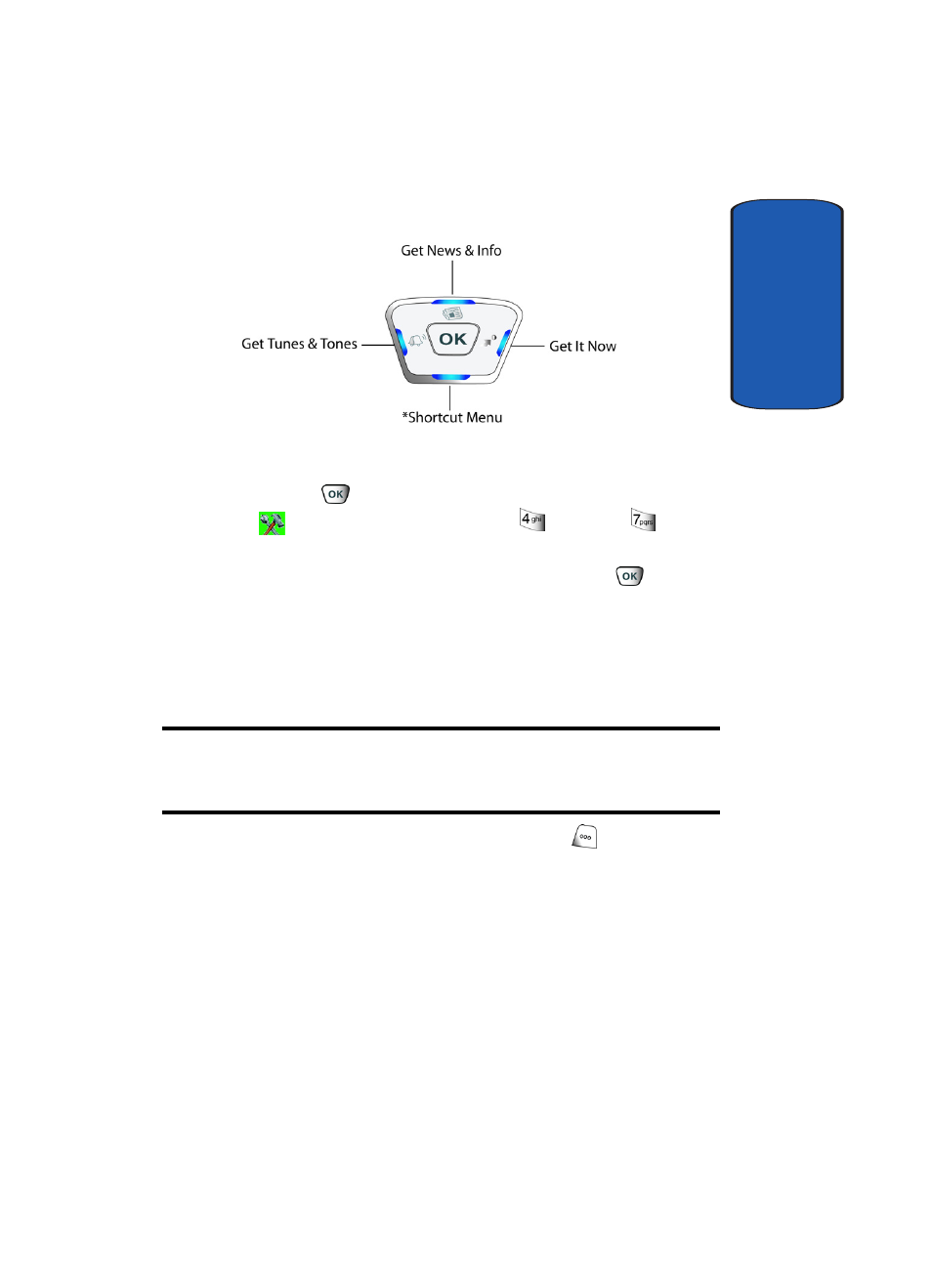
Section 4: Menu Navigation
49
Menu Navigation
Sect
ion 4
The Short Cut menu can be customized. In Standby
Mode, press the
Menu, use the right navigation key to
highlight
Settings & Tools
. Press
System
Short
Cut Key
. The short cut key list displays. Use the
navigation key to change the setting and press
to save
your selection.
The In-Use Option
Access numerous menus and features even while in a call.
Note: If the call is disconnected while accessing the In-Use Option, the In-
Use Option disappears from the display and the phone eventually returns to
standby mode.
1. While in a call, press the right soft key
Options. The
following menu items appear in the display.
•
Send Message
: Opens the New TXT Message screen.
•
Contacts
: Open the contacts to view.
•
Recent Calls
: Display your recent incoming, missed and
outgoing calls.
•
Send DTMF
: Sends keypad tones.
- Galaxy 3 (128 pages)
- intensity 2 (193 pages)
- Gusto (152 pages)
- E1125 (2 pages)
- C3110 (2 pages)
- SGH-D780 (49 pages)
- SGH-S200 (80 pages)
- SGH-C100 (80 pages)
- SGH-C100 (82 pages)
- E1100T (2 pages)
- SGH-X100 (2 pages)
- SGH-M600 (7 pages)
- SGH-C110 (152 pages)
- B2700 (63 pages)
- C5212 (57 pages)
- SGH-i750 (26 pages)
- SGH-X640 (73 pages)
- SGH-I900C (110 pages)
- E600 (97 pages)
- SGH-M610 (49 pages)
- SGH-E820N (102 pages)
- SGH-X400 (83 pages)
- SGH-E400 (79 pages)
- E2100 (2 pages)
- SGH-X520 (2 pages)
- SCH N391 (75 pages)
- SPH i700 (186 pages)
- SCH-A302 (49 pages)
- A930 (216 pages)
- SCH-A212 (63 pages)
- A790 (226 pages)
- SCH i830 (224 pages)
- 540 (41 pages)
- SCH-A101 (40 pages)
- SPH-A920WSSXAR (272 pages)
- SPH-A840BKSXAR (273 pages)
- SPH A740 (150 pages)
- SCH-X969 (54 pages)
- SCH-2500 (57 pages)
- SPH-N105 (62 pages)
- SCH-470 (46 pages)
- SPH-N300 (167 pages)
- SCH-T300 (180 pages)
- SGH-200 (43 pages)
- GT-C3050 (2 pages)
