Voice signal options – Samsung SCH-A850BKVXAR User Manual
Page 41
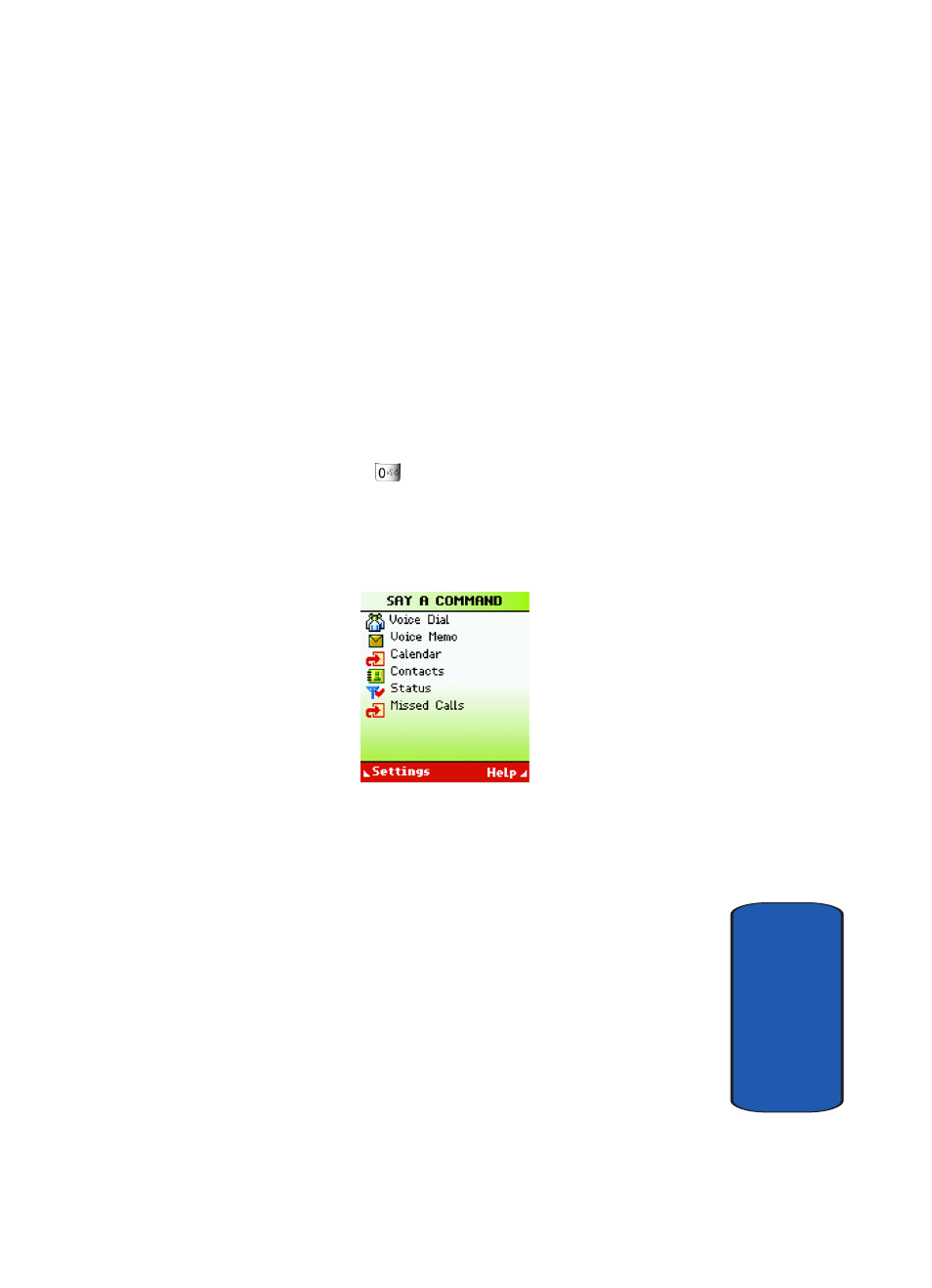
Section 3: Call Functions
37
Voice Signal Options
Sect
ion 3
Voice Signal Options
The following options are used by the Voice Signal
speech recognition on your phone.
Call Digit Dialing
Digit Dial allows you to dial any phone number by
simply speaking the digits into the phone. No training
is necessary, and Digit Dial is programmed to
understand natural speech.
1. Press and hold
for two seconds.
2. After a brief pause, a list of optional commands appears
in the display and the audio prompt “Say a command”
plays through the earpiece.
Speak clearly and say the command that you want to
use. If, after a few seconds, the device has not
recognized a command, it prompts you to repeat the
command. If, after a few more seconds, it still has not
recognized a command, it tells you "Sorry, no match
found," and cancels voice recognition.
Using Voice Dial
Use the Voice Dial command to dial any number stored in
your contact list by saying the name of the contact (Name
- Galaxy 3 (128 pages)
- intensity 2 (193 pages)
- Gusto (152 pages)
- E1125 (2 pages)
- C3110 (2 pages)
- SGH-D780 (49 pages)
- SGH-S200 (80 pages)
- SGH-C100 (80 pages)
- SGH-C100 (82 pages)
- E1100T (2 pages)
- SGH-X100 (2 pages)
- SGH-M600 (7 pages)
- SGH-C110 (152 pages)
- B2700 (63 pages)
- C5212 (57 pages)
- SGH-i750 (26 pages)
- SGH-X640 (73 pages)
- SGH-I900C (110 pages)
- E600 (97 pages)
- SGH-M610 (49 pages)
- SGH-E820N (102 pages)
- SGH-X400 (83 pages)
- SGH-E400 (79 pages)
- E2100 (2 pages)
- SGH-X520 (2 pages)
- SCH N391 (75 pages)
- SPH i700 (186 pages)
- SCH-A302 (49 pages)
- A930 (216 pages)
- SCH-A212 (63 pages)
- A790 (226 pages)
- SCH i830 (224 pages)
- 540 (41 pages)
- SCH-A101 (40 pages)
- SPH-A920WSSXAR (272 pages)
- SPH-A840BKSXAR (273 pages)
- SPH A740 (150 pages)
- SCH-X969 (54 pages)
- SCH-2500 (57 pages)
- SPH-N105 (62 pages)
- SCH-470 (46 pages)
- SPH-N300 (167 pages)
- SCH-T300 (180 pages)
- SGH-200 (43 pages)
- GT-C3050 (2 pages)
