Samsung SCH-A850BKVXAR User Manual
Page 114
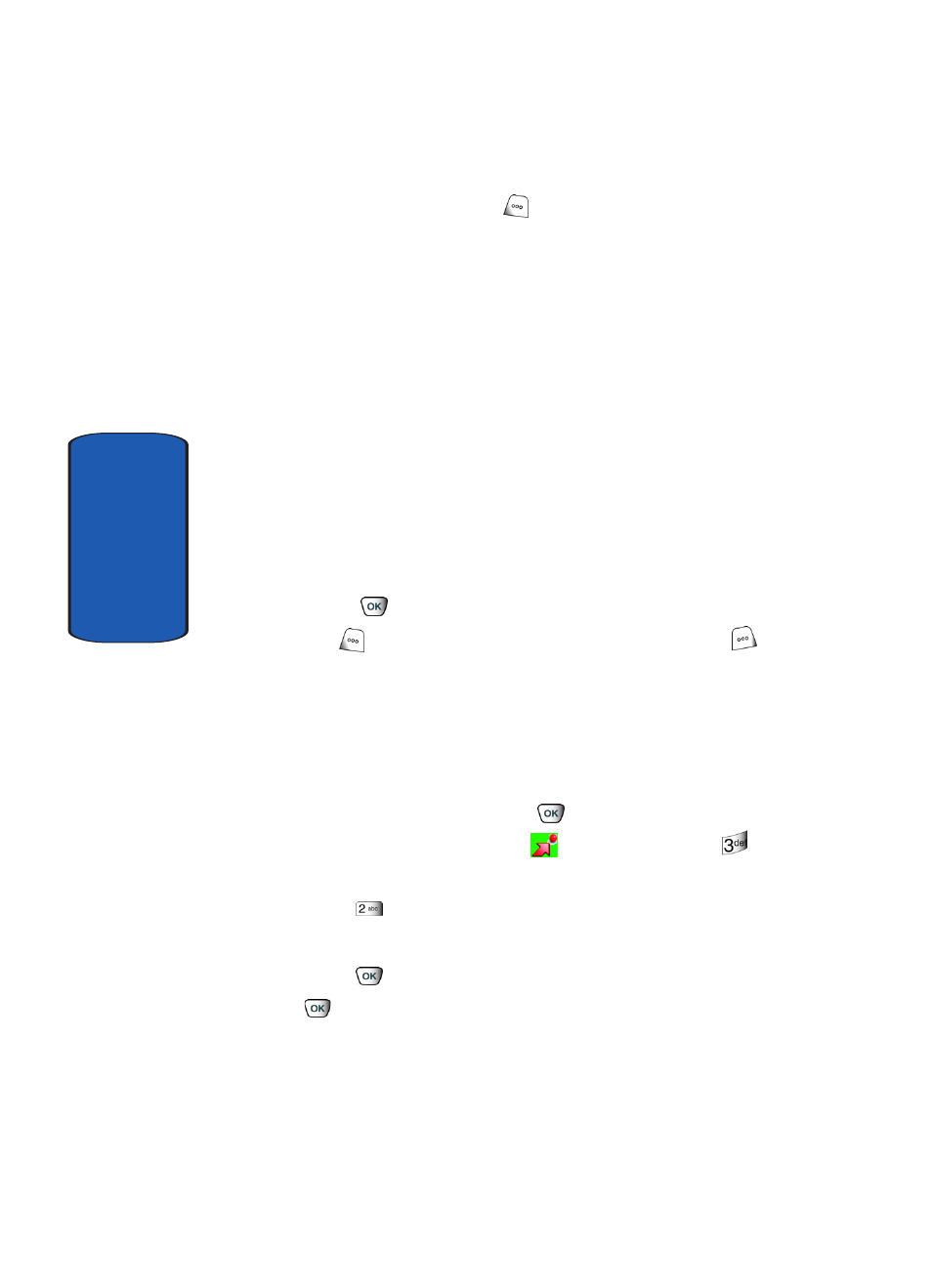
110
Section 9
3. Press the right soft key
Options, to choose the
specific camera settings. Use the right/left navigation
keys to advance to each setting category, and the up/
down navigation keys to make selections within each
category. The following categories are available:
•
Resolution
: (640X480), (320X240), (160X120),
• Self Timer
: Off, 5 Sec., 10 Sec.
•
White Balance
: Auto, Sunny, Cloudy, Tungsten, and
Fluorescent.
• Quality
: Fine, Normal, and Economy
•
Shutter Sound
: Shutter, Okay, Chime, no Sound.
•
Color Effects
: Normal, Monochrome, Sepia, Negative,
Emboss, Sketch.
4. Press
Take to capture a picture. Press the right soft
key
Erase to delete it or press the left soft key
Save. The picture is now saved to the Gallery.
PIX Gallery
This menu allows you to review the pictures you have
taken or downloaded and stored into your phone.
1. In standby mode, press the
Menu, use the left
navigation key to highlight
Get It Now. Press
Get PIX.
2. Press
PIX Gallery to view PIX that have been stored
on your phone.
3. Press
to view the pictures in thumbnail mode. Press
View to expand the selected picture.
