Voice services – Samsung SCH-A850BKVXAR User Manual
Page 129
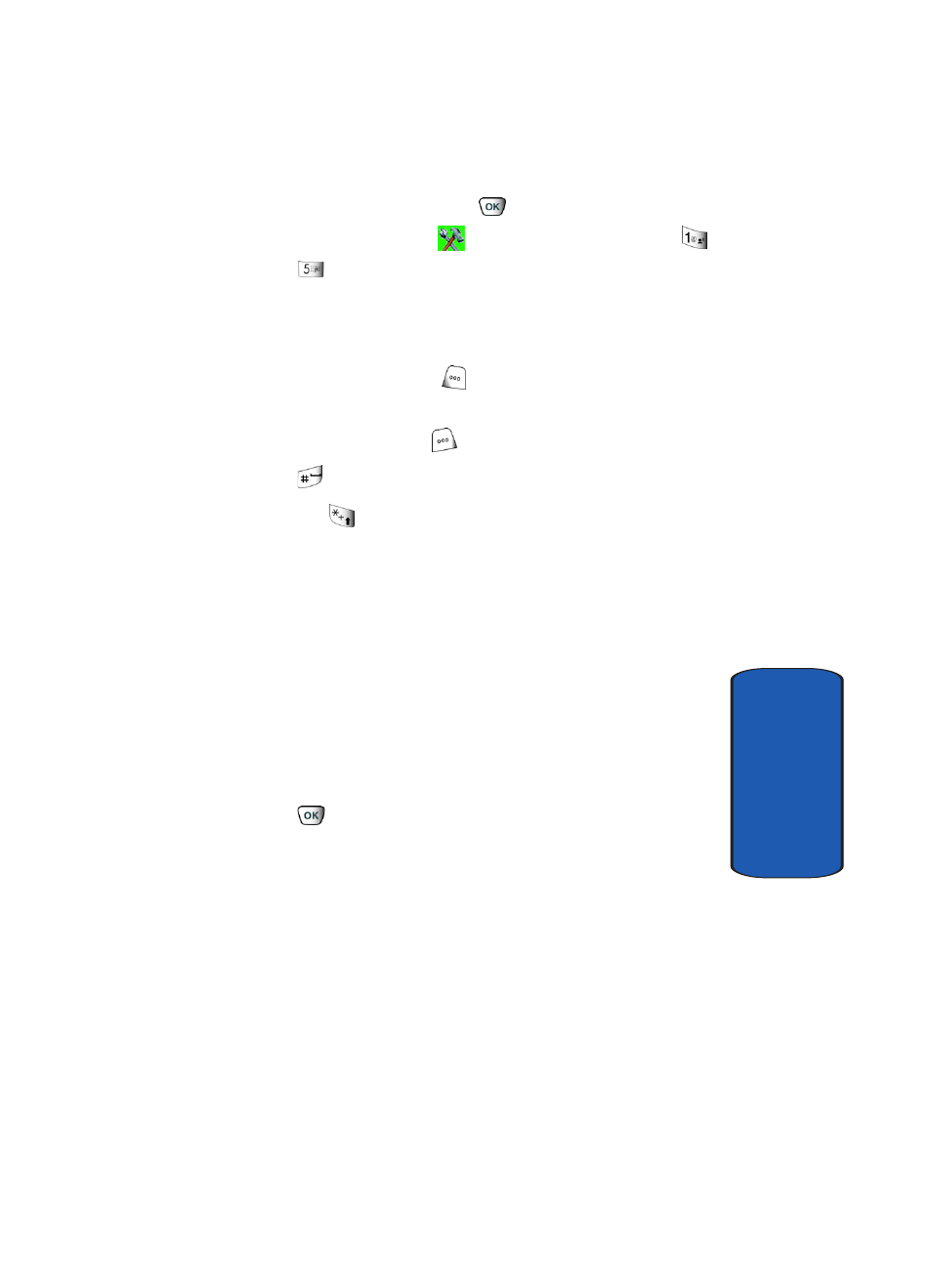
Section 10: Organizer
125
Voice Services
Section 10
1. In standby mode, press the
Menu, then press the
right navigation key to
Settings & Tools. Press
Tools
Calculator. The Calculator opens.
2. Enter the first number in your equation using the keypad.
(Numbers can be up to nine digits long.)
3. Press the right soft key
Operator to display a pop-up
menu which allows you to enter a Parenthesis or Power.
Press the left soft key
Clear to clear all data entered.
4. Press
to change the sign for a number to a negative.
5. Press the
to add a decimal point.
6. Use the navigation key to set the type of calculation that
you wish to perform. Your choices are as follows.
•
[+] Addition
•
[-] Subtraction
•
[x] Multiplication
•
[÷] Division
7. Use the keypad to enter the second number into your
equation.
8. Press
to perform the calculation and view the result.
Voice Services
This menu set the voice services settings, create voice
memos, and access Text To Speech (TTS). For more
information about Voice Services, see "Voice Services
Settings" on page 30.
