Message folders, Inbox – Samsung SCH-A990ZKAVZW User Manual
Page 98
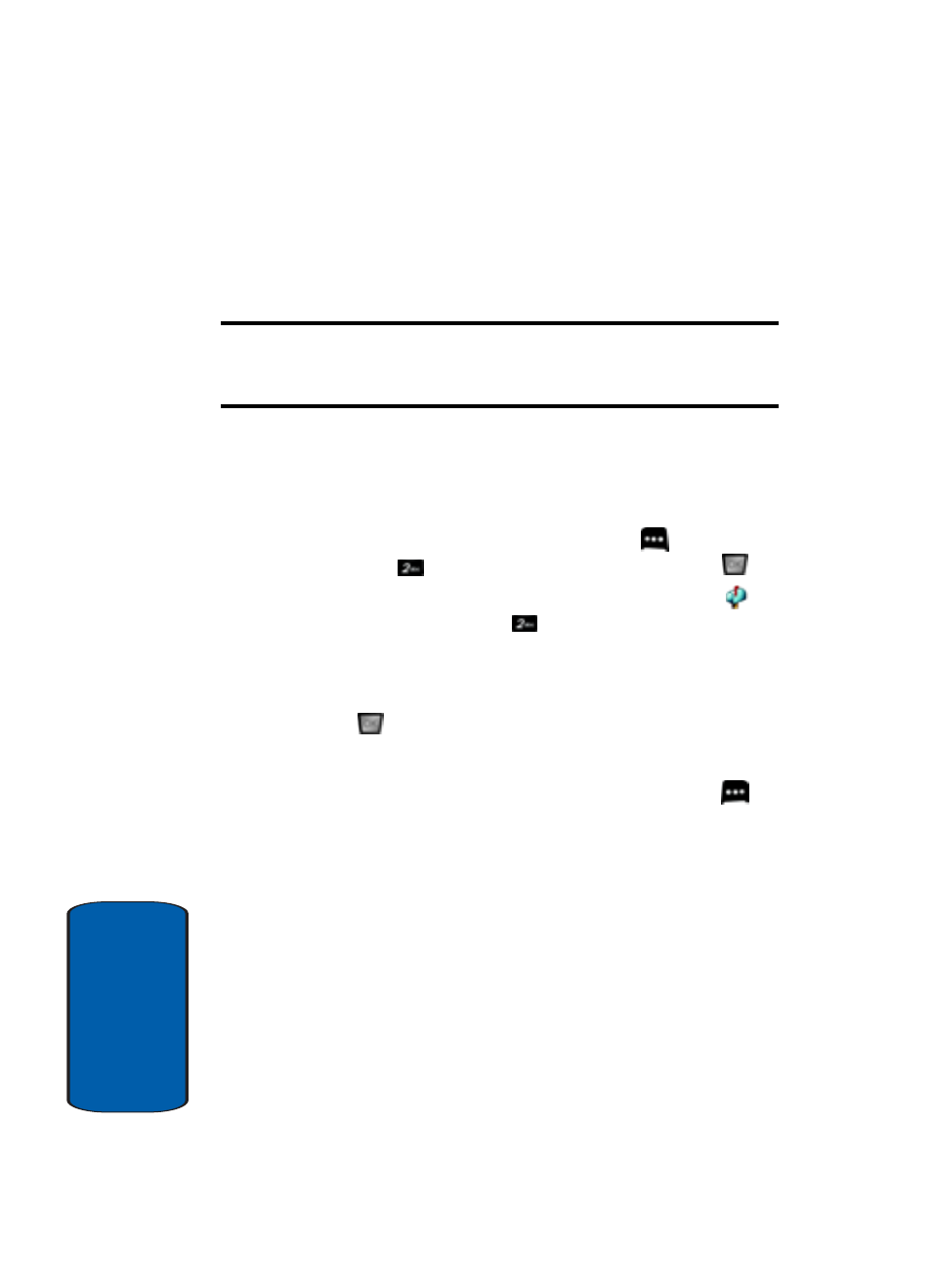
98
Sect
ion 7
Message Folders
Your phone provides default message folders for your
Text and PIX/FLIX messages.
Note: To quickly view all messages in the Inbox, Sent, or Drafts folders,
open one message and then press the right navigation key to view the next
message or press the left navigation key to view the previous message.
Inbox
Received messages of all types are stored in the Inbox
folder.
1. In standby mode, press the left soft key
Message
then press
Inbox. Or in standby mode, press
MENU and use the left navigation key to highlight
MESSAGING then press
Inbox.
2. Use the navigation key to highlight the message that you
wish to view.
3. Press
OPEN to view contents of the highlighted
message.
4. While viewing a message press the right soft key
Options to display the options listed.
•
Forward
: Forward the message to another recipient.
•
Play Again
: Replays a PIX/FLIX message.
• Reply w/copy: Attaches the content of the message
you are replying to.
•
Save PIX/FLIX
: Saves the picture sent in a PIX/FLIX
message to
My PIX or My FLIX
.
•
Save Sound
: Saves the sound received with the message.
